Start via lan – Nikon Z9 Mirrorless Camera User Manual
Page 773
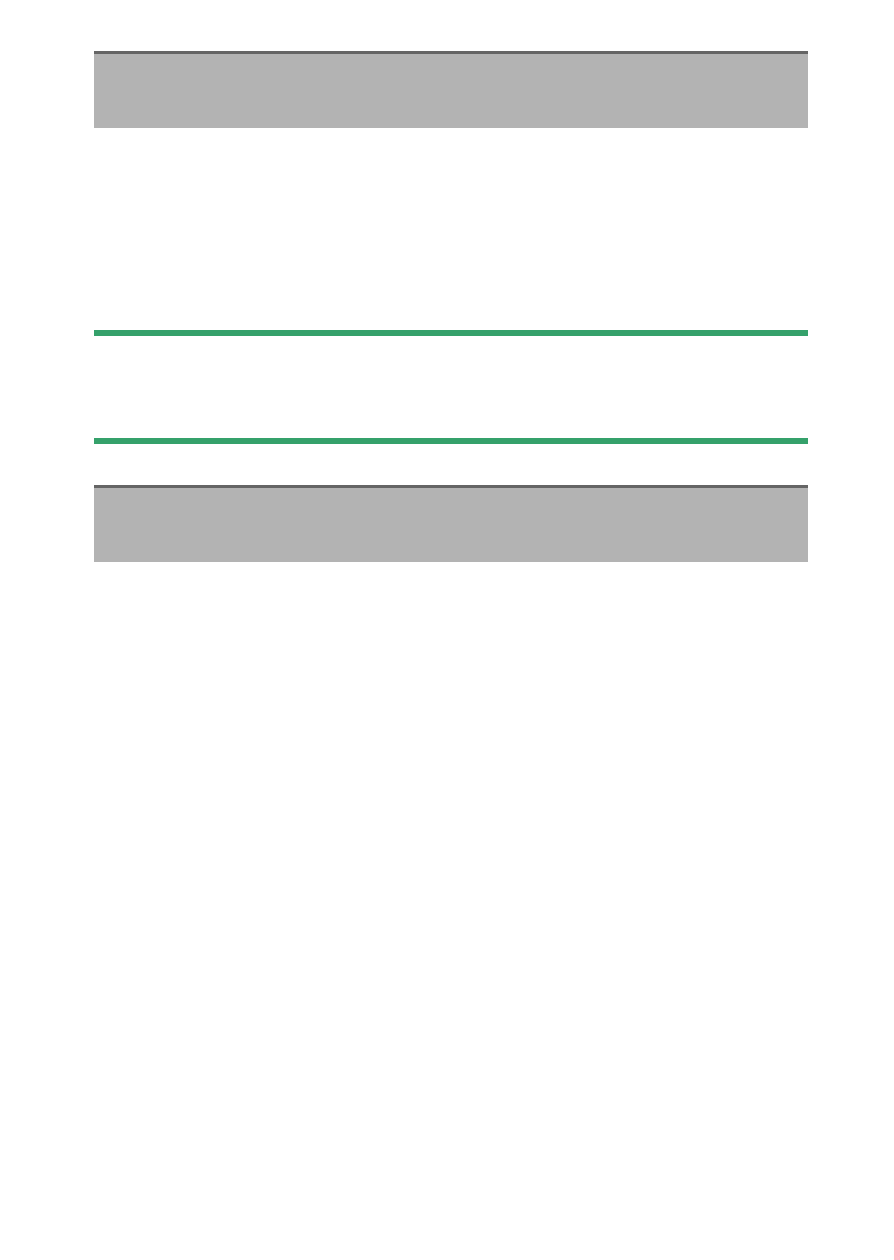
773
F
The Network Menu: Network Connections
Choose the host device type for USB connections.
•
Select [
MTP/PTP
] when connecting to computers or Android devices.
•
Select [
iPhone
] only when connecting to iPhones via a third-party
USB-C to Lightning cable in order to use NX MobileAir (for information
on compatible USB-C to Lightning cables, see the online help for
NX MobileAir).
D
“[iPhone]”
Selecting [
iPhone
] disables the camera’s built-in network features. Select
[
MTP/PTP
] except when using NX MobileAir.
If [
ON
] is selected, the standby timer can be activated by signals from a
computer connected via Ethernet.
USB
G
button
U
F
network menu
Start via LAN
G
button
U
F
network menu
See also other documents in the category Nikon Cameras:
- D800 (48 pages)
- D800 (472 pages)
- D800 (38 pages)
- N80 (116 pages)
- n65 (116 pages)
- D300 (452 pages)
- D80 (162 pages)
- F100 (57 pages)
- D200 (48 pages)
- D200 (221 pages)
- D40X (139 pages)
- D100 (212 pages)
- D60 (204 pages)
- D40 (139 pages)
- Coolpix S3000 (184 pages)
- Coolpix L110 (156 pages)
- F3 (3 pages)
- F3 (71 pages)
- D50 (148 pages)
- D700 (472 pages)
- COOLPIX-P100 (216 pages)
- COOLPIX-S8100 (220 pages)
- D90 (2 pages)
- D90 (300 pages)
- D3000 (68 pages)
- D3000 (216 pages)
- D5000 (256 pages)
- D3100 (224 pages)
- D300s (432 pages)
- EM (34 pages)
- FG (34 pages)
- fe (49 pages)
- fe2 (66 pages)
- f2 (70 pages)
- n2000 (54 pages)
- COOLPIX P500 (252 pages)
- Coolpix S550 (2 pages)
- Coolpix 5400 (4 pages)
- Coolpix 775 (2 pages)
- Coolpix 2500 (120 pages)
- Coolpix S4 (28 pages)
- Coolpix S4 (8 pages)
- Coolpix S560 (172 pages)
- SQ (116 pages)
- Coolpix 990 (50 pages)
