Nikon Z9 Mirrorless Camera User Manual
Page 662
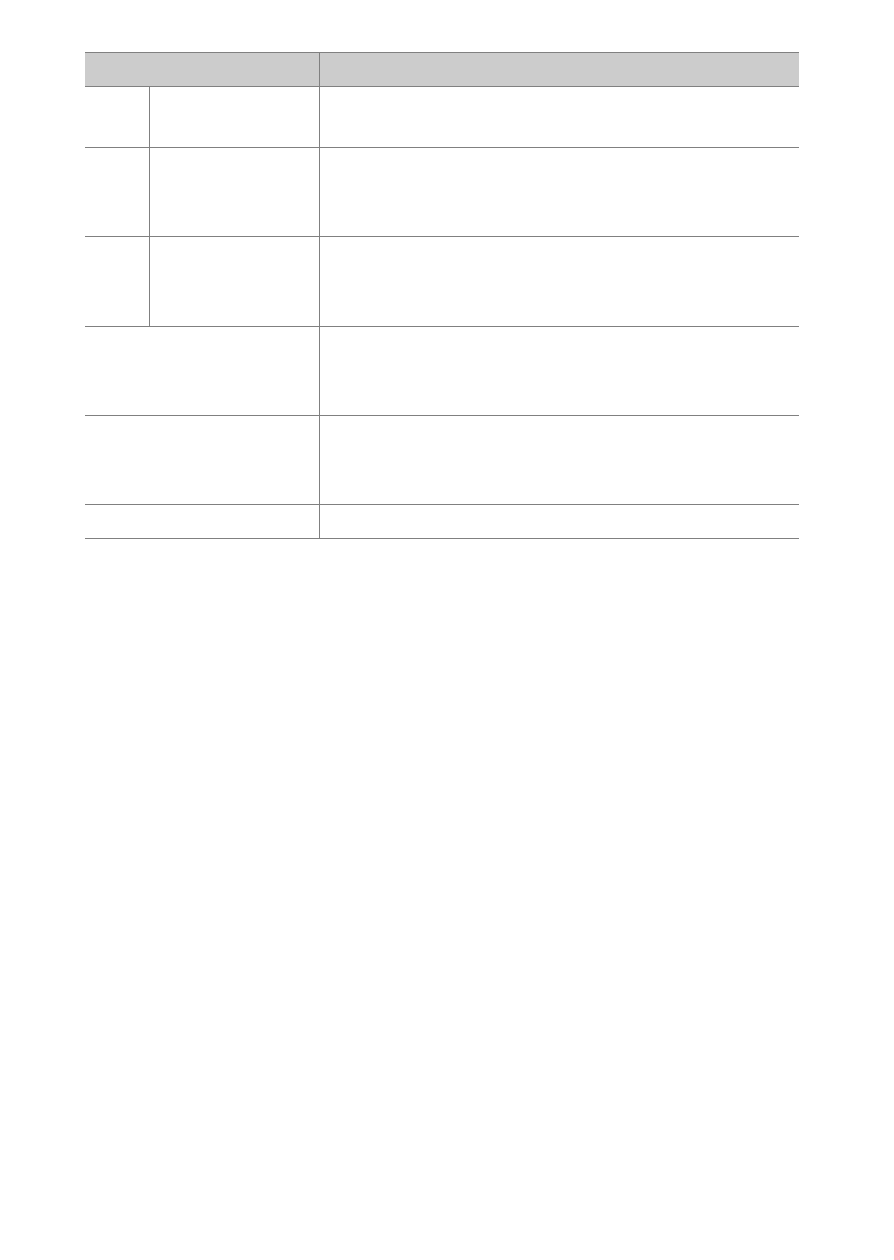
662
A
Custom Settings: Fine-Tuning Camera Settings
n
[
Thumbnail on/
off
]
Press the control to toggle between full-frame and
4-, 9-, or 72-frame thumbnail playback.
o
[
View
histograms
]
A histogram is displayed while the control is
pressed. The histogram display is available in both
full-frame and thumbnail playback.
u
[
Choose slot
and folder
]
Press the control to display the [
Choose slot and
folder
] dialog, where you can then choose a slot
and folder for playback.
[
C
/
D
switched
]
Press the multi selector for vertical shooting up or
down to view other pictures, left or right to page
through photo information.
[
C
/
D
unswitched
]
Press the multi selector for vertical shooting up or
down to page through photo information, left or
right to view other pictures.
[
None
]
The control has no effect.
Role
Description
- D800 (472 pages)
- D800 (38 pages)
- D800 (48 pages)
- N80 (116 pages)
- n65 (116 pages)
- D300 (452 pages)
- D80 (162 pages)
- F100 (57 pages)
- D200 (48 pages)
- D200 (221 pages)
- D40X (139 pages)
- D100 (212 pages)
- D60 (204 pages)
- D40 (139 pages)
- Coolpix S3000 (184 pages)
- Coolpix L110 (156 pages)
- F3 (3 pages)
- F3 (71 pages)
- D50 (148 pages)
- D700 (472 pages)
- COOLPIX-P100 (216 pages)
- COOLPIX-S8100 (220 pages)
- D90 (300 pages)
- D90 (2 pages)
- D3000 (68 pages)
- D3000 (216 pages)
- D5000 (256 pages)
- D3100 (224 pages)
- D300s (432 pages)
- EM (34 pages)
- FG (34 pages)
- fe (49 pages)
- fe2 (66 pages)
- f2 (70 pages)
- n2000 (54 pages)
- COOLPIX P500 (252 pages)
- Coolpix S550 (2 pages)
- Coolpix 5400 (4 pages)
- Coolpix 775 (2 pages)
- Coolpix 2500 (120 pages)
- Coolpix S4 (28 pages)
- Coolpix S4 (8 pages)
- Coolpix S560 (172 pages)
- SQ (116 pages)
- Coolpix 990 (50 pages)
