Nikon Z9 Mirrorless Camera User Manual
Page 172
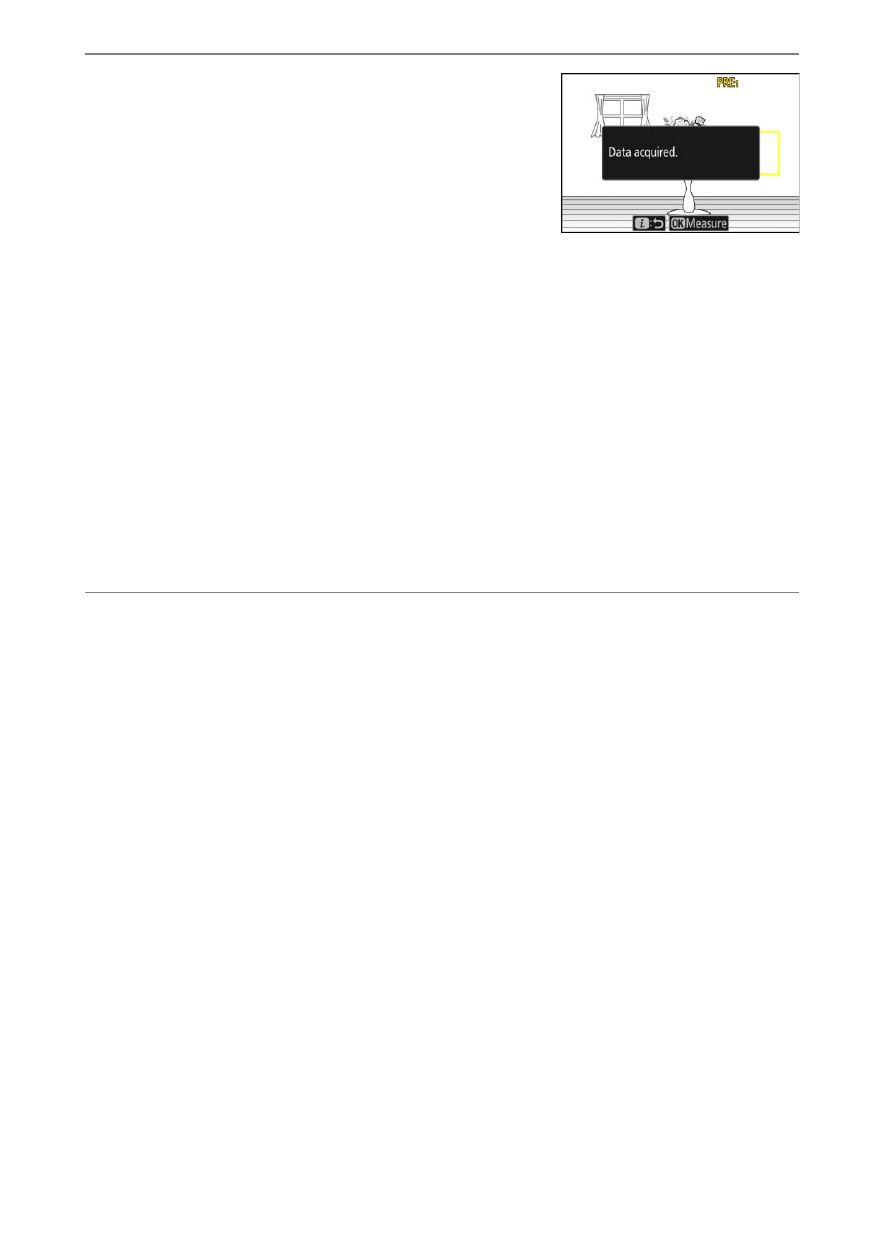
172
White Balance
4
Position the white balance target (
r
)
over a white or gray object and measure
a value for preset manual white
balance.
•
Position the target (
r
) using the multi
selector.
•
To measure white balance, press the shutter-release button all the
way down or press
J
.
•
You can also position the target (
r
) and measure white balance
by tapping the display.
•
Target selection will not be available if an optional flash unit is
attached. Frame the shot so that the white or gray reference
object is in the center of the display.
•
If the camera is unable to measure white balance, a message will
be displayed and the camera will return to direct measurement
mode. Try measuring white balance again, for example with the
target (
r
) positioned over a different area of the subject.
5
Press the
i
button to exit direct measurement mode.
- D800 (38 pages)
- D800 (48 pages)
- D800 (472 pages)
- N80 (116 pages)
- n65 (116 pages)
- D300 (452 pages)
- D80 (162 pages)
- F100 (57 pages)
- D200 (48 pages)
- D200 (221 pages)
- D40X (139 pages)
- D100 (212 pages)
- D60 (204 pages)
- D40 (139 pages)
- Coolpix S3000 (184 pages)
- Coolpix L110 (156 pages)
- F3 (71 pages)
- F3 (3 pages)
- D50 (148 pages)
- D700 (472 pages)
- COOLPIX-P100 (216 pages)
- COOLPIX-S8100 (220 pages)
- D90 (300 pages)
- D90 (2 pages)
- D3000 (68 pages)
- D3000 (216 pages)
- D5000 (256 pages)
- D3100 (224 pages)
- D300s (432 pages)
- EM (34 pages)
- FG (34 pages)
- fe (49 pages)
- fe2 (66 pages)
- f2 (70 pages)
- n2000 (54 pages)
- COOLPIX P500 (252 pages)
- Coolpix S550 (2 pages)
- Coolpix 5400 (4 pages)
- Coolpix 775 (2 pages)
- Coolpix 2500 (120 pages)
- Coolpix S4 (28 pages)
- Coolpix S4 (8 pages)
- Coolpix S560 (172 pages)
- SQ (116 pages)
- Coolpix 990 (50 pages)
