Using the self-timer, Using the self-timer ( e ) – Nikon Z9 Mirrorless Camera User Manual
Page 152
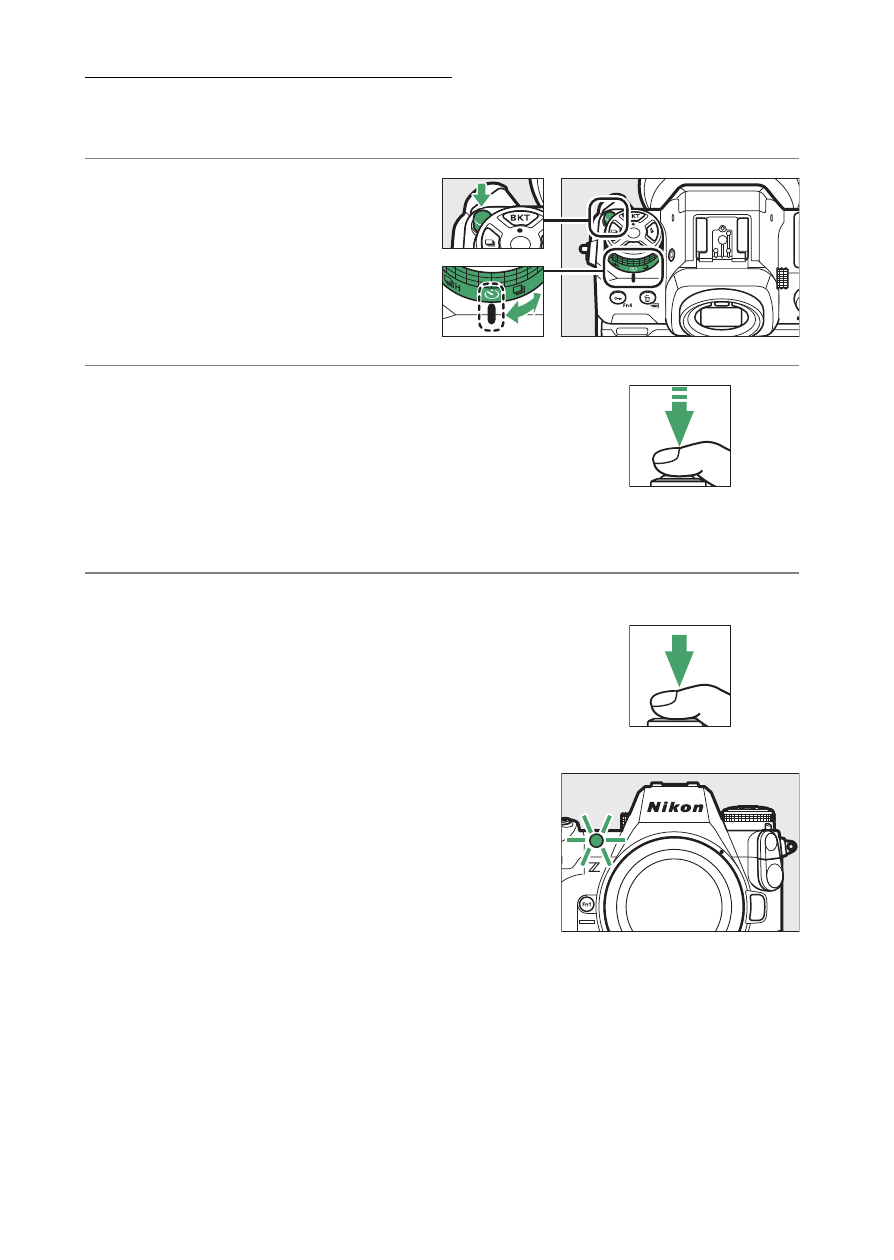
152
Release Mode
Using the Self-Timer (
E
)
In self-timer mode, pressing the shutter-release button all the way
down starts a timer, and a photo is taken when the timer expires.
1
Rotate the release mode dial
to
E
(self-timer mode).
Hold the release mode dial
lock release and rotate the
release mode dial to
E
.
2
Frame the photograph and focus.
The timer will not start if the shutter
cannot be released, as may be the case,
for example, if the camera is unable to
focus when
AF-S
is selected for focus
mode.
3
Start the timer.
•
Press the shutter-release button all the
way down to start the timer; the self-
timer lamp will begin to flash. The lamp
stops flashing two seconds before the
timer expires.
•
To turn the self-timer off before a
photograph is taken, rotate the release
mode dial to another setting.
•
The timer duration, the number of shots
taken, and the interval between shots
can be selected using Custom Setting c2
[
Self-timer
].
