Copying pictures to a computer using nx studio – Nikon Z9 Mirrorless Camera User Manual
Page 324
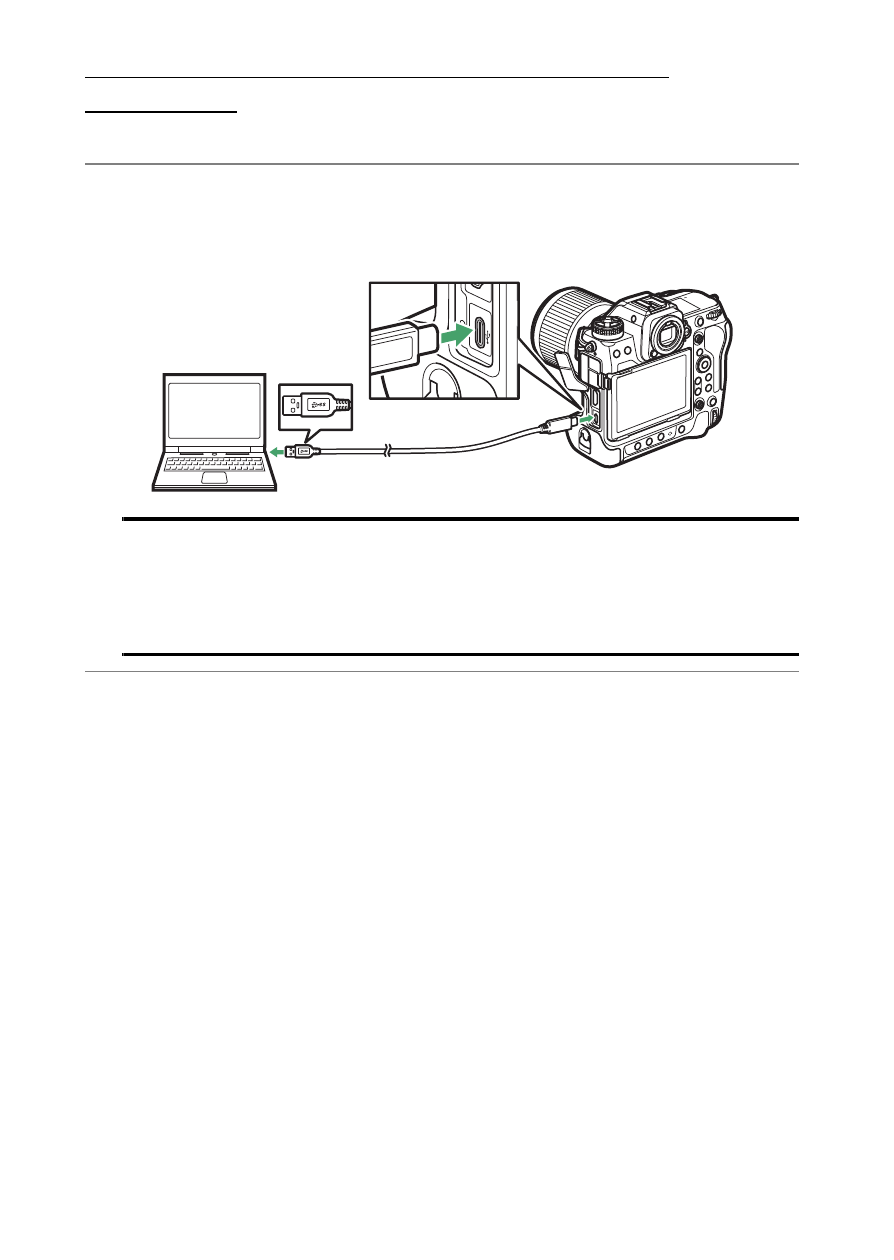
324
Computers: Connecting via USB
Copying Pictures to a Computer Using
NX Studio
See online help for detailed instructions.
1
Connect the camera to the computer.
After turning the camera off and ensuring that a memory card is
inserted, connect the supplied USB cable as shown.
A
Using a Card Reader
Pictures can also be copied from a memory card inserted in a third-party
card reader. You should however check that the card is compatible with
the card reader.
2
Turn the camera on.
•
The Nikon Transfer 2 component of NX Studio will start. Nikon
Transfer 2 image transfer software is installed as part of NX Studio.
•
If a message is displayed prompting you to choose a program,
select Nikon Transfer 2.
•
If Nikon Transfer 2 does not start automatically, launch NX Studio
and click the “Import” icon.
- D800 (48 pages)
- D800 (472 pages)
- D800 (38 pages)
- N80 (116 pages)
- n65 (116 pages)
- D300 (452 pages)
- D80 (162 pages)
- F100 (57 pages)
- D200 (48 pages)
- D200 (221 pages)
- D40X (139 pages)
- D100 (212 pages)
- D60 (204 pages)
- D40 (139 pages)
- Coolpix S3000 (184 pages)
- Coolpix L110 (156 pages)
- F3 (3 pages)
- F3 (71 pages)
- D50 (148 pages)
- D700 (472 pages)
- COOLPIX-P100 (216 pages)
- COOLPIX-S8100 (220 pages)
- D90 (300 pages)
- D90 (2 pages)
- D3000 (68 pages)
- D3000 (216 pages)
- D5000 (256 pages)
- D3100 (224 pages)
- D300s (432 pages)
- EM (34 pages)
- FG (34 pages)
- fe (49 pages)
- fe2 (66 pages)
- f2 (70 pages)
- n2000 (54 pages)
- COOLPIX P500 (252 pages)
- Coolpix S550 (2 pages)
- Coolpix 5400 (4 pages)
- Coolpix 775 (2 pages)
- Coolpix 2500 (120 pages)
- Coolpix S4 (8 pages)
- Coolpix S4 (28 pages)
- Coolpix S560 (172 pages)
- SQ (116 pages)
- Coolpix 990 (50 pages)
