Nikon Z9 Mirrorless Camera User Manual
Page 219
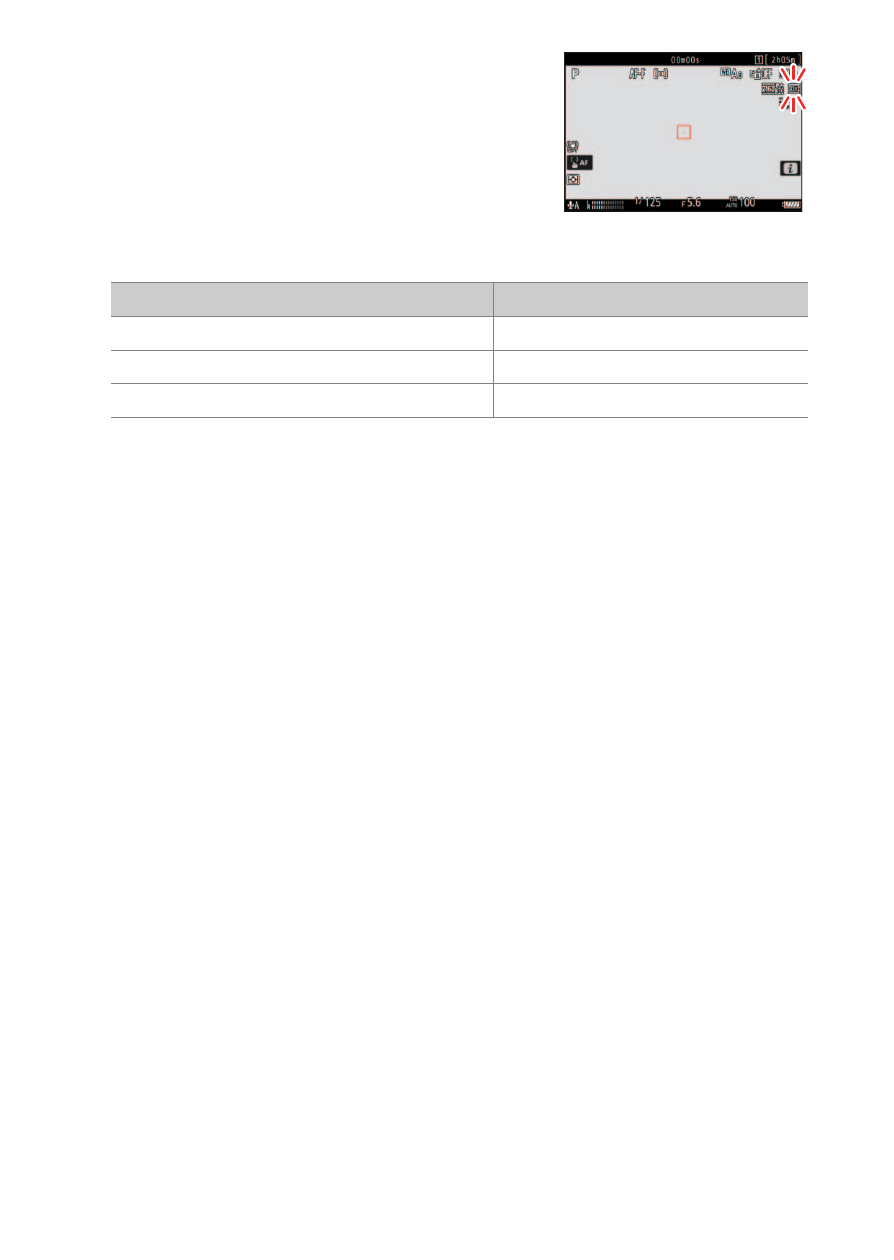
219
Video Image Area Options
•
The option currently selected is shown by
an icon in the display. If [
ON
] is chosen for
[
Image area
] > [
DX crop alert
] in the video
recording menu, an image-area icon will
flash in the shooting display when the DX
or 2.3× crop is selected.
•
The sizes of the different crops are shown below.
•
DX-based video format is selected automatically when a DX lens is
attached.
•
When 7680 × 4320 is selected for frame size, image area is fixed at
[
FX
]. The frame size changes to 3840 × 2160 when a DX lens is
attached.
•
Selecting [
ON
] for [
Electronic VR
] in the video recording menu
reduces the size of the crop.
Format
Size
FX-based video format
Approx. 35.9 × 20.2 mm
DX-based video format
Approx. 23.5 × 13.2 mm
2.3×
Approx. 16.7 × 9.4 mm
See also other documents in the category Nikon Cameras:
- D800 (472 pages)
- D800 (38 pages)
- D800 (48 pages)
- N80 (116 pages)
- n65 (116 pages)
- D300 (452 pages)
- D80 (162 pages)
- F100 (57 pages)
- D200 (48 pages)
- D200 (221 pages)
- D40X (139 pages)
- D100 (212 pages)
- D60 (204 pages)
- D40 (139 pages)
- Coolpix S3000 (184 pages)
- Coolpix L110 (156 pages)
- F3 (3 pages)
- F3 (71 pages)
- D50 (148 pages)
- D700 (472 pages)
- COOLPIX-P100 (216 pages)
- COOLPIX-S8100 (220 pages)
- D90 (300 pages)
- D90 (2 pages)
- D3000 (68 pages)
- D3000 (216 pages)
- D5000 (256 pages)
- D3100 (224 pages)
- D300s (432 pages)
- EM (34 pages)
- FG (34 pages)
- fe (49 pages)
- fe2 (66 pages)
- f2 (70 pages)
- n2000 (54 pages)
- COOLPIX P500 (252 pages)
- Coolpix S550 (2 pages)
- Coolpix 5400 (4 pages)
- Coolpix 775 (2 pages)
- Coolpix 2500 (120 pages)
- Coolpix S4 (28 pages)
- Coolpix S4 (8 pages)
- Coolpix S560 (172 pages)
- SQ (116 pages)
- Coolpix 990 (50 pages)
