Wireless remote (wr) options, Led lamp – Nikon Z9 Mirrorless Camera User Manual
Page 738
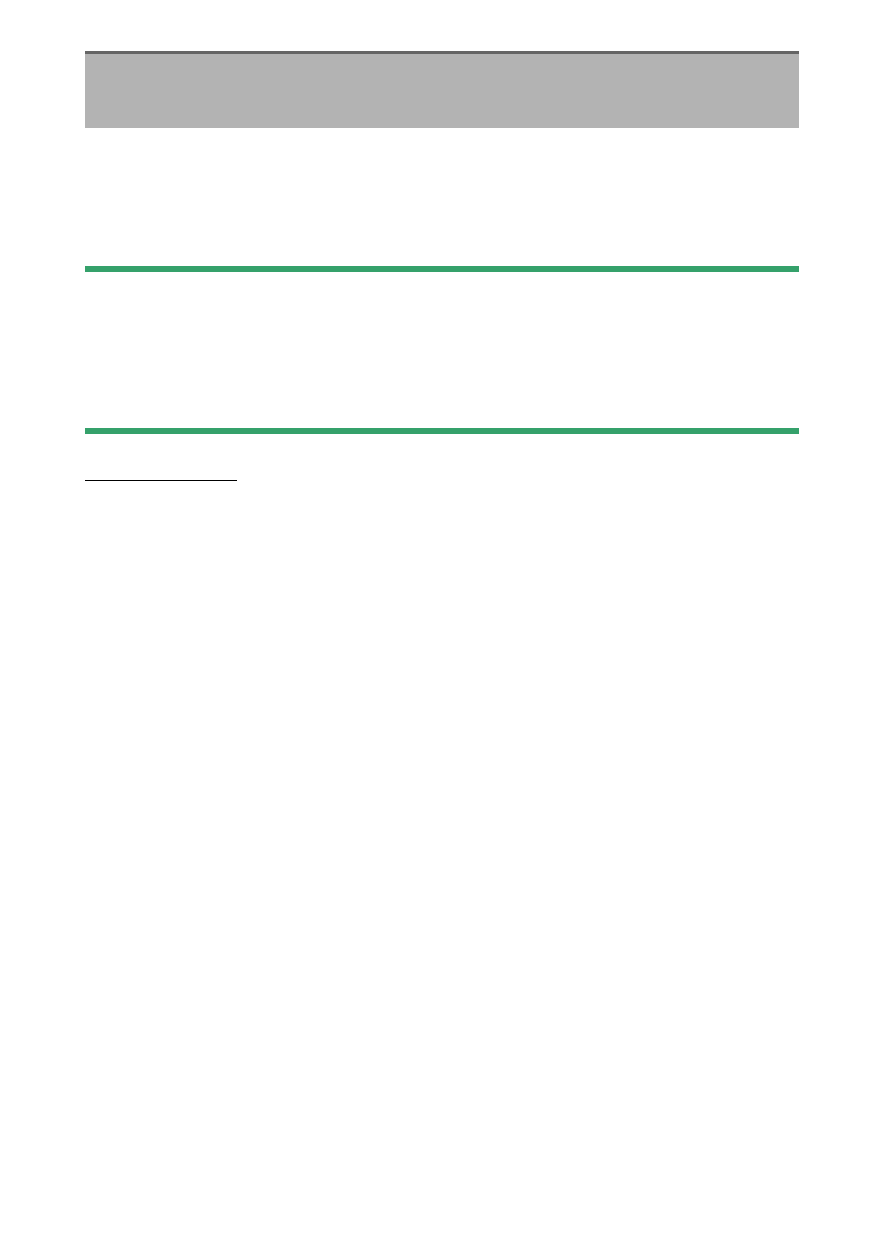
738
B
The Setup Menu: Camera Setup
Adjust status LED and link mode settings for optional WR-R11a and
WR-R10 wireless remote controllers. You can also choose a link mode for
connection to optional radio-controlled flash units that support
Advanced Wireless Lighting.
D
WR-R10 Wireless Remote Controllers
•
A WR-A10 adapter is required when using the WR-R10.
•
Be sure the firmware for the WR-R10 has been updated to the latest version
(version 3.0 or later). For information on firmware updates, see the Nikon
website for your area.
LED Lamp
Enable or disable the status LEDs on the WR-R11a or WR-R10 wireless
remote controller mounted on the camera. For more information, see
the documentation supplied with the wireless remote controller.
Wireless Remote (WR) Options
G
button
U
B
setup menu
- D800 (472 pages)
- D800 (38 pages)
- D800 (48 pages)
- N80 (116 pages)
- n65 (116 pages)
- D300 (452 pages)
- D80 (162 pages)
- F100 (57 pages)
- D200 (48 pages)
- D200 (221 pages)
- D40X (139 pages)
- D100 (212 pages)
- D60 (204 pages)
- D40 (139 pages)
- Coolpix S3000 (184 pages)
- Coolpix L110 (156 pages)
- F3 (3 pages)
- F3 (71 pages)
- D50 (148 pages)
- D700 (472 pages)
- COOLPIX-P100 (216 pages)
- COOLPIX-S8100 (220 pages)
- D90 (300 pages)
- D90 (2 pages)
- D3000 (68 pages)
- D3000 (216 pages)
- D5000 (256 pages)
- D3100 (224 pages)
- D300s (432 pages)
- EM (34 pages)
- FG (34 pages)
- fe (49 pages)
- fe2 (66 pages)
- f2 (70 pages)
- n2000 (54 pages)
- COOLPIX P500 (252 pages)
- Coolpix S550 (2 pages)
- Coolpix 5400 (4 pages)
- Coolpix 775 (2 pages)
- Coolpix 2500 (120 pages)
- Coolpix S4 (28 pages)
- Coolpix S4 (8 pages)
- Coolpix S560 (172 pages)
- SQ (116 pages)
- Coolpix 990 (50 pages)
