Computers: connecting via ethernet or wireless lan, What ethernet and wireless lan can do for you – Nikon Z9 Mirrorless Camera User Manual
Page 327
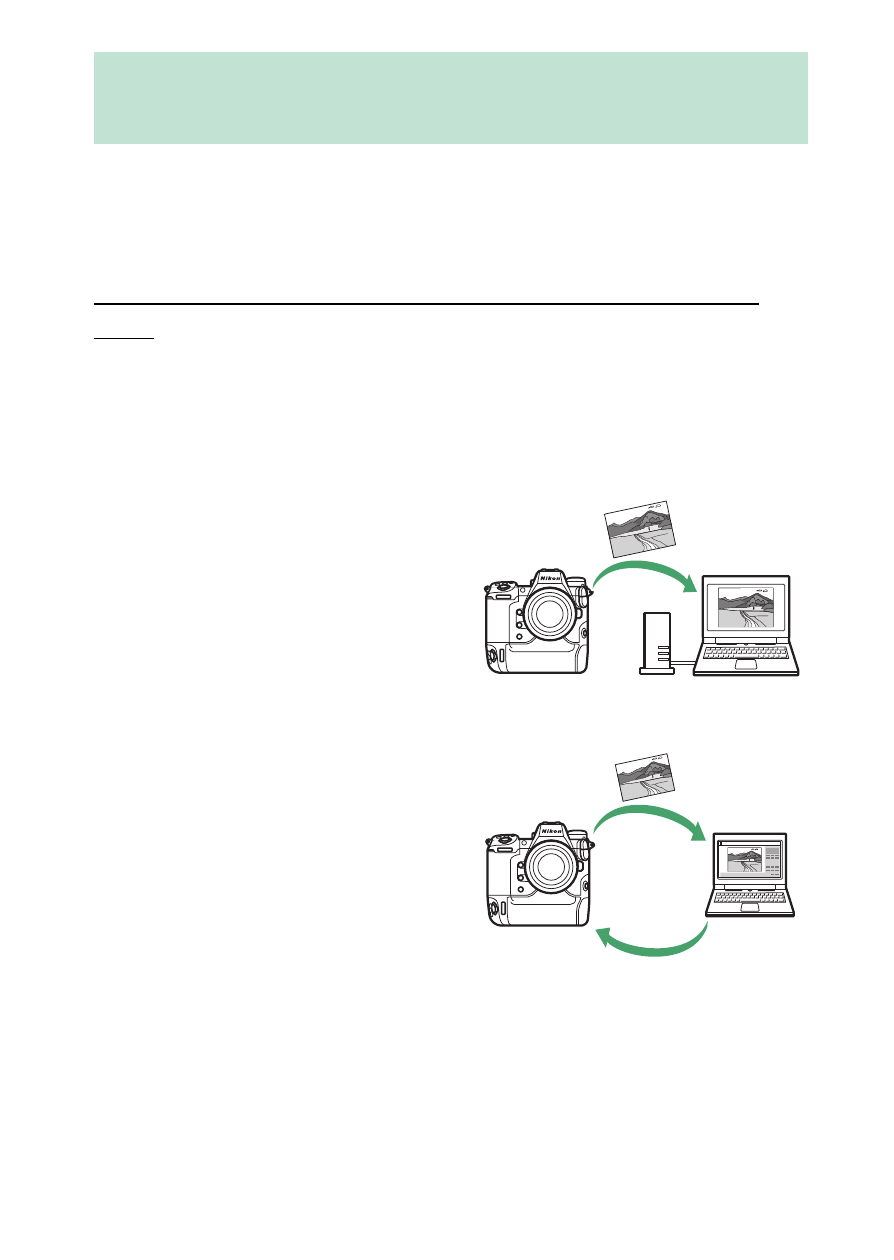
327
Computers: Connecting via Ethernet or Wireless LAN
The camera can connect to computers either directly or via existing
networks using Wi-Fi (built-in wireless LAN) or a third-party Ethernet
cable inserted in the camera’s Ethernet connector.
What Ethernet and Wireless LAN Can Do for
You
Ethernet and wireless LAN connections can be used for the following
tasks:
❚❚
Uploading Pictures
Existing pictures can be uploaded
to the computer. They can also be
uploaded automatically as they are
taken.
❚❚
Controlling Cameras Remotely
Installing Camera Control Pro 2
(available separately) on a
networked computer gives you
control over the details of exposure
and other camera settings while
taking pictures remotely (
Computers: Connecting via Ethernet or
Wireless LAN
- D800 (472 pages)
- D800 (38 pages)
- D800 (48 pages)
- N80 (116 pages)
- n65 (116 pages)
- D300 (452 pages)
- D80 (162 pages)
- F100 (57 pages)
- D200 (48 pages)
- D200 (221 pages)
- D40X (139 pages)
- D100 (212 pages)
- D60 (204 pages)
- D40 (139 pages)
- Coolpix S3000 (184 pages)
- Coolpix L110 (156 pages)
- F3 (3 pages)
- F3 (71 pages)
- D50 (148 pages)
- D700 (472 pages)
- COOLPIX-P100 (216 pages)
- COOLPIX-S8100 (220 pages)
- D90 (300 pages)
- D90 (2 pages)
- D3000 (68 pages)
- D3000 (216 pages)
- D5000 (256 pages)
- D3100 (224 pages)
- D300s (432 pages)
- EM (34 pages)
- FG (34 pages)
- fe (49 pages)
- fe2 (66 pages)
- f2 (70 pages)
- n2000 (54 pages)
- COOLPIX P500 (252 pages)
- Coolpix S550 (2 pages)
- Coolpix 5400 (4 pages)
- Coolpix 775 (2 pages)
- Coolpix 2500 (120 pages)
- Coolpix S4 (28 pages)
- Coolpix S4 (8 pages)
- Coolpix S560 (172 pages)
- SQ (116 pages)
- Coolpix 990 (50 pages)
