Nikon Z9 Mirrorless Camera User Manual
Page 229
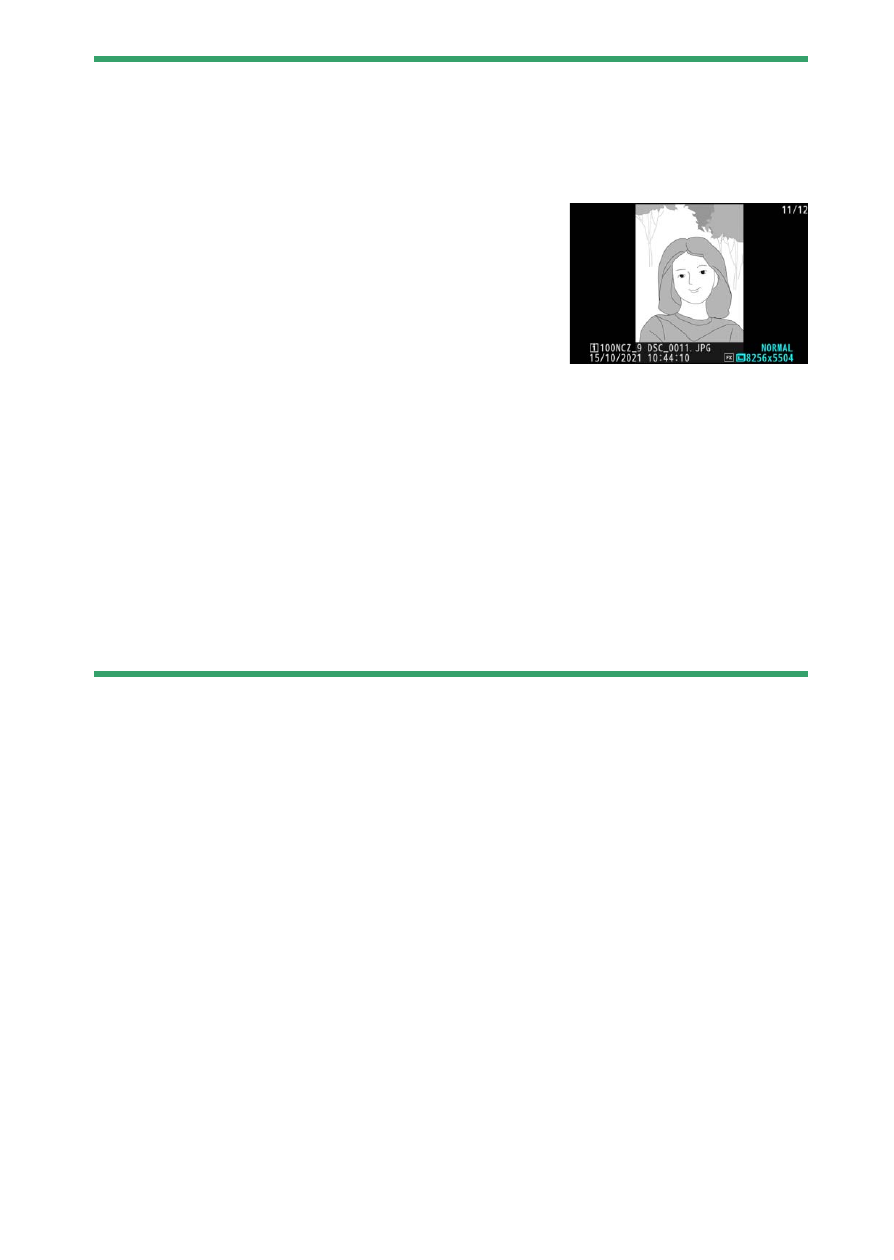
229
Viewing Pictures
D
Touch Controls
Touch controls can be used when pictures are displayed in the monitor
(
D
Rotate Tall
To display “tall” (portrait-orientation)
photographs in tall orientation, select [
ON
] for
[
Rotate tall
] in the playback menu.
D
Picture Review
When [
On
] is selected for [
Picture review
] in the playback menu,
photographs are automatically displayed after shooting; there is no need for
you to press the
K
button.
•
If [
On (monitor only)
] is selected, photos will not be displayed in the
viewfinder.
•
In continuous release modes, display begins when shooting ends, with the
first photograph in the current series displayed.
•
Pictures are not rotated automatically during picture review even when
[
ON
] is selected for [
Rotate tall
] in the playback menu.
- D800 (472 pages)
- D800 (38 pages)
- D800 (48 pages)
- N80 (116 pages)
- n65 (116 pages)
- D300 (452 pages)
- D80 (162 pages)
- F100 (57 pages)
- D200 (48 pages)
- D200 (221 pages)
- D40X (139 pages)
- D100 (212 pages)
- D60 (204 pages)
- D40 (139 pages)
- Coolpix S3000 (184 pages)
- Coolpix L110 (156 pages)
- F3 (3 pages)
- F3 (71 pages)
- D50 (148 pages)
- D700 (472 pages)
- COOLPIX-P100 (216 pages)
- COOLPIX-S8100 (220 pages)
- D90 (300 pages)
- D90 (2 pages)
- D3000 (68 pages)
- D3000 (216 pages)
- D5000 (256 pages)
- D3100 (224 pages)
- D300s (432 pages)
- EM (34 pages)
- FG (34 pages)
- fe (49 pages)
- fe2 (66 pages)
- f2 (70 pages)
- n2000 (54 pages)
- COOLPIX P500 (252 pages)
- Coolpix S550 (2 pages)
- Coolpix 5400 (4 pages)
- Coolpix 775 (2 pages)
- Coolpix 2500 (120 pages)
- Coolpix S4 (28 pages)
- Coolpix S4 (8 pages)
- Coolpix S560 (172 pages)
- SQ (116 pages)
- Coolpix 990 (50 pages)
