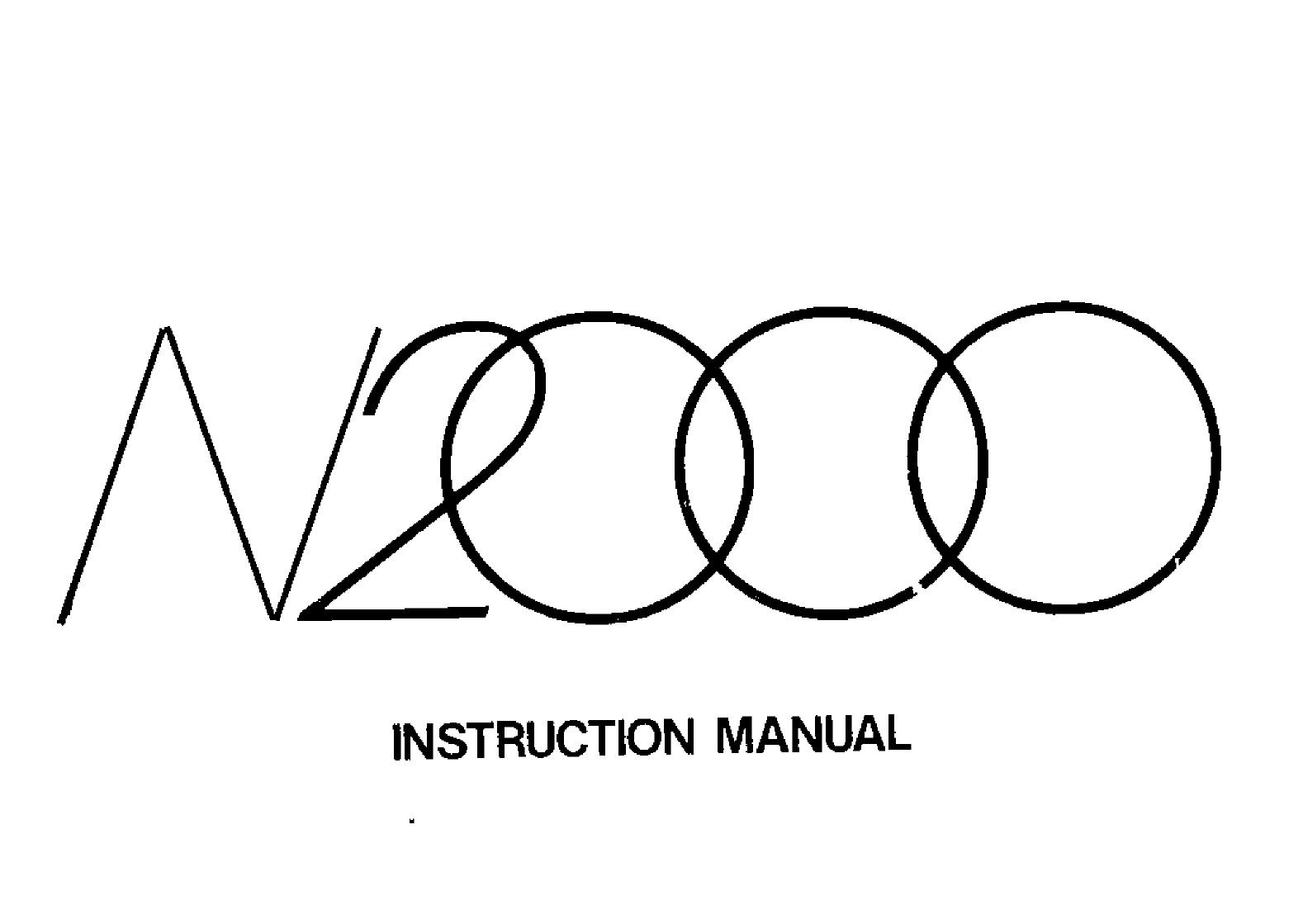Nikon n2000 User Manual
Nikon Cameras
Attention! The text in this document has been recognized automatically. To view the original document, you can use the "Original mode".
Table of contents
Document Outline
- LOADING FILM
- 0 With DX-coded film, set film speed index at DX.
- HH Open camera back. HO Position film cartridge. -tO Pull film leader out to red
- HC Depress shutter release button to automatically advance film to frame “1”
- SHOOTING IN P MODE
- ■1C Set shooting mode selector dial to P.
- ■17 Set lens to its minimum ‘ aperture (largest f/number).
- 18. Compose and focus.
- 19. Lightly press shutter release button.
- OQ Depress shutter release button to take picture.
- REWINDING FILM
- EXPOSURE
- SELF-TIMER
- FLASH PHOTOGRAPHY-
- INFRARED PHOTOGRAPHY-
- CAMERA CARE TIPS
- ABOUT BATTERIES
- SPECIFICATIONS-