Nikon Z9 Mirrorless Camera User Manual
Page 64
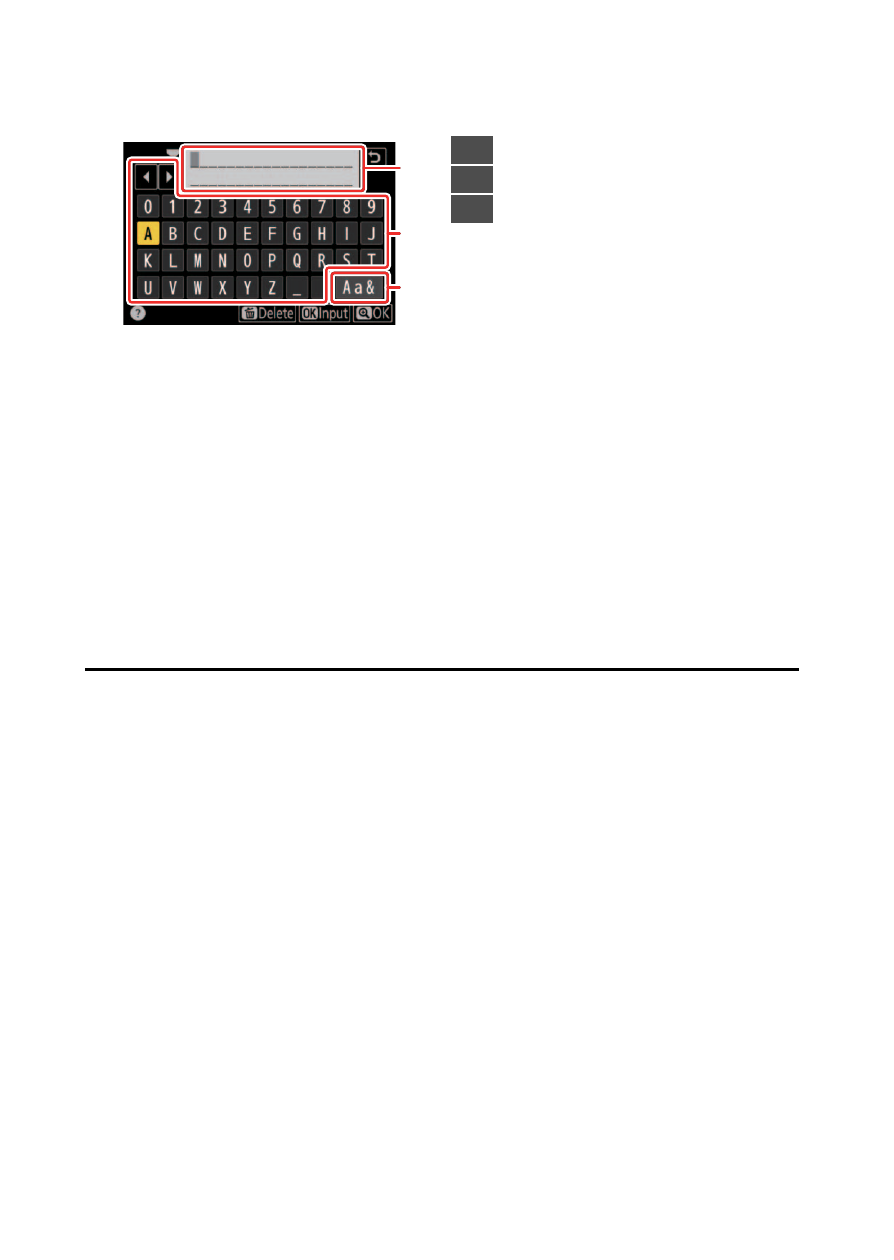
64
The Menus
A
Text Entry
A keyboard is displayed when text entry is required, for example if you are
called on to enter a file name or the like. Enter text as described below.
•
Enter characters at the current cursor position by highlighting them with
the multi selector arrow keys and then pressing
J
.
•
To move the cursor left or right in the text display area, rotate the main
command dial.
•
To cycle through the upper- and lower-case and symbol keyboards,
highlight the keyboard selection icon and press
J
. The keyboard selection
icon may not be available in some cases.
•
If a character is entered when the text display area is full, the rightmost
character will be deleted.
•
To delete the character under the cursor, press the
O
(
Q
) button.
•
To complete entry, press
X
.
•
To exit without completing text entry, press
G
.
1
2
3
1
Text display area
2
Keyboard area
3
Keyboard selection
- D800 (472 pages)
- D800 (38 pages)
- D800 (48 pages)
- N80 (116 pages)
- n65 (116 pages)
- D300 (452 pages)
- D80 (162 pages)
- F100 (57 pages)
- D200 (48 pages)
- D200 (221 pages)
- D40X (139 pages)
- D100 (212 pages)
- D60 (204 pages)
- D40 (139 pages)
- Coolpix S3000 (184 pages)
- Coolpix L110 (156 pages)
- F3 (3 pages)
- F3 (71 pages)
- D50 (148 pages)
- D700 (472 pages)
- COOLPIX-P100 (216 pages)
- COOLPIX-S8100 (220 pages)
- D90 (300 pages)
- D90 (2 pages)
- D3000 (68 pages)
- D3000 (216 pages)
- D5000 (256 pages)
- D3100 (224 pages)
- D300s (432 pages)
- EM (34 pages)
- FG (34 pages)
- fe (49 pages)
- fe2 (66 pages)
- f2 (70 pages)
- n2000 (54 pages)
- COOLPIX P500 (252 pages)
- Coolpix S550 (2 pages)
- Coolpix 5400 (4 pages)
- Coolpix 775 (2 pages)
- Coolpix 2500 (120 pages)
- Coolpix S4 (28 pages)
- Coolpix S4 (8 pages)
- Coolpix S560 (172 pages)
- SQ (116 pages)
- Coolpix 990 (50 pages)
