Nikon Z9 Mirrorless Camera User Manual
Page 221
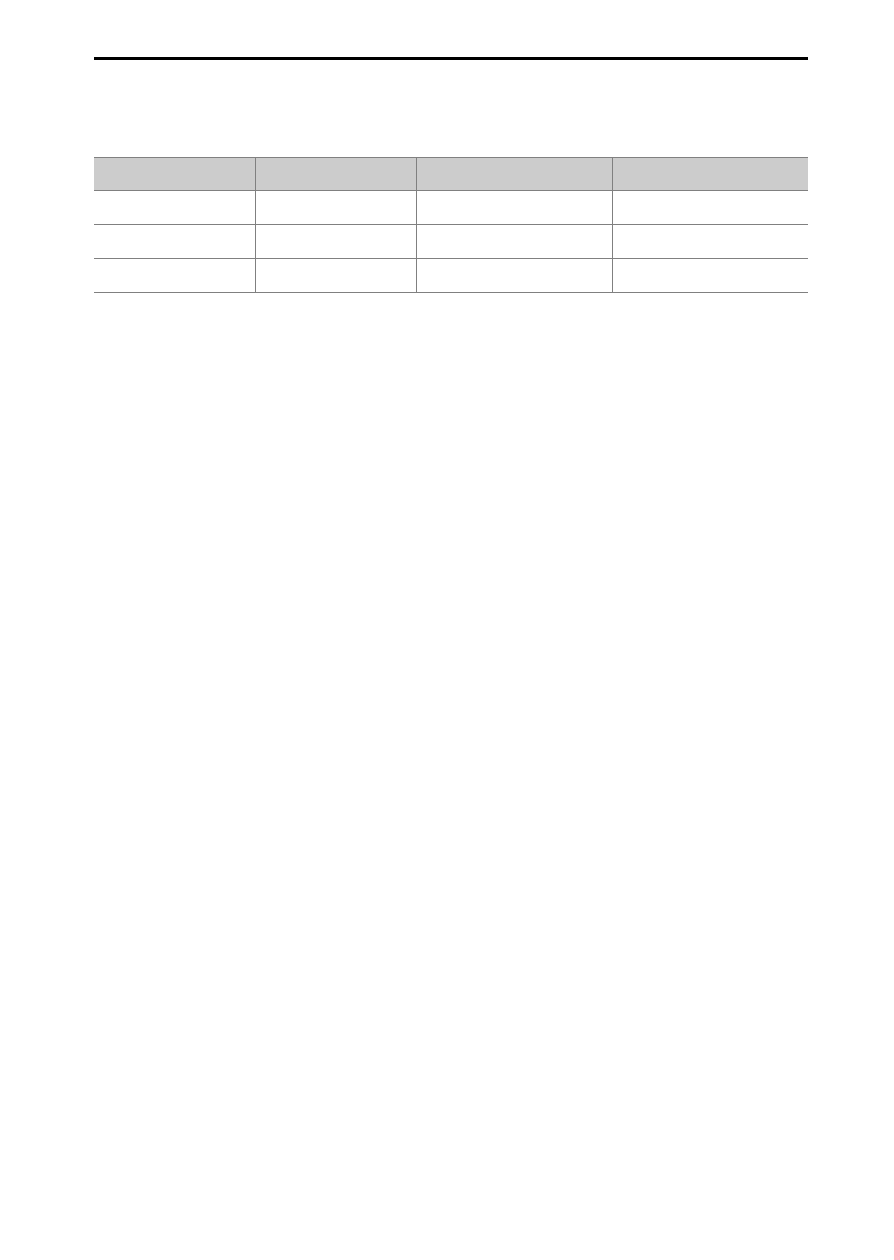
221
Points to Note When Filming Videos
A
Video Recording: Shooting Mode
The exposure settings that can be adjusted during filming vary with the
shooting mode:
1
Exposure control in mode
S
is the same as in mode
P
.
2
The maximum ISO sensitivity for videos recorded with [
ON
] selected for
[
Electronic VR
] in the video recording menu is ISO 25600.
3
The upper limit for ISO sensitivity can be selected using the [
ISO
sensitivity settings
] > [
Maximum sensitivity
] item in the video
recording menu.
4
If [
ON
] is selected for [
ISO sensitivity settings
] > [
Auto ISO control
(mode M)
] in the video recording menu, the upper limit for ISO
sensitivity can be selected using [
Maximum sensitivity
].
A
Adjusting White Balance During Video Recording
White balance can be adjusted during video recording by holding the
U
button and rotating a command dial.
Mode
Aperture
Shutter speed
ISO sensitivity
2
P
,
S
1
—
—
—
3
A
4
—
—
3
M
4
4
4
4
- D800 (472 pages)
- D800 (38 pages)
- D800 (48 pages)
- N80 (116 pages)
- n65 (116 pages)
- D300 (452 pages)
- D80 (162 pages)
- F100 (57 pages)
- D200 (48 pages)
- D200 (221 pages)
- D40X (139 pages)
- D100 (212 pages)
- D60 (204 pages)
- D40 (139 pages)
- Coolpix S3000 (184 pages)
- Coolpix L110 (156 pages)
- F3 (3 pages)
- F3 (71 pages)
- D50 (148 pages)
- D700 (472 pages)
- COOLPIX-P100 (216 pages)
- COOLPIX-S8100 (220 pages)
- D90 (300 pages)
- D90 (2 pages)
- D3000 (68 pages)
- D3000 (216 pages)
- D5000 (256 pages)
- D3100 (224 pages)
- D300s (432 pages)
- EM (34 pages)
- FG (34 pages)
- fe (49 pages)
- fe2 (66 pages)
- f2 (70 pages)
- n2000 (54 pages)
- COOLPIX P500 (252 pages)
- Coolpix S550 (2 pages)
- Coolpix 5400 (4 pages)
- Coolpix 775 (2 pages)
- Coolpix 2500 (120 pages)
- Coolpix S4 (28 pages)
- Coolpix S4 (8 pages)
- Coolpix S560 (172 pages)
- SQ (116 pages)
- Coolpix 990 (50 pages)
