Usb power delivery – Nikon Z9 Mirrorless Camera User Manual
Page 744
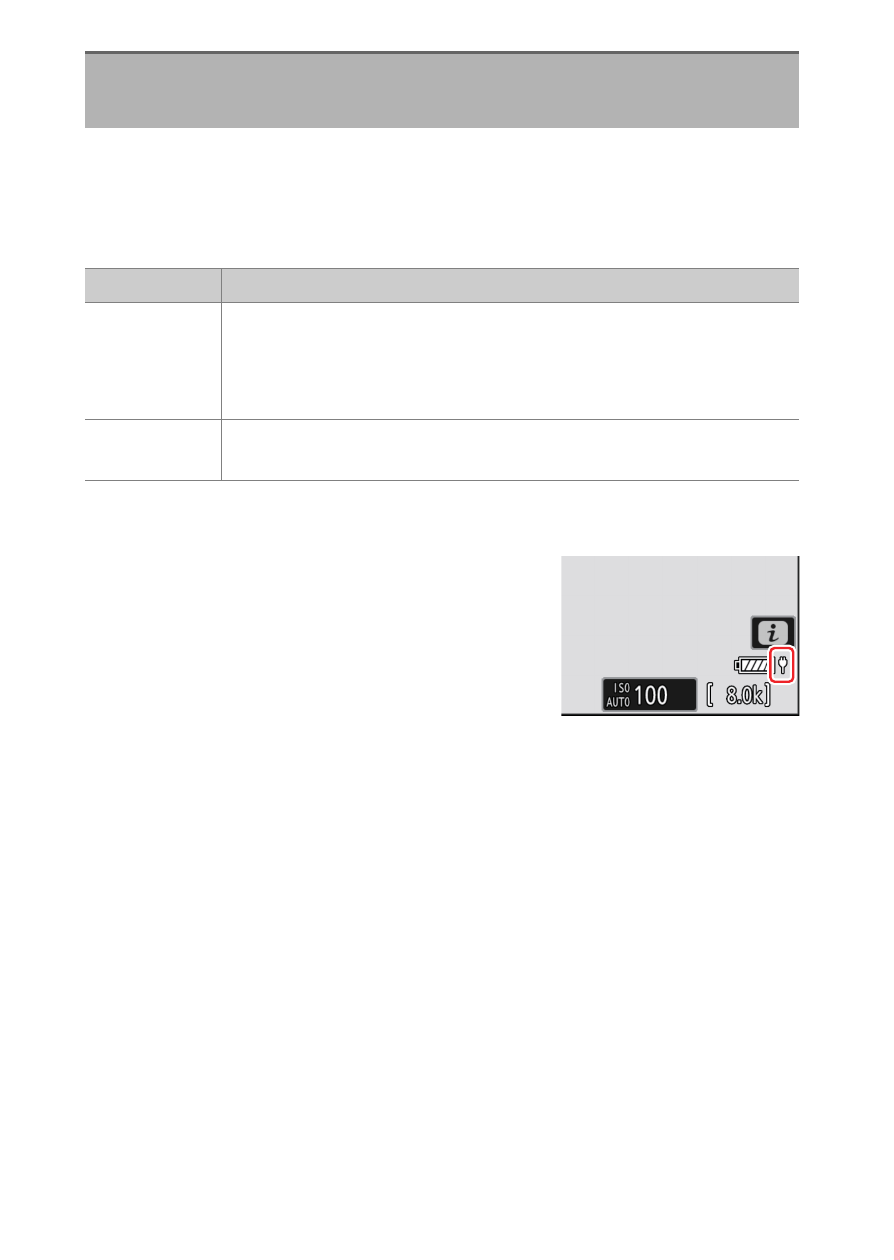
744
B
The Setup Menu: Camera Setup
Choose whether the supplied charging AC adapter or computers
connected via USB can be used to power the camera (USB power
delivery). USB power delivery allows the camera to be used while
limiting the drain on the battery.
•
Power will only be supplied to the camera when the battery is
inserted.
•
A USB power delivery icon appears in the
shooting display and the control panel
when the camera is powered by an external
source.
USB Power Delivery
G
button
U
B
setup menu
Option
Description
[
ON
]
The camera draws power from connected devices while on.
Connected devices will also supply power when the camera
is off if Bluetooth upload is in progress or the memory card
access lamp is lit.
[
OFF
]
The camera does not draw power from connected devices at
any time.
- D800 (48 pages)
- D800 (472 pages)
- D800 (38 pages)
- N80 (116 pages)
- n65 (116 pages)
- D300 (452 pages)
- D80 (162 pages)
- F100 (57 pages)
- D200 (48 pages)
- D200 (221 pages)
- D40X (139 pages)
- D100 (212 pages)
- D60 (204 pages)
- D40 (139 pages)
- Coolpix S3000 (184 pages)
- Coolpix L110 (156 pages)
- F3 (3 pages)
- F3 (71 pages)
- D50 (148 pages)
- D700 (472 pages)
- COOLPIX-P100 (216 pages)
- COOLPIX-S8100 (220 pages)
- D90 (300 pages)
- D90 (2 pages)
- D3000 (68 pages)
- D3000 (216 pages)
- D5000 (256 pages)
- D3100 (224 pages)
- D300s (432 pages)
- EM (34 pages)
- FG (34 pages)
- fe (49 pages)
- fe2 (66 pages)
- f2 (70 pages)
- n2000 (54 pages)
- COOLPIX P500 (252 pages)
- Coolpix S550 (2 pages)
- Coolpix 5400 (4 pages)
- Coolpix 775 (2 pages)
- Coolpix 2500 (120 pages)
- Coolpix S4 (8 pages)
- Coolpix S4 (28 pages)
- Coolpix S560 (172 pages)
- SQ (116 pages)
- Coolpix 990 (50 pages)
