Inserting memory cards, A memory card – Nikon Z9 Mirrorless Camera User Manual
Page 81
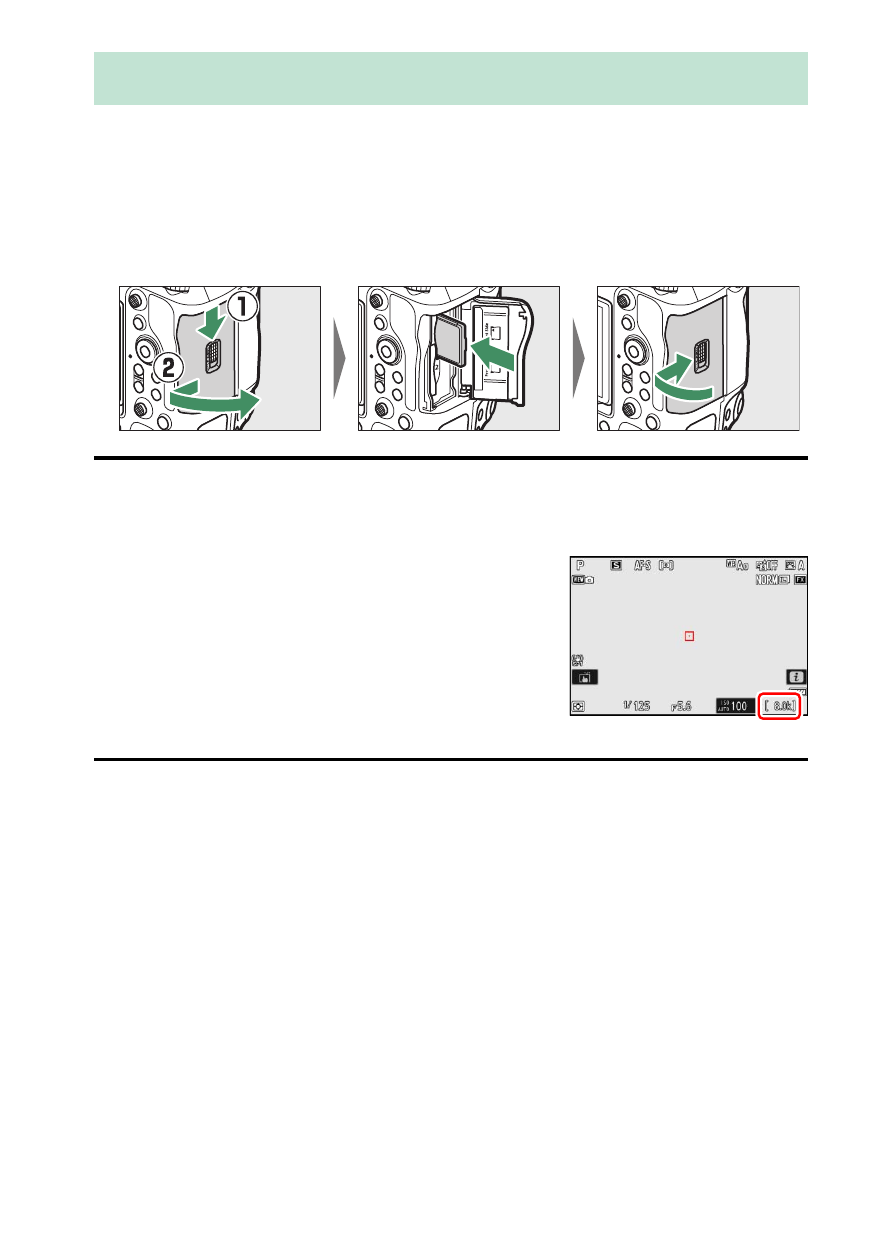
81
Inserting Memory Cards
The camera is equipped with two memory card slots (Slots 1 and 2),
allowing simultaneous use of two memory cards.
•
Turn the camera off before inserting or removing memory cards.
•
Holding the memory card in the orientation shown, slide it straight
into the slot until it clicks into place.
A
Number of Exposures Remaining
•
When the camera is on, the shooting display and control panel show the
number of photographs that can be taken at current settings.
•
Values over 1000 are rounded down to the
nearest hundred. For example, values between
8000 and 8099 are shown as 8.0 k.
•
If no memory cards are inserted, an
[–E–]
indicator will be displayed.
Inserting Memory Cards
128
GB
See also other documents in the category Nikon Cameras:
- D800 (472 pages)
- D800 (38 pages)
- D800 (48 pages)
- N80 (116 pages)
- n65 (116 pages)
- D300 (452 pages)
- D80 (162 pages)
- F100 (57 pages)
- D200 (48 pages)
- D200 (221 pages)
- D40X (139 pages)
- D100 (212 pages)
- D60 (204 pages)
- D40 (139 pages)
- Coolpix S3000 (184 pages)
- Coolpix L110 (156 pages)
- F3 (3 pages)
- F3 (71 pages)
- D50 (148 pages)
- D700 (472 pages)
- COOLPIX-P100 (216 pages)
- COOLPIX-S8100 (220 pages)
- D90 (2 pages)
- D90 (300 pages)
- D3000 (68 pages)
- D3000 (216 pages)
- D5000 (256 pages)
- D3100 (224 pages)
- D300s (432 pages)
- EM (34 pages)
- FG (34 pages)
- fe (49 pages)
- fe2 (66 pages)
- f2 (70 pages)
- n2000 (54 pages)
- COOLPIX P500 (252 pages)
- Coolpix S550 (2 pages)
- Coolpix 5400 (4 pages)
- Coolpix 775 (2 pages)
- Coolpix 2500 (120 pages)
- Coolpix S4 (28 pages)
- Coolpix S4 (8 pages)
- Coolpix S560 (172 pages)
- SQ (116 pages)
- Coolpix 990 (50 pages)
