Nikon Z9 Mirrorless Camera User Manual
Page 315
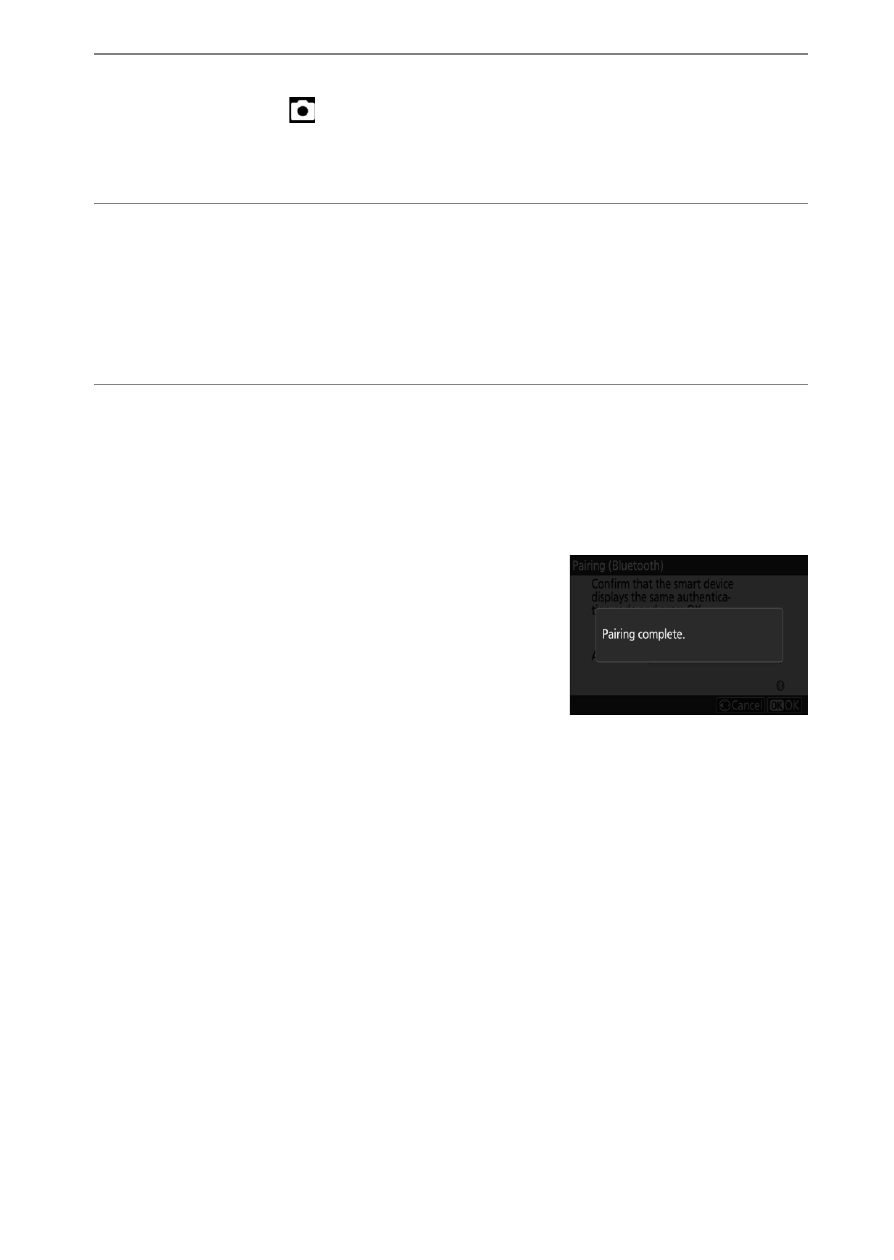
315
Wireless Connections
2
Smart device: Launch the SnapBridge app and tap [Connect to
camera] in the
tab.
If this is the first time you have launched the app, you should
instead tap [
Connect to camera
] in the welcome display.
3
Smart device: Follow the on-screen instructions.
•
When prompted, tap the category for your camera and then tap
the “pairing” option when prompted to choose the connection
type.
•
Tap the camera name when prompted.
4
Camera/smart device: After confirming that the camera and
smart device display the same authentication code, follow the
on-screen instructions on both devices to complete pairing.
•
Tap the pairing button on the smart device and press the
J
button on the camera.
•
The camera and smart device will each
display a message when pairing is
complete. The camera will then
automatically exit to the menus.
The camera and smart device are now paired.
For information on using the SnapBridge app, see online help.
- D800 (48 pages)
- D800 (472 pages)
- D800 (38 pages)
- N80 (116 pages)
- n65 (116 pages)
- D300 (452 pages)
- D80 (162 pages)
- F100 (57 pages)
- D200 (48 pages)
- D200 (221 pages)
- D40X (139 pages)
- D100 (212 pages)
- D60 (204 pages)
- D40 (139 pages)
- Coolpix S3000 (184 pages)
- Coolpix L110 (156 pages)
- F3 (3 pages)
- F3 (71 pages)
- D50 (148 pages)
- D700 (472 pages)
- COOLPIX-P100 (216 pages)
- COOLPIX-S8100 (220 pages)
- D90 (300 pages)
- D90 (2 pages)
- D3000 (68 pages)
- D3000 (216 pages)
- D5000 (256 pages)
- D3100 (224 pages)
- D300s (432 pages)
- EM (34 pages)
- FG (34 pages)
- fe (49 pages)
- fe2 (66 pages)
- f2 (70 pages)
- n2000 (54 pages)
- COOLPIX P500 (252 pages)
- Coolpix S550 (2 pages)
- Coolpix 5400 (4 pages)
- Coolpix 775 (2 pages)
- Coolpix 2500 (120 pages)
- Coolpix S4 (8 pages)
- Coolpix S4 (28 pages)
- Coolpix S560 (172 pages)
- SQ (116 pages)
- Coolpix 990 (50 pages)
