Nikon Z9 Mirrorless Camera User Manual
Page 136
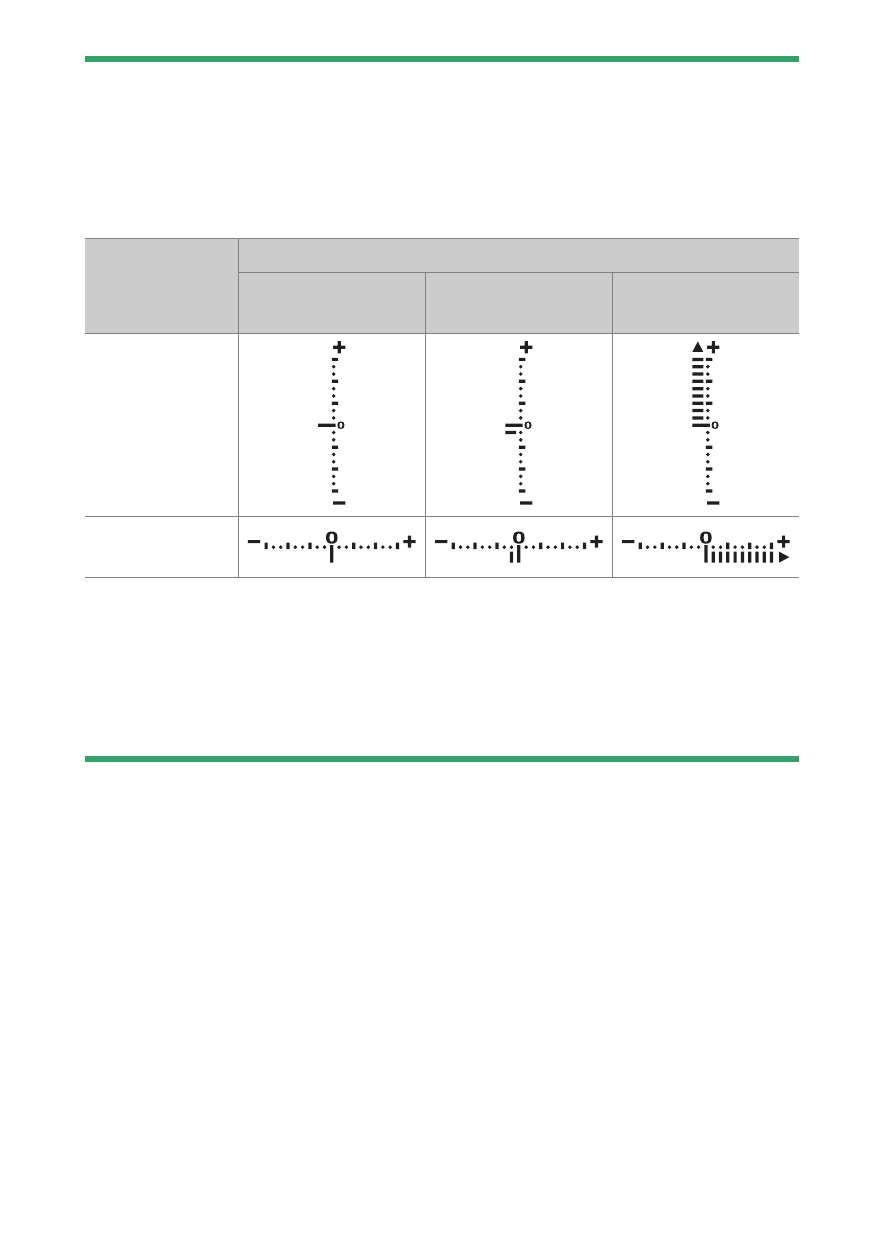
136
Exposure
D
Exposure Indicators
The exposure indicators in the monitor, viewfinder, and control panel show
whether the photograph would be under- or over-exposed at current
settings. The exposure indicators can be read as follows (the display varies
with the option selected for Custom Setting b2 [
EV steps for exposure
cntrl
]):
The orientation of the exposure indicators can be reversed using Custom
Setting f7 [
Reverse indicators
].
D
Exposure Warning
The displays will flash if the selected settings exceed the limits of the
exposure metering system.
Display
[1/3 step] selected for [EV steps for exposure cntrl]
Optimal
exposure
Underexposed
by
1
/
3
EV
Overexposed by
over 3
1
/
3
EV
Monitor
Viewfinder/
control panel
See also other documents in the category Nikon Cameras:
- D800 (472 pages)
- D800 (38 pages)
- D800 (48 pages)
- N80 (116 pages)
- n65 (116 pages)
- D300 (452 pages)
- D80 (162 pages)
- F100 (57 pages)
- D200 (48 pages)
- D200 (221 pages)
- D40X (139 pages)
- D100 (212 pages)
- D60 (204 pages)
- D40 (139 pages)
- Coolpix S3000 (184 pages)
- Coolpix L110 (156 pages)
- F3 (3 pages)
- F3 (71 pages)
- D50 (148 pages)
- D700 (472 pages)
- COOLPIX-P100 (216 pages)
- COOLPIX-S8100 (220 pages)
- D90 (300 pages)
- D90 (2 pages)
- D3000 (68 pages)
- D3000 (216 pages)
- D5000 (256 pages)
- D3100 (224 pages)
- D300s (432 pages)
- EM (34 pages)
- FG (34 pages)
- fe (49 pages)
- fe2 (66 pages)
- f2 (70 pages)
- n2000 (54 pages)
- COOLPIX P500 (252 pages)
- Coolpix S550 (2 pages)
- Coolpix 5400 (4 pages)
- Coolpix 775 (2 pages)
- Coolpix 2500 (120 pages)
- Coolpix S4 (28 pages)
- Coolpix S4 (8 pages)
- Coolpix S560 (172 pages)
- SQ (116 pages)
- Coolpix 990 (50 pages)
