A13: focus peaking, Focus peaking display, Focus peaking sensitivity – Nikon Z9 Mirrorless Camera User Manual
Page 610: Focus peaking highlight color
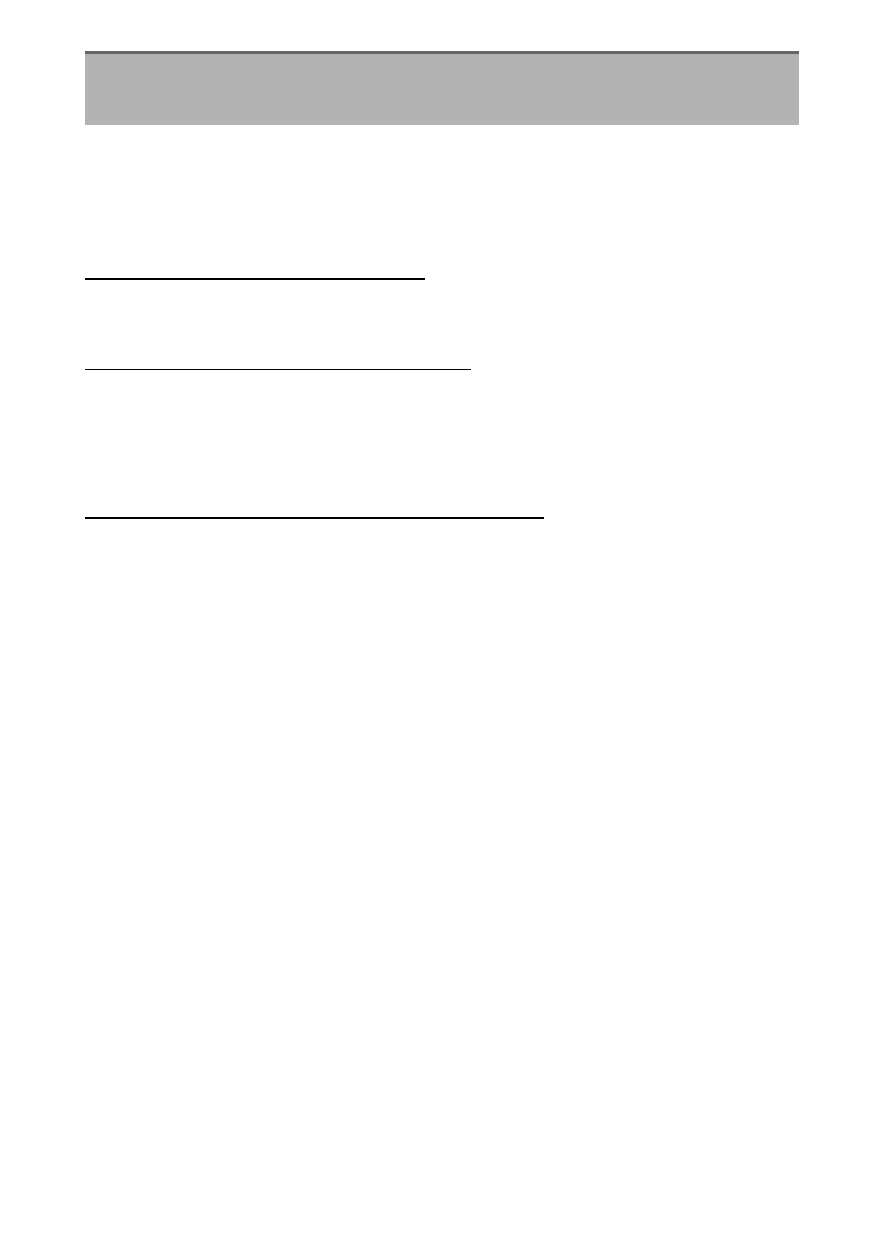
610
A
Custom Settings: Fine-Tuning Camera Settings
When focus peaking is enabled in manual focus mode, objects that are
in focus are indicated by colored outlines in the display. You can choose
the color.
Focus Peaking Display
Select [
ON
] to enable focus peaking.
Focus Peaking Sensitivity
Choose focus peaking sensitivity from [
3 (high sensitivity)
], [
2
(standard)
], and [
1 (low sensitivity)
]. The higher the value, the greater
the depth that will be shown as being in focus.
Focus Peaking Highlight Color
Choose the highlight color.
a13: Focus Peaking
G
button
U
A
Custom Settings menu
See also other documents in the category Nikon Cameras:
- D800 (472 pages)
- D800 (38 pages)
- D800 (48 pages)
- N80 (116 pages)
- n65 (116 pages)
- D300 (452 pages)
- D80 (162 pages)
- F100 (57 pages)
- D200 (48 pages)
- D200 (221 pages)
- D40X (139 pages)
- D100 (212 pages)
- D60 (204 pages)
- D40 (139 pages)
- Coolpix S3000 (184 pages)
- Coolpix L110 (156 pages)
- F3 (3 pages)
- F3 (71 pages)
- D50 (148 pages)
- D700 (472 pages)
- COOLPIX-P100 (216 pages)
- COOLPIX-S8100 (220 pages)
- D90 (300 pages)
- D90 (2 pages)
- D3000 (68 pages)
- D3000 (216 pages)
- D5000 (256 pages)
- D3100 (224 pages)
- D300s (432 pages)
- EM (34 pages)
- FG (34 pages)
- fe (49 pages)
- fe2 (66 pages)
- f2 (70 pages)
- n2000 (54 pages)
- COOLPIX P500 (252 pages)
- Coolpix S550 (2 pages)
- Coolpix 5400 (4 pages)
- Coolpix 775 (2 pages)
- Coolpix 2500 (120 pages)
- Coolpix S4 (28 pages)
- Coolpix S4 (8 pages)
- Coolpix S560 (172 pages)
- SQ (116 pages)
- Coolpix 990 (50 pages)
