The touch shutter, Uch shooting – Nikon Z9 Mirrorless Camera User Manual
Page 124
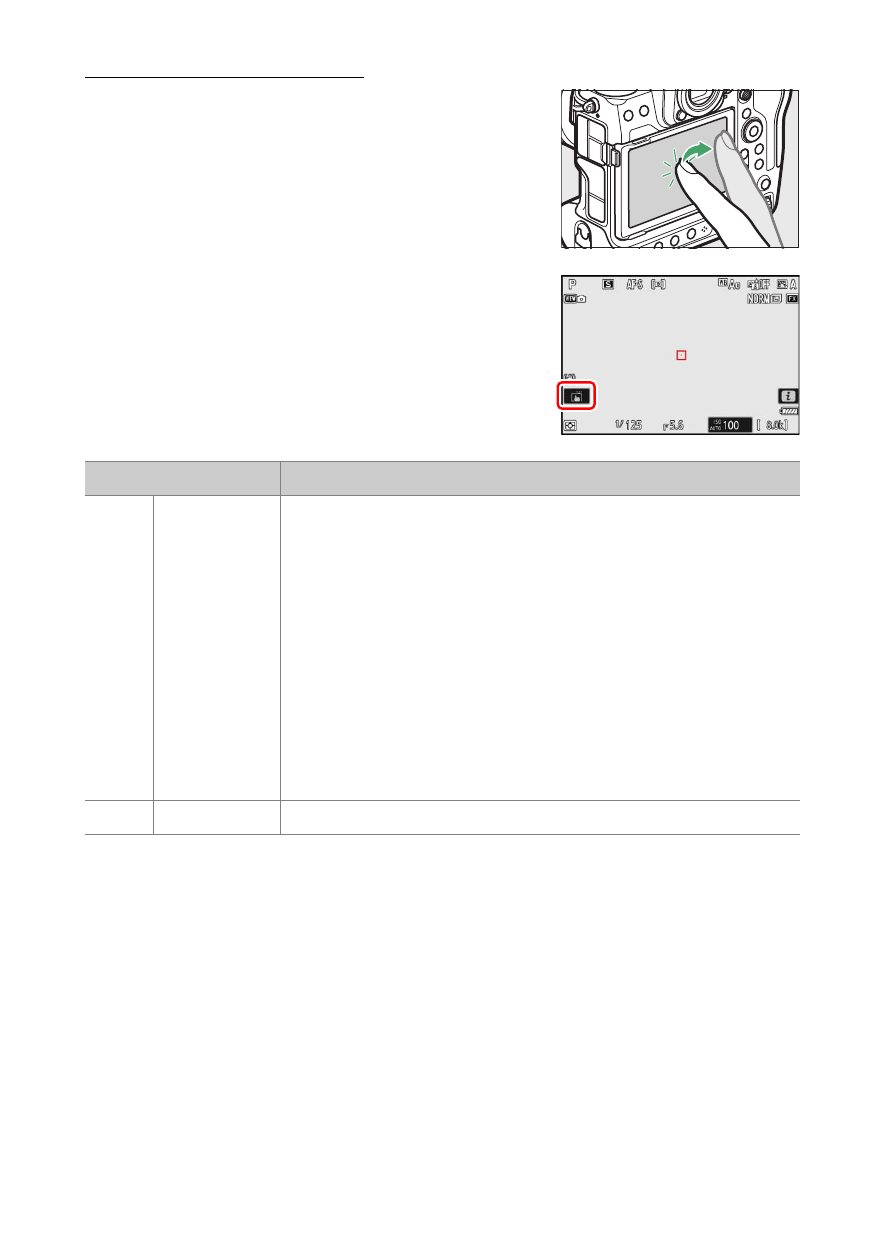
124
Focus
The Touch Shutter
Touch the display to focus on the selected
point. The shutter will be released when you
lift your finger from the display.
Tap the icon shown in the illustration to
choose the operation performed by tapping
the display.
Option
Description
W
[
Touch
shutter/
touch AF
]
•
Touch the display to focus on the selected point and
lift your finger to release the shutter.
•
When choosing an eye using touch controls, note
that the camera may not focus on the eye on the
side you intend. Use the multi selector to choose the
desired eye.
•
If [
Auto-area AF
] is selected for AF-area mode, the
camera will focus on the chosen point, release the
shutter, and track the selected subject. Press
J
to
end subject tracking.
•
Available only in photo mode.
X
[
Off
]
Touch shutter disabled.
- D800 (472 pages)
- D800 (38 pages)
- D800 (48 pages)
- N80 (116 pages)
- n65 (116 pages)
- D300 (452 pages)
- D80 (162 pages)
- F100 (57 pages)
- D200 (48 pages)
- D200 (221 pages)
- D40X (139 pages)
- D100 (212 pages)
- D60 (204 pages)
- D40 (139 pages)
- Coolpix S3000 (184 pages)
- Coolpix L110 (156 pages)
- F3 (3 pages)
- F3 (71 pages)
- D50 (148 pages)
- D700 (472 pages)
- COOLPIX-P100 (216 pages)
- COOLPIX-S8100 (220 pages)
- D90 (300 pages)
- D90 (2 pages)
- D3000 (68 pages)
- D3000 (216 pages)
- D5000 (256 pages)
- D3100 (224 pages)
- D300s (432 pages)
- EM (34 pages)
- FG (34 pages)
- fe (49 pages)
- fe2 (66 pages)
- f2 (70 pages)
- n2000 (54 pages)
- COOLPIX P500 (252 pages)
- Coolpix S550 (2 pages)
- Coolpix 5400 (4 pages)
- Coolpix 775 (2 pages)
- Coolpix 2500 (120 pages)
- Coolpix S4 (28 pages)
- Coolpix S4 (8 pages)
- Coolpix S560 (172 pages)
- SQ (116 pages)
- Coolpix 990 (50 pages)
