Auto bracketing – Nikon Z9 Mirrorless Camera User Manual
Page 527
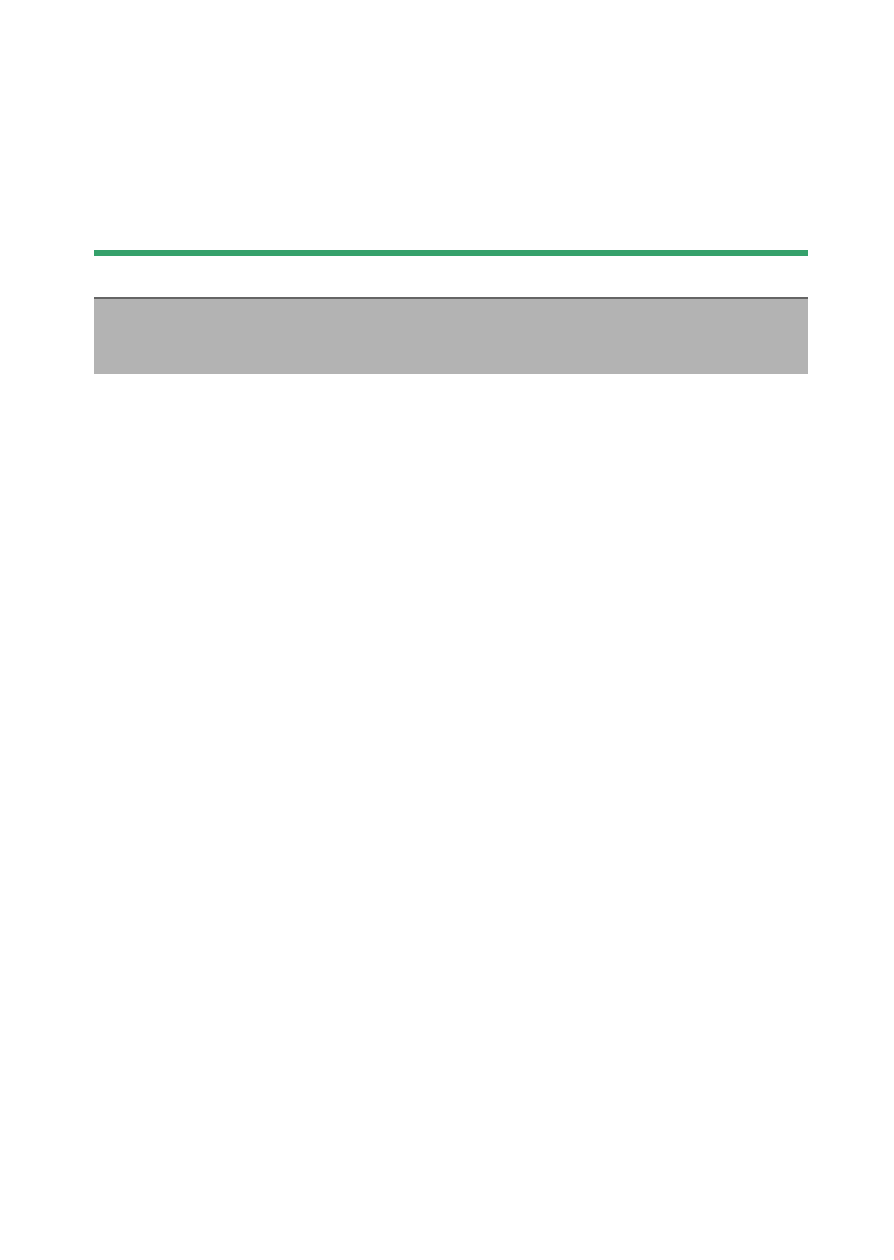
527
C
The Photo Shooting Menu: Shooting Options
•
[
Normal
] and [
Sport
] are also recommended if the camera is mounted on
a tripod or monopod. Note, however, that [
Off
] may be a better choice
with some tripods depending on shooting conditions. Settings may vary
from lens to lens; consult the lens documentation for more information.
•
If an F mount lens with a vibration reduction switch is attached via an
optional FTZ II/FTZ mount adapter, [
Vibration reduction
] will be grayed
out and unavailable. Use the lens switch for vibration reduction.
Bracketing automatically varies exposure, flash level, Active D-Lighting
(ADL), or white balance slightly with each shot, “bracketing” the current
value. For more information, see “Auto Bracketing” (
177) in the
“Shooting Settings” chapter.
Auto Bracketing
G
button
U
C
photo shooting menu
- D800 (48 pages)
- D800 (472 pages)
- D800 (38 pages)
- N80 (116 pages)
- n65 (116 pages)
- D300 (452 pages)
- D80 (162 pages)
- F100 (57 pages)
- D200 (48 pages)
- D200 (221 pages)
- D40X (139 pages)
- D100 (212 pages)
- D60 (204 pages)
- D40 (139 pages)
- Coolpix S3000 (184 pages)
- Coolpix L110 (156 pages)
- F3 (3 pages)
- F3 (71 pages)
- D50 (148 pages)
- D700 (472 pages)
- COOLPIX-P100 (216 pages)
- COOLPIX-S8100 (220 pages)
- D90 (2 pages)
- D90 (300 pages)
- D3000 (68 pages)
- D3000 (216 pages)
- D5000 (256 pages)
- D3100 (224 pages)
- D300s (432 pages)
- EM (34 pages)
- FG (34 pages)
- fe (49 pages)
- fe2 (66 pages)
- f2 (70 pages)
- n2000 (54 pages)
- COOLPIX P500 (252 pages)
- Coolpix S550 (2 pages)
- Coolpix 5400 (4 pages)
- Coolpix 775 (2 pages)
- Coolpix 2500 (120 pages)
- Coolpix S4 (28 pages)
- Coolpix S4 (8 pages)
- Coolpix S560 (172 pages)
- SQ (116 pages)
- Coolpix 990 (50 pages)
