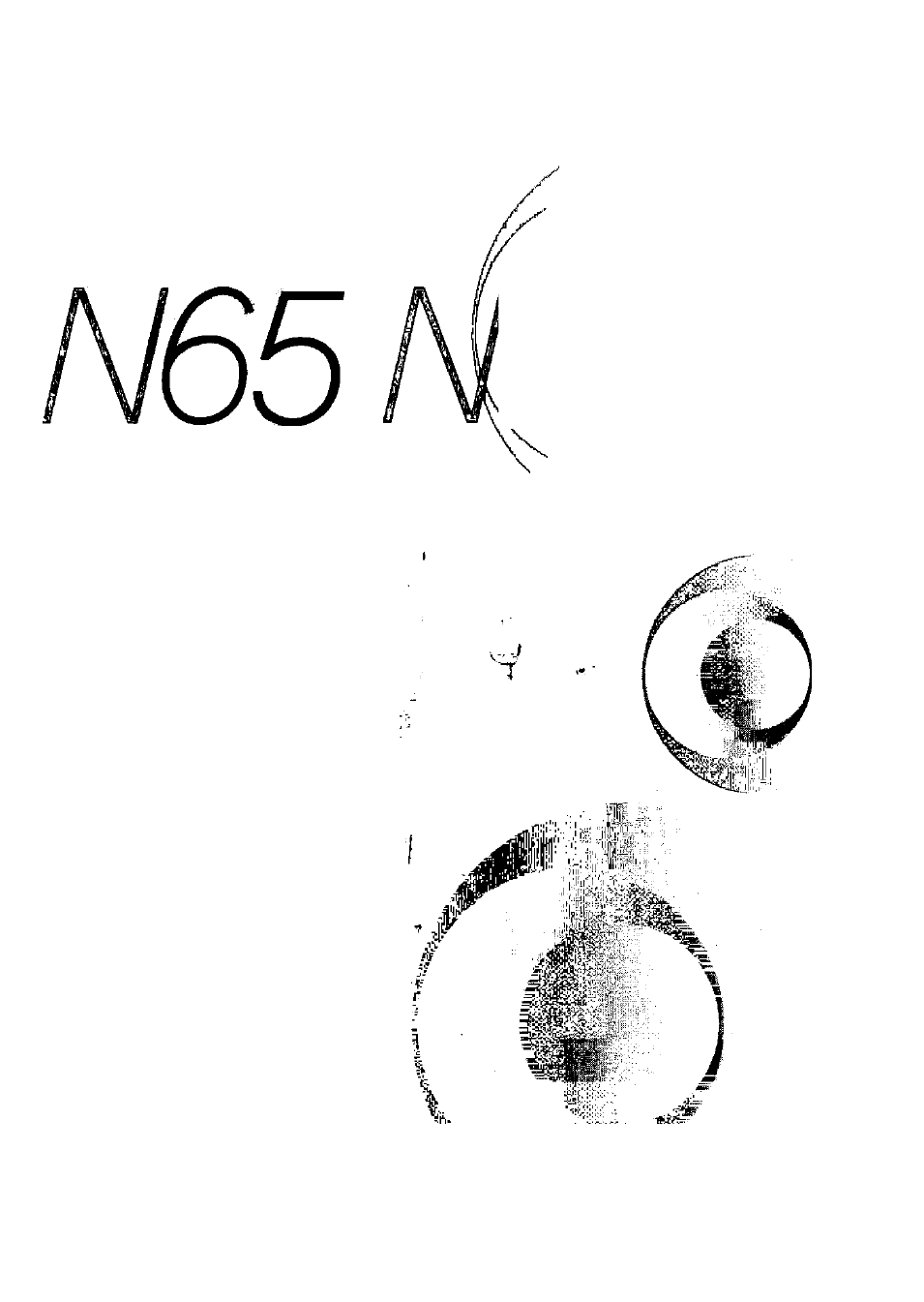Nikon n65 User Manual
Nikon
Attention! The text in this document has been recognized automatically. To view the original document, you can use the "Original mode".
This manual is related to the following products:
Table of contents
Document Outline
- 65 QD
- /introduction
- Nomenclature
- LCD Panel/VìewfInder Display □
- OOO SCO Ü QQOQ0»QJ?
- Available Exposure Modes!
- / start Shooting Immediately
- PREPARATION
- Install Batteries and Check Battery Power
- Mount Lens
- Turn the power switch off and mount the lens to the camera body.
- Check the lens type.
- Turn the power switch off and mount the lens to the camera body.
- Turn the power switch on, open the camera back by sliding the camera back lock release lever and load film.
- Pull film leader across to red index mark.
- Gently close the camera back until the camera back snaps closed. Film automatically advances to the first frame.
- Set Date and Time (N65QD ohly)fl
- About Shutter Release Button
- BASIC OPERATION
- Set Focus Mode to AF
- Set Exposure Mode to
- Release Shutter.
- ^ Shooting with Vari-Prograrfi
- Shooting with Vari-Program ■^continued
- Imprinting Date/Time (N65QD only)
- Self-Timer Pperatio^
- DETAILED
- OPERATION
- Two focus modes, autofocus using the Auto-Servo AF (Single Servo AF and Continuous Servo AF) and Manual focus, are available with this camera. '
- I Autofocus
- ■ Auto-Servo AF
- AF-Assist OluminatQO
- When the subject is dark and the shutter release button is pressed lightly, the camera’s AF-Assist Illuminator automatically turns on and enables autofocus operation in a dark environment.
- NOTE: Continuous use of the AF-Assist Illuminator
- Canceling AF-Assist Illuminator
- ■ Lenses incompatible with AF-Assist Illuminator
- Focus Lock
- Focus lock is useful in autofocus shooting when you want to capture a subject that’s framed outside of the N65/N65QD’s five focus areas, and in situations where autofocus may not work as expected (page 27).
- KZi: AUTO mode
- Set the exposure mode dial to Ci.
- Compose picture, confirm focus indicator • and shoot. •
- Compose picture, confirm focus indicator • and shoot.
- S: Shutter-Priority Auto
- Set the exposure mode dial to S.
- Set the shutter speed (30-1/2000 sec.) with the Command Dial.
- Compose picture, confirm focus indicator • and shoot.
- A: Aperture-Priority Auto
- Set the exposure mode dial to A.
- Set the aperture (lens' minimum to maximum) by rotating the Command Dial.
- Compose picture, confirm focus indicator • and shoot.
- / Exposure Compensation
- i^uto Exposure Bracketing
- y/ / Multiple Expos^^e
- Film Rewind
- Diopter AdjustmentA^iewfinder Accessories
- Depth-of-Field Preview
- Electronic preview function is available with this camera. Depress the depth-of-field preview button to confirm the depth of field through the viewfinder (see page 74).
- NOTE: Before using remote control
- Point the remote control unit toward the camera and press the shutter release button.
- Focusing in remote control operation
- Check points
- Available Mode Combinations
- FLASH
- PHOTOGRAPHY
- ■ Built-in Speedlight and TTL Flash modes
- Ready-Light/Accessory Shoe
- // Flash Sync Mode Featj
- Flash Shooting Distance Range
- Usable Lenses with Built-In Speedlight
- Available Flash S^c Mode Combinations
- MISCELLANEOUS