Nikon Z9 Mirrorless Camera User Manual
Page 404
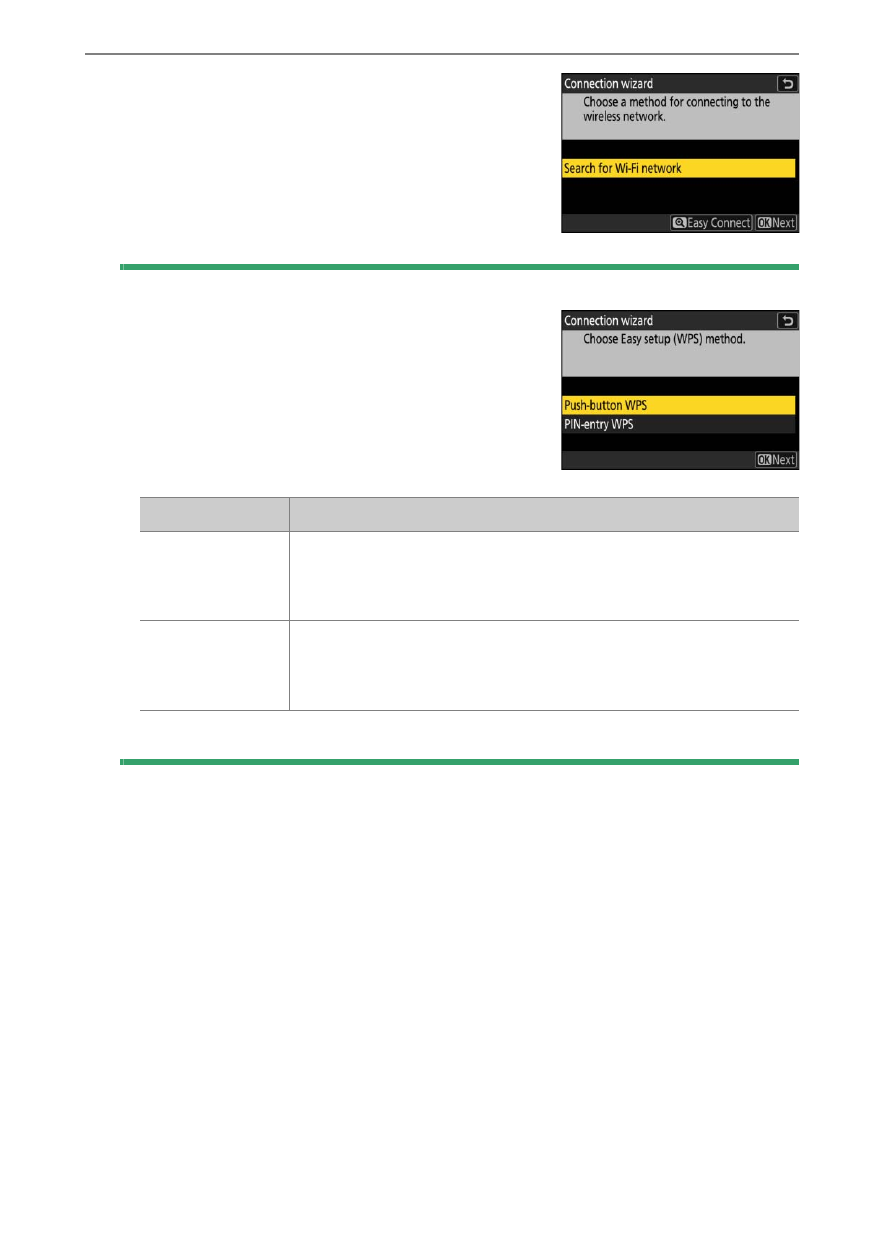
404
Synchronized Release
4
Highlight [Search for Wi-Fi network]
and press
J
.
The camera will search for networks
currently active in the vicinity and list
them by name (SSID).
D
[Easy Connect]
•
To connect without entering an SSID or
encryption key, press
X
in Step 4. Next,
press
J
and choose from the following
options:
•
After connecting, proceed to Step 7.
Option
Description
[
Push-button
WPS
]
For routers that support push-button WPS. Press the
WPS button on the router and then press the camera
J
button to connect.
[
PIN-entry
WPS
]
The camera will display a PIN. Using a computer,
enter the PIN on the router. For more information, see
the documentation provided with the router.
See also other documents in the category Nikon Cameras:
- D800 (38 pages)
- D800 (48 pages)
- D800 (472 pages)
- N80 (116 pages)
- n65 (116 pages)
- D300 (452 pages)
- D80 (162 pages)
- F100 (57 pages)
- D200 (221 pages)
- D200 (48 pages)
- D40X (139 pages)
- D100 (212 pages)
- D60 (204 pages)
- D40 (139 pages)
- Coolpix S3000 (184 pages)
- Coolpix L110 (156 pages)
- F3 (71 pages)
- F3 (3 pages)
- D50 (148 pages)
- D700 (472 pages)
- COOLPIX-P100 (216 pages)
- COOLPIX-S8100 (220 pages)
- D90 (300 pages)
- D90 (2 pages)
- D3000 (68 pages)
- D3000 (216 pages)
- D5000 (256 pages)
- D3100 (224 pages)
- D300s (432 pages)
- EM (34 pages)
- FG (34 pages)
- fe (49 pages)
- fe2 (66 pages)
- f2 (70 pages)
- n2000 (54 pages)
- COOLPIX P500 (252 pages)
- Coolpix S550 (2 pages)
- Coolpix 5400 (4 pages)
- Coolpix 775 (2 pages)
- Coolpix 2500 (120 pages)
- Coolpix S4 (28 pages)
- Coolpix S4 (8 pages)
- Coolpix S560 (172 pages)
- SQ (116 pages)
- Coolpix 990 (50 pages)
