Nikon Z9 Mirrorless Camera User Manual
Page 117
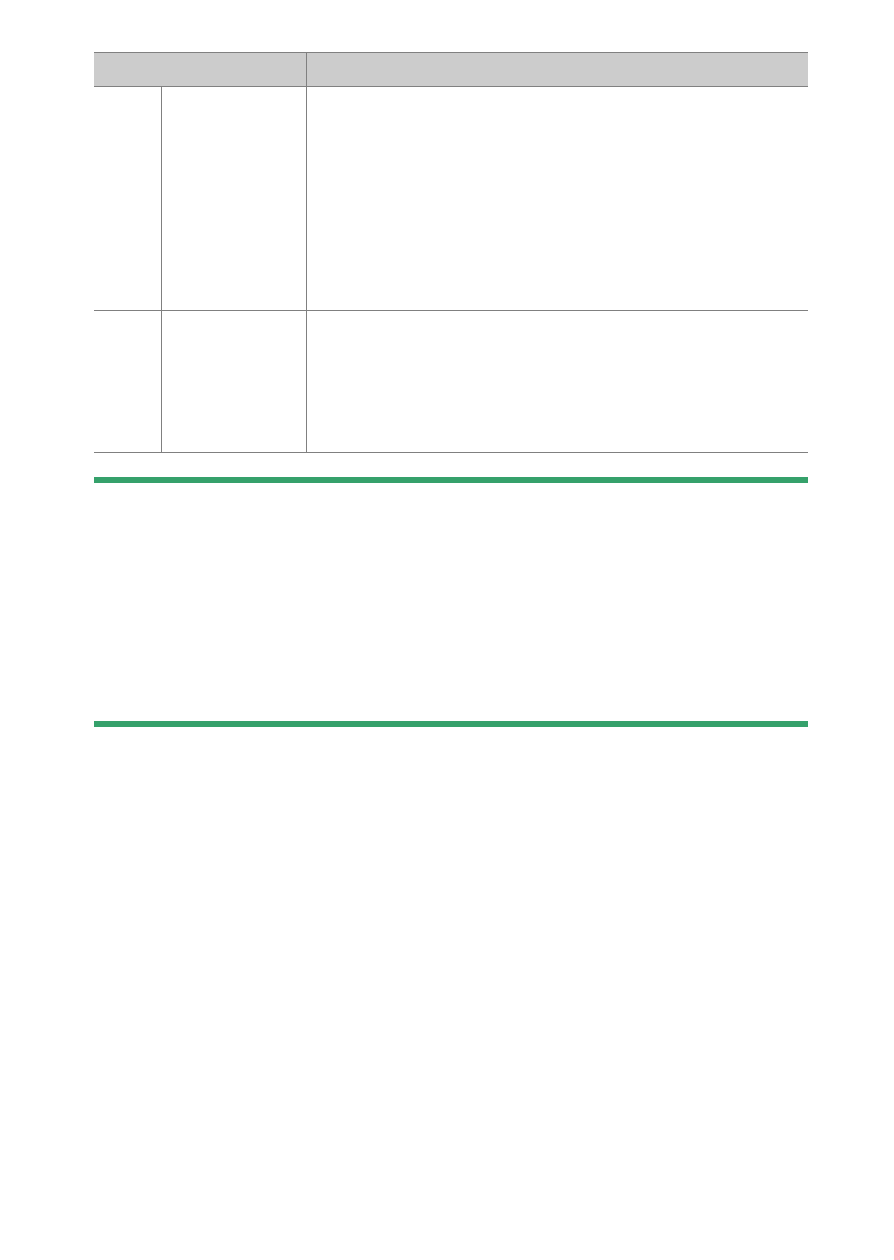
117
Focus
D
Caution: 3D-Tracking and Subject Tracking
The camera may be unable to track subjects that:
•
are similar in color, brightness, or pattern to the background,
•
change visibly in size, color, or brightness,
•
are too large or too small,
•
are too bright or too dark,
•
move quickly, or
•
are obscured by other objects or leave the frame.
n
[
Subject-
tracking AF
]
•
Track focus on a selected subject.
•
Position the reticle over the target and start
tracking by pressing the shutter-release button
halfway or by pressing the
J
or
AF-ON
; the focus
point will track the selected subject as it moves
through the frame. To end tracking and restore the
starting focus point, press
J
.
•
This option is only available in video mode.
h
[
Auto-area
AF
]
•
The camera automatically detects the subject and
selects the focus area.
•
Use on occasions when you don’t have time to
select the focus point yourself, for portraits, or for
snapshots and other spur-of-the-moment photos.
Option
Description
- D800 (48 pages)
- D800 (472 pages)
- D800 (38 pages)
- N80 (116 pages)
- n65 (116 pages)
- D300 (452 pages)
- D80 (162 pages)
- F100 (57 pages)
- D200 (48 pages)
- D200 (221 pages)
- D40X (139 pages)
- D100 (212 pages)
- D60 (204 pages)
- D40 (139 pages)
- Coolpix S3000 (184 pages)
- Coolpix L110 (156 pages)
- F3 (3 pages)
- F3 (71 pages)
- D50 (148 pages)
- D700 (472 pages)
- COOLPIX-P100 (216 pages)
- COOLPIX-S8100 (220 pages)
- D90 (2 pages)
- D90 (300 pages)
- D3000 (68 pages)
- D3000 (216 pages)
- D5000 (256 pages)
- D3100 (224 pages)
- D300s (432 pages)
- EM (34 pages)
- FG (34 pages)
- fe (49 pages)
- fe2 (66 pages)
- f2 (70 pages)
- n2000 (54 pages)
- COOLPIX P500 (252 pages)
- Coolpix S550 (2 pages)
- Coolpix 5400 (4 pages)
- Coolpix 775 (2 pages)
- Coolpix 2500 (120 pages)
- Coolpix S4 (28 pages)
- Coolpix S4 (8 pages)
- Coolpix S560 (172 pages)
- SQ (116 pages)
- Coolpix 990 (50 pages)
