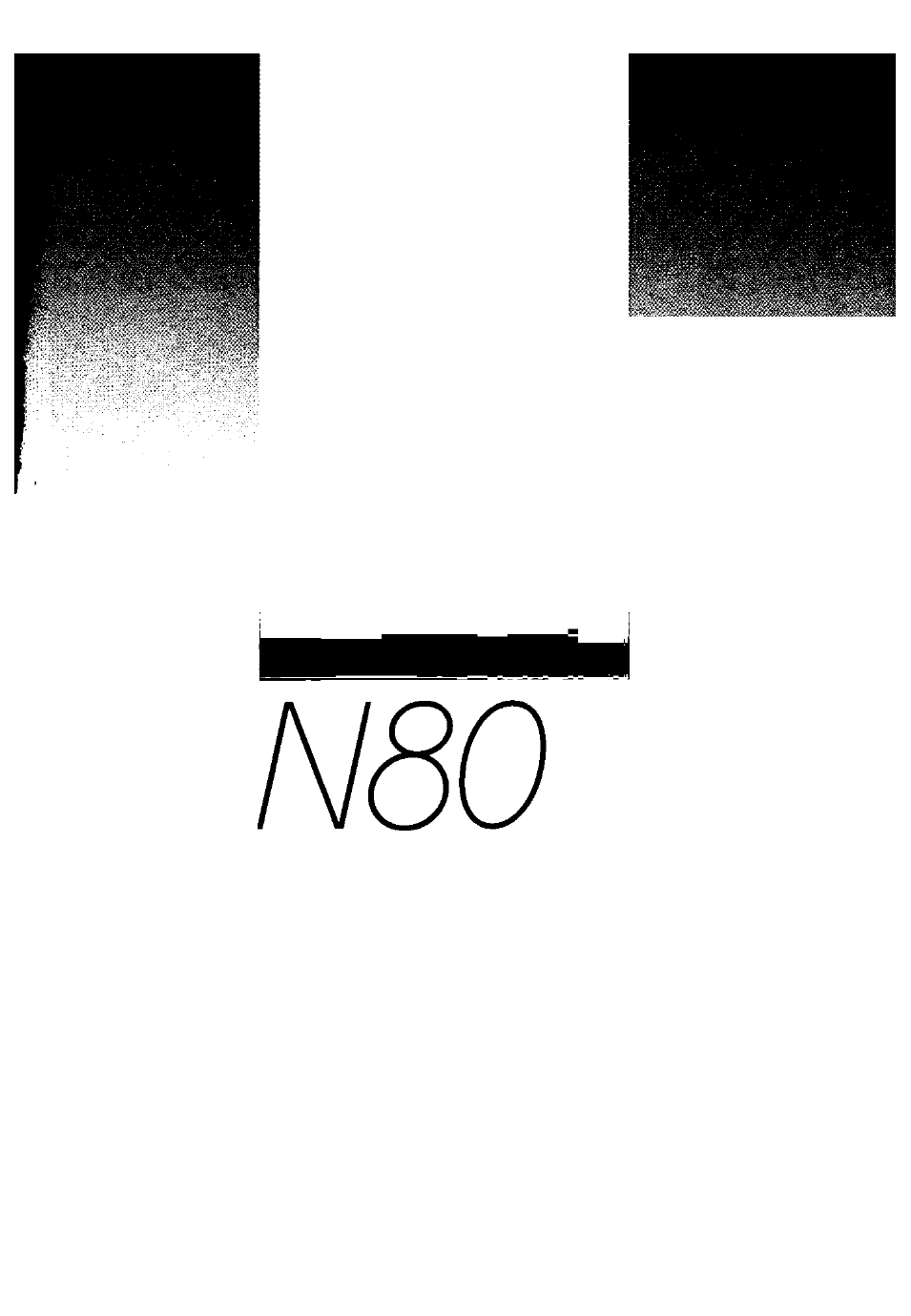Nikon N80 User Manual
Nikon
Attention! The text in this document has been recognized automatically. To view the original document, you can use the "Original mode".
This manual is related to the following products:
Table of contents
Document Outline
- J I CD Panel/Viewfinder Display
- BASIC OPERATION
- Install Batteries and Check Battery Power
- Lightly press the shutter release button to activate the exposure meter.
- Check the lens type.
- Turn the power switch off and mount the lens to the camera body.
- With CPU Nikkor lens with aperture ring (other than G- type), set the lens aperture to its minimum and lock.
- Detaching the lens.
- Turn the power switch on, confirm that the film speed setting is set to E0, then open the camera back by sliding the camera back lock release lever.
- Insert film from the bottom side and pull film leader out to red index mark.
- Set Focus Mode, AF Area Mode and Focus Area
- Set Metering System and Exposure Mode
- Hold Camera and Focus
- Confirm Indications in Viewfinder and Release Shutter
- Confirm indications in the viewfinder while lightly pressing the shutter release button. (Shutter speed and aperture are shown in 1/2 steps.)
- Confirm that focus indicator • appears and slowly depress the shutter release button.
- Film starts to rewind automatically when film reaches the end of the roll.
- Confirm that film is completely rewound, then remove film cartridge.
- Press the Speedlight lock-release button to release the Speedlight. The Speedlight starts charging automatically.
- Confirm ^ in viewfinder, then compose, focus and take the picture.
- About Metering System and Exposure
- Install Batteries and Check Battery Power
- DETAILED
- OPERATION
- CAUTION: Nikkor lenses/accessories that cannot be attached to the N80/N80QD * •
- Set the exposure mode/ISO film speed select dial to ISO and rotate the Main-Command Dial to set film speed in use.
- To rewind film at mid-roll, press the two film rewind buttons Qii simultaneously for approx. 1 sec.
- Rotate the film advance mode selector while pressing the film advance mode selector lock release to select film advance mode.
- AF Area Mode
- AF Area Mode —continued
- Focus Area
- Focus Lock
- Situations Where Autofocus May Not Work As Expected
- Manual Focus
- Rotate the metering system selector to select the desired metering system.
- in: Matrix Metering/3D Matrix Metering
- ra: Center-Weighted Metering
- H: Spot Metering
- IP: Auto-Multi Program
- i Rotate the exposure mode select dial to select P.
- Compose picture, focus and shoot.
- IS: Shutter-Priority Auto
- i Rotate the exposure mode select dial to select S.
- Compose picture, focus and shoot.
- I A: Aperture-Priority Auto
- Rotate the exposure mode select dial to select A.
- Compose picture, focus and shoot.
- IM: Manual
- Rotate the exposure mode select dial to select M.
- Set the shutter speed and aperture and confirm by looking at the electronic analog exposure display in the viewfinder.
- + 0
- + 0
- + 0
- Auto Exposure Lock
- Compose picture, focus and shoot.
- Set the number of shots and compensated EV value by rotating the Sub-Command Dial while pressing the Auto Exposure Bracketing GSj button.
- Compose picture, focus and shoot.
- Rotate the Main-Command Dial while pressing the O button to set the necessary exposure compensation.
- Long Time Exposure
- Rotate the Main-Command Dial to select buLb and rotate the Sub-Command Dial to set the aperture.
- Compose picture, focus and shoot.
- i Set the film advance mode selector to ci) while I pressing the film advance mode selector lock release.
- Compose picture, focus by lightly pressing the shutter release button and fully depress the shutter release button.
- CUSTOM SEHING
- FLASH
- PHOTOGRAPHY
- Ready-Light/Accessory Shoe
- Set the flash sync mode by rotating the Main-Command Dial while pressing the flash sync mode button O-
- □: Front-Curtain Sync
- 9: Slow Sync
- Rear-Curtain Sync
- □: Red-Eye Reduction
- Red-Eye Reduction with Slow Sync
- Confirm i appears in the viewfinder, make sure the subject is within the flash shooting distance range and shoot.
- Flash Exposure Compensation
- About Depth, of Field and Focus Tracking
- Ready-Light/Accessory Shoe
- DATA BACK
- Adjusting Date and Time and Imprinting Data (for N80QD only)
- J Adjusting Date and Time and Imprinting Data-continued
- Push MODE button to select date/time display and fully depress the shutter release button to take a picture with the imprinted date/time.
- yllui bns vBiqaib sitiiAsisb ioatea ot no«bdi3^iifl riauR rifiw eiuiotq b aiiBi'oArfiiifwiSi^ssteT laJJuria orli easiqsb
- w ^tting IS complete, push the SELECT button twice so^
- iB\st6b totiwMiait
- MISCELLANEOUS