Router frequency band, Mac address – Nikon Z9 Mirrorless Camera User Manual
Page 774
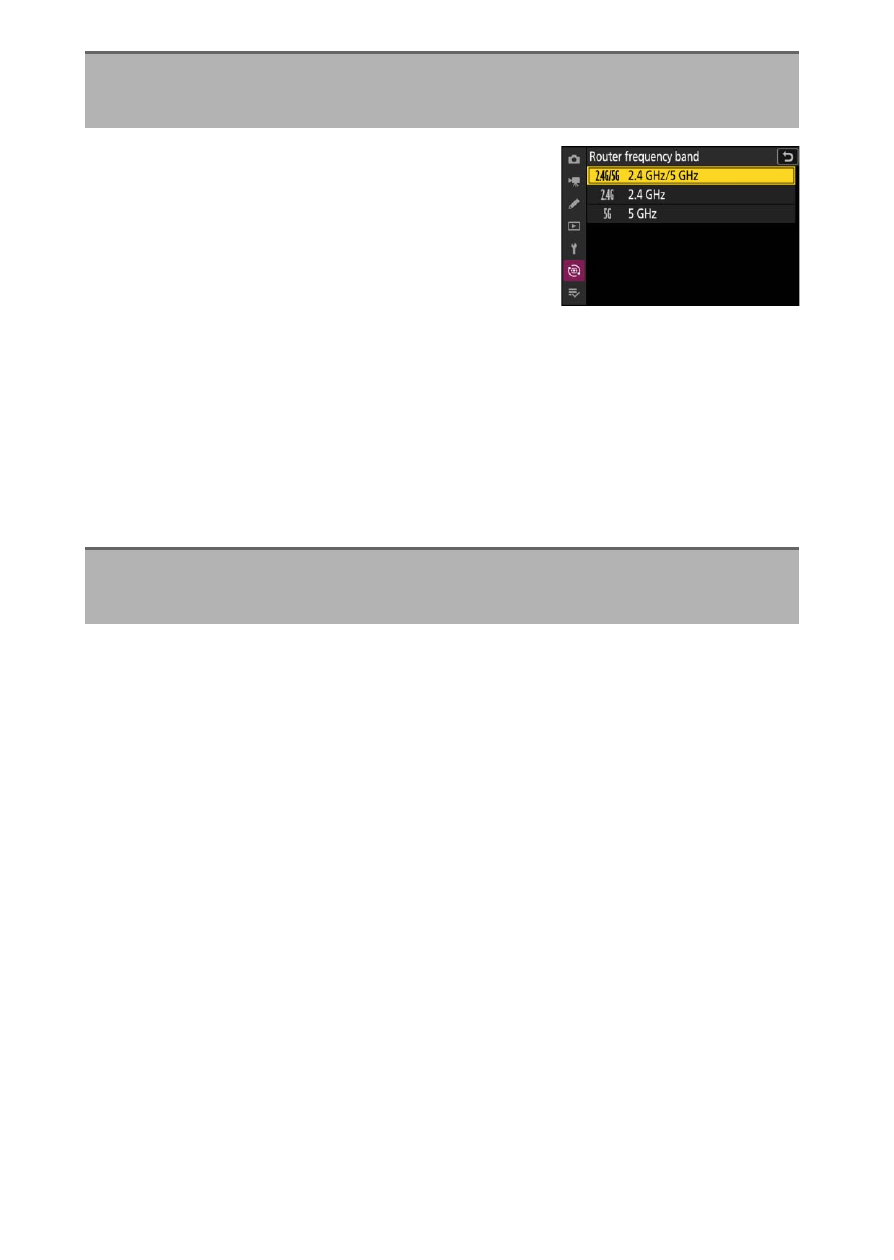
774
F
The Network Menu: Network Connections
Choose the band for the selected SSID when
connecting to a wireless network in
infrastructure mode. Select [
2.4 GHz/5 GHz
]
to connect to networks operating on either
band.
•
When the camera searches for networks
active in the vicinity, it will list only those
operating on the chosen band or bands.
•
The band is listed to the left of the network SSID.
•
If you select [
2.4 GHz/5 GHz
] when connecting via wireless routers
that operate on both bands, the list will include the SSIDs in the band
or bands detected by the camera.
View the MAC address.
Router Frequency Band
G
button
U
F
network menu
MAC Address
G
button
U
F
network menu
See also other documents in the category Nikon Cameras:
- D800 (472 pages)
- D800 (38 pages)
- D800 (48 pages)
- N80 (116 pages)
- n65 (116 pages)
- D300 (452 pages)
- D80 (162 pages)
- F100 (57 pages)
- D200 (48 pages)
- D200 (221 pages)
- D40X (139 pages)
- D100 (212 pages)
- D60 (204 pages)
- D40 (139 pages)
- Coolpix S3000 (184 pages)
- Coolpix L110 (156 pages)
- F3 (3 pages)
- F3 (71 pages)
- D50 (148 pages)
- D700 (472 pages)
- COOLPIX-P100 (216 pages)
- COOLPIX-S8100 (220 pages)
- D90 (300 pages)
- D90 (2 pages)
- D3000 (216 pages)
- D3000 (68 pages)
- D5000 (256 pages)
- D3100 (224 pages)
- D300s (432 pages)
- EM (34 pages)
- FG (34 pages)
- fe (49 pages)
- fe2 (66 pages)
- f2 (70 pages)
- n2000 (54 pages)
- COOLPIX P500 (252 pages)
- Coolpix S550 (2 pages)
- Coolpix 5400 (4 pages)
- Coolpix 775 (2 pages)
- Coolpix 2500 (120 pages)
- Coolpix S4 (28 pages)
- Coolpix S4 (8 pages)
- Coolpix S560 (172 pages)
- SQ (116 pages)
- Coolpix 990 (50 pages)
