Nikon D700 User Manual
User's manual
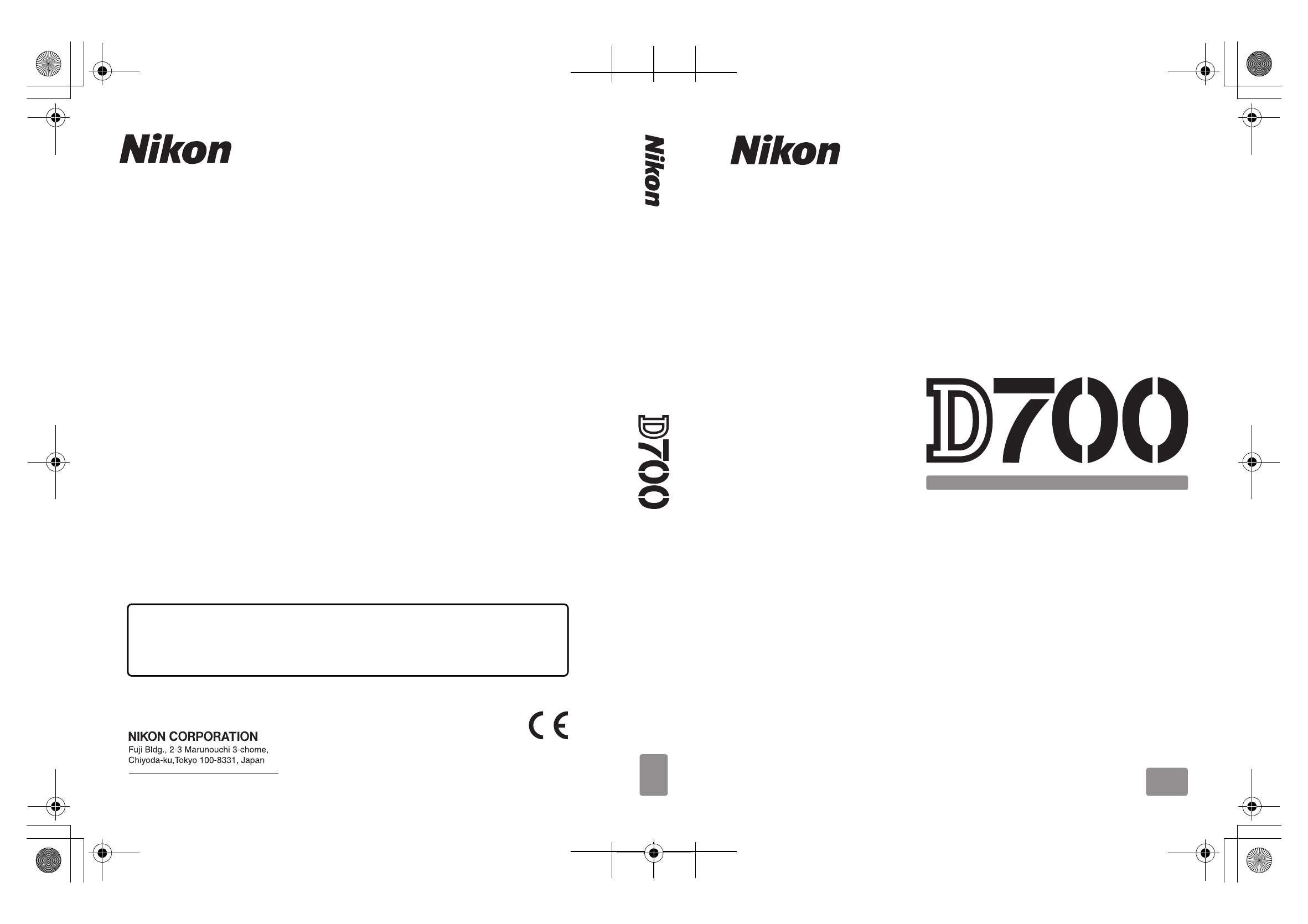
En_04
DIGITAL CAMERA
En
User's Manual
© 2008 Nikon Corporation
No reproduction in any form of this manual, in whole or in part
(except for brief quotation in critical articles or reviews), may be
made without written authorization from NIKON CORPORATION.
Printed in Japan
SB8G04(11)
6MB02311-04
En
Q0610_UM_USEn_Cover.fm Page 1 Monday, July 14, 2008 3:50 PM
Table of contents
Document Outline
- Q&A Index
- For Your Safety
- Notices
- Introduction
- Tutorial
- Image Recording Options
- Focus
- Release Mode
- ISO Sensitivity
- Exposure
- White Balance
- Image Enhancement
- Flash Photography
- Other Shooting Options
- More About Playback
- Connections
- Menu Guide
- The Playback Menu:Managing Images
- The Shooting Menu: Shooting Options
- Shooting Menu Bank
- Reset Shooting Menu
- Active Folder
- File Naming
- Image Quality
- Image Size
- Image Area
- JPEG Compression
- NEF (RAW) Recording
- White Balance
- Set Picture Control
- Manage Picture Control
- Color Space
- Active D-Lighting
- Vignette Control
- Long Exp. NR (Long Exposure Noise Reduction)
- High ISO NR
- ISO Sensitivity Settings
- Live View
- Multiple Exposure
- Interval Timer Shooting
- Custom Settings: Fine-Tuning Camera Settings
- Custom Setting Bank
- Reset Custom Settings
- a: Autofocus
- b: Metering/Exposure
- c: Timers/AE Lock
- d: Shooting/Display
- e: Bracketing/Flash
- f: Controls
- f1: LCD illuminator Switch
- f2: Multi Selector Center Button
- f3: Multi Selector
- f4: Photo Info/Playback
- f5: Assign FUNC. Button
- f6: Assign Preview Button
- f7: Assign AE-L/AF-L Button
- f8: Shutter Speed and Aperture Lock
- f9: Customize Command Dials
- f10: Release Button to Use Dial
- f11: No Memory Card?
- f12: Reverse Indicators
- The Setup Menu: Camera Setup
- Format Memory Card
- LCD Brightness
- Clean Image Sensor
- Lock Mirror up for Cleaning
- Video Mode
- HDMI
- World Time
- Language
- Image Comment
- Auto Image Rotation
- Dust off Ref Photo
- Battery Info
- Wireless Transmitter
- Image Authentication
- Copyright Information
- Save/Load Settings
- GPS
- Virtual Horizon
- Non-CPU Lens Data
- AF Fine Tune
- Firmware Version
- The Retouch Menu: Creating Retouched Copies
- My Menu: Creating a Custom Menu
- Technical Notes
