Connection type, Copy to/from card, End current connection – Nikon Z9 Mirrorless Camera User Manual
Page 762
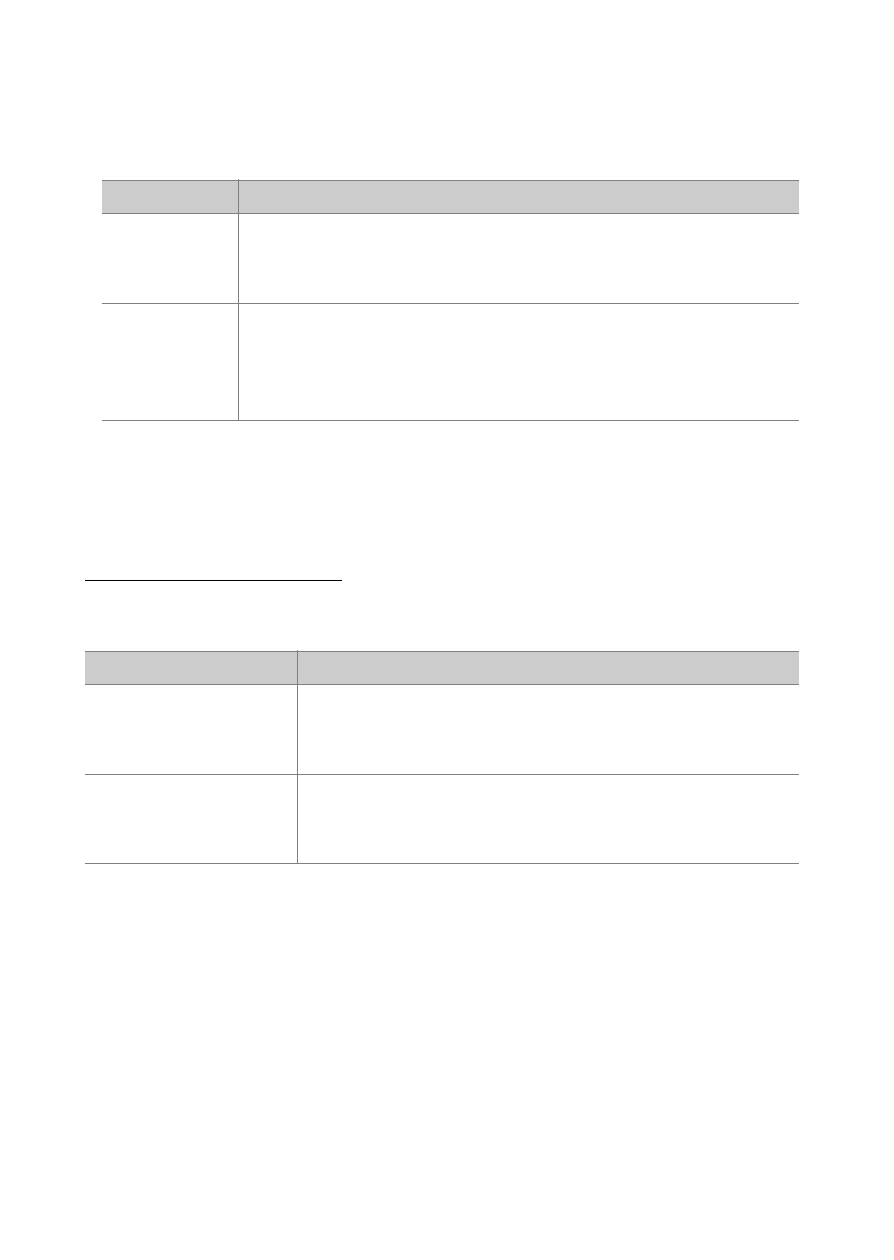
762
F
The Network Menu: Network Connections
❚❚
Copy to/from Card
Share network profiles.
•
If two memory cards are inserted, the profiles will be copied to and
from the card in Slot 1.
❚❚
End Current Connection
End the connection to the current network.
Connection Type
Choose an operating mode for use when the camera is connected to a
network.
Option
Description
[
Copy
profile from
card
]
Copy profiles from the root directory of the memory card
to the camera profile list.
[
Copy
profile to
card
]
Copy profiles from the camera to the memory card.
Highlight a profile and press
J
to copy it to the memory
card.
•
Password-protected profiles cannot be copied.
Option
Description
[
Picture transfer
]
Upload photos to a computer as they are taken or
upload existing pictures from the camera memory
card.
[
Camera control
]
Use Camera Control Pro 2 software (available
separately) to control the camera and take pictures
remotely from a computer.
