Nikon Z9 Mirrorless Camera User Manual
Page 87
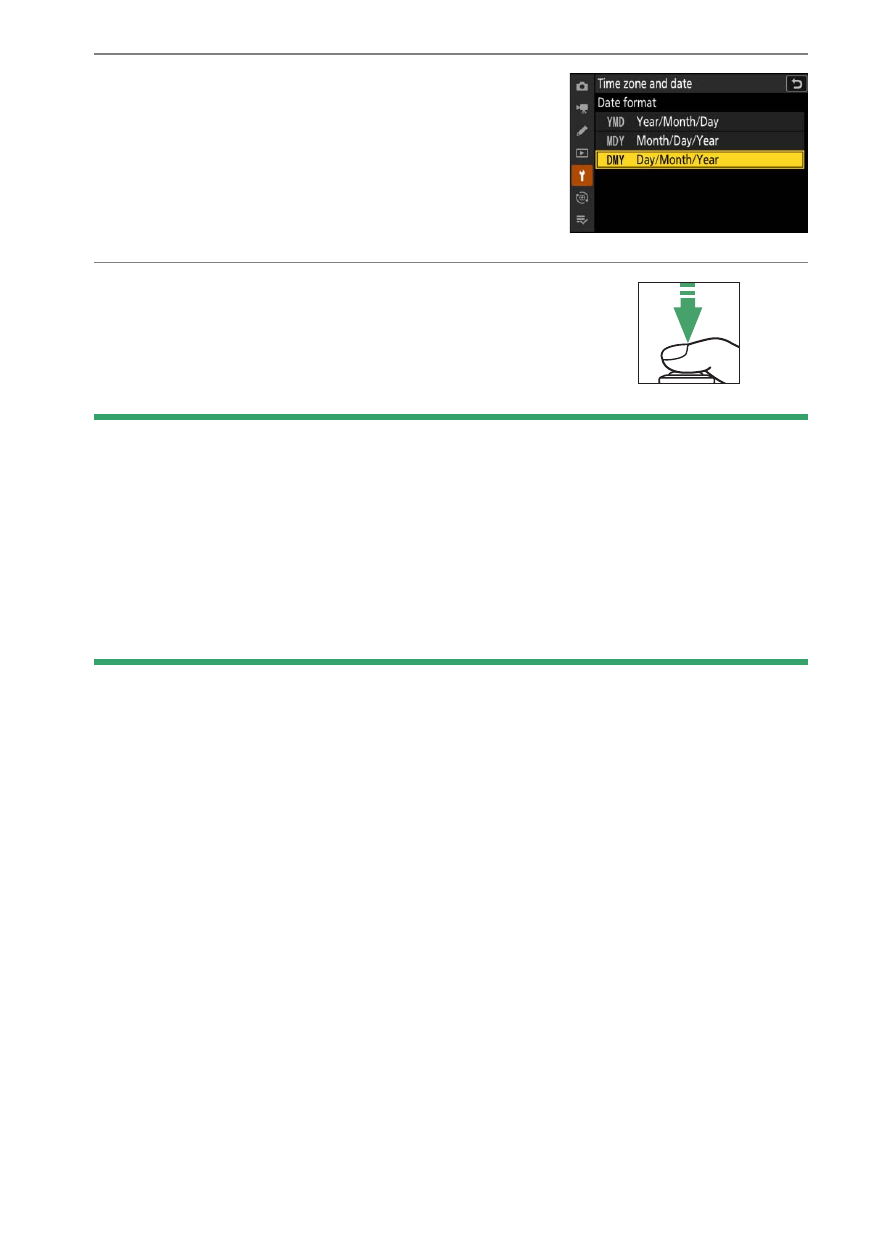
87
Camera Setup
7
Choose a date format.
•
Select [
Date format
] in the [
Time zone
and date
] display.
•
Highlight the desired date (year, month,
and day) display order and press
J
.
8
Exit the menus.
Lightly press the shutter-release button
halfway to exit to shooting mode.
D
The
t
Icon
A flashing
t
icon in the shooting display indicates that the camera clock has
been reset. The date and time recorded with new photographs will not be
correct; use the [
Time zone and date
] > [
Date and time
] option in the setup
menu to set the clock to the correct time and date. The camera clock is
powered by an independent clock battery. The clock battery charges when
the main battery is inserted in the camera. It takes about 2 days to charge.
Once charged, it will power the clock for about a month.
- D800 (48 pages)
- D800 (472 pages)
- D800 (38 pages)
- N80 (116 pages)
- n65 (116 pages)
- D300 (452 pages)
- D80 (162 pages)
- F100 (57 pages)
- D200 (48 pages)
- D200 (221 pages)
- D40X (139 pages)
- D100 (212 pages)
- D60 (204 pages)
- D40 (139 pages)
- Coolpix S3000 (184 pages)
- Coolpix L110 (156 pages)
- F3 (3 pages)
- F3 (71 pages)
- D50 (148 pages)
- D700 (472 pages)
- COOLPIX-P100 (216 pages)
- COOLPIX-S8100 (220 pages)
- D90 (2 pages)
- D90 (300 pages)
- D3000 (68 pages)
- D3000 (216 pages)
- D5000 (256 pages)
- D3100 (224 pages)
- D300s (432 pages)
- EM (34 pages)
- FG (34 pages)
- fe (49 pages)
- fe2 (66 pages)
- f2 (70 pages)
- n2000 (54 pages)
- COOLPIX P500 (252 pages)
- Coolpix S550 (2 pages)
- Coolpix 5400 (4 pages)
- Coolpix 775 (2 pages)
- Coolpix 2500 (120 pages)
- Coolpix S4 (28 pages)
- Coolpix S4 (8 pages)
- Coolpix S560 (172 pages)
- SQ (116 pages)
- Coolpix 990 (50 pages)
