Operation, cont’d – Extron electronic Ultra Series User Manual
Page 74
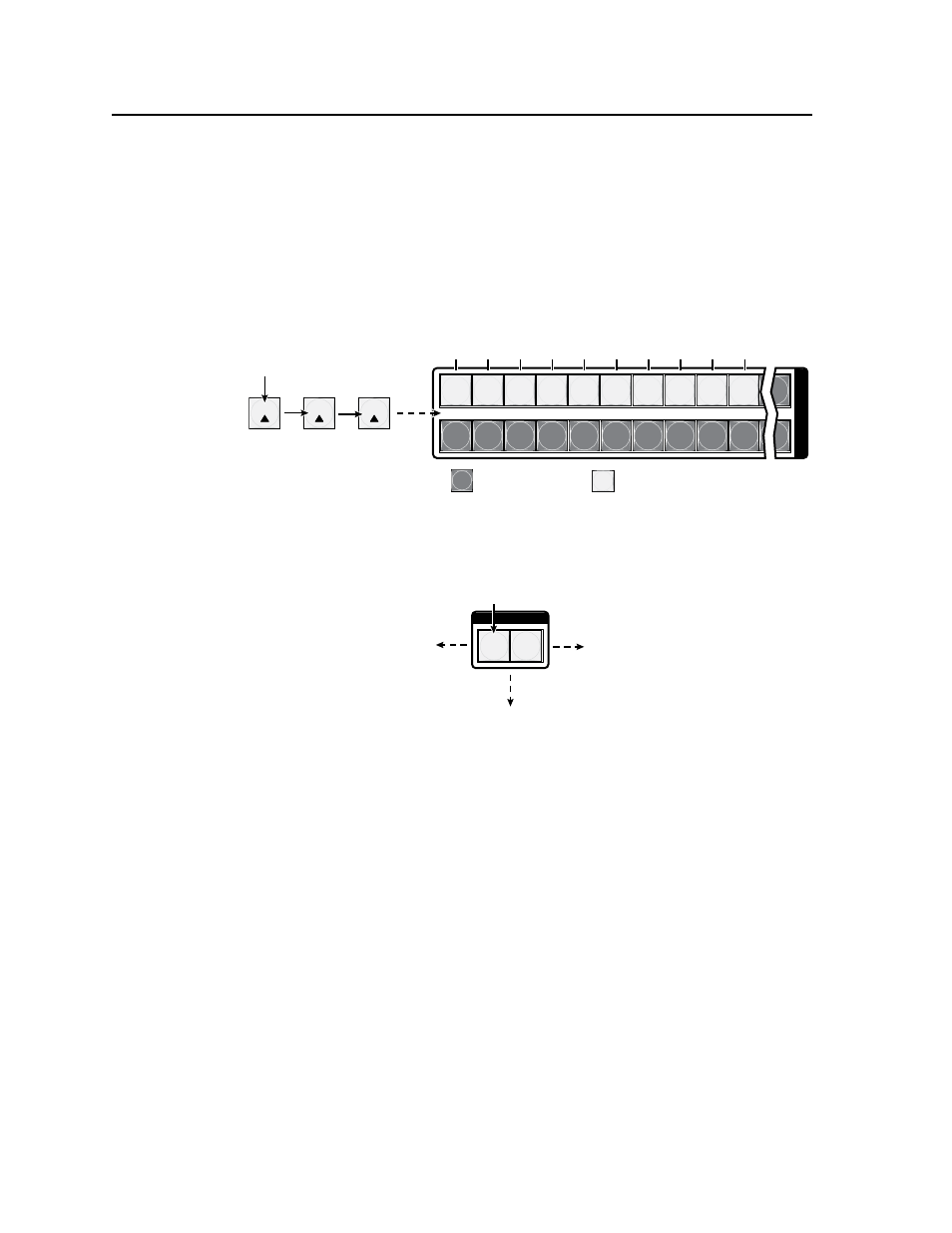
Operation, cont’d
CrossPoint / MAV Matrix Switchers • Operation
3-30
4
.
Press and release the Esc (
>
) button once (figure 3-40) to increase the RGB
delay by a half second.
Press and release the Esc (
>
) button twice more to increase the RGB delay by a
whole second. Note the input button indication changes that occur each time
the Esc (
>
) button is pressed and released.
Figure 3-40 show the result of pressing the Esc (
>
) button a total of 3 times.
ESC
ESC
ESC
1 2 3 4 5 6 7 8 9 10
17 18 19 20 21 22 23 24 25 26
16
32
I
N
P
U
T
S
3.5
4.0
4.5
5.0
3.0
2.5
2.0
1.5
1.0
0.5
1
Press the Esc button to increase
the RGB interval that is applied to
switches to the selected output by
a half second per button push.
Input buttons 1 through 10 display the selected output's RGB delay.
Each lit input button indicates half a second of delay.
In this example, the
green input buttons display 5.0 seconds of RGB interval.
= Unlit button
= Lit green button
Figure 3-40 — Adjust the RGB delay interval
5
.
Press and release the RGBHV button (figure 3-41).
I / O
RGBHV AUDIO
The Audio button lights
red.
Press the RGBHV button
to exit RGB delay mode.
All
input buttons and output buttons
return to unlit or background illumination.
The RGBHV button stops
blinking and returns to unlit
or background illumination.
Figure 3-41 — Deselect RGB Delay mode
