Input buttons, Output buttons – Extron electronic Ultra Series User Manual
Page 49
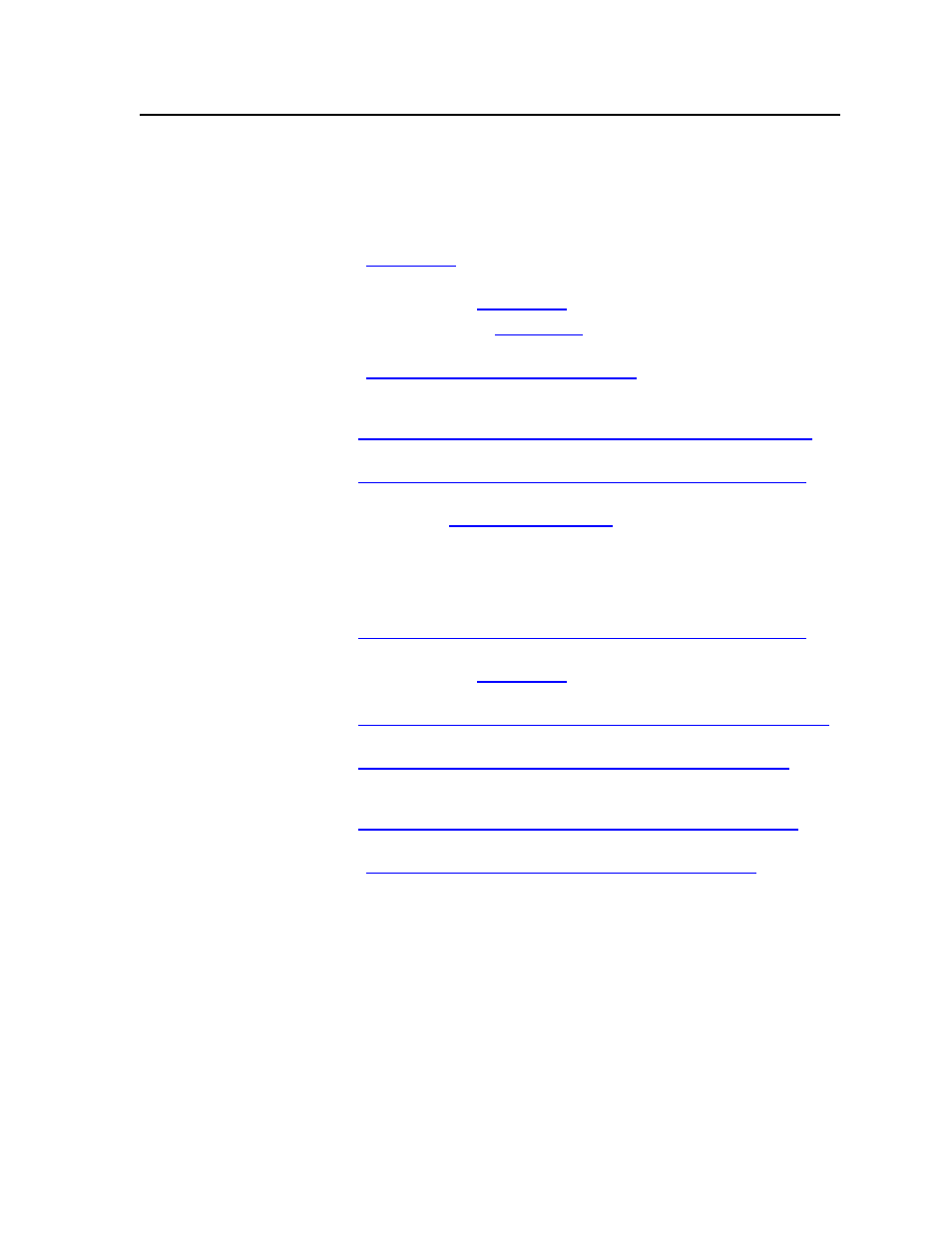
3-5
CrossPoint / MAV Matrix Switchers • Operation
a
Input buttons — The input buttons have one primary function (•) and seven
secondary functions (❏):
• Select and identify an input.
❏
(Input 1 only) With the Output 1 button, select I/O Group mode. See
“I/O grouping” on page 3-24.
❏
Assign an input to the selected group in I/O Group mode and indicate its
assignment. See “I/O grouping” on page 3-24.
❏
Select a preset. See “Using presets” on page 3-31.
❏
(CrossPoint switchers, Input 1 through 10) Display the RGB delay. See
“Setting RGB delay (CrossPoint Switchers)” on page 3-28.
❏
(Audio models) Select an input to adjust the audio level of and display
its selection. See “Viewing and adjusting the input audio level (audio
❏
(Audio models) Display the output volume level. See “Viewing and
adjusting the output volume (audio models)” on page 3-44.
❏
(Input 1 and Input 2) Toggle background illumination of the buttons on
and off. See “Background illumination” on page 3-54.
b
Output buttons —
The output buttons have one primary function (•) and six
secondary functions (❏):
• Select and identify output(s).
❏
(Output 1) With the Input 1 button, select I/O Group mode. See “I/O
❏
Assign an output to the selected group in I/O Group mode and indicate its
assignment. See “I/O grouping” on page 3-24.
❏
(84, 88, 124, 128, 1212, and 1616 matrix sizes) Select a preset. See “Using
❏
Mute the output. See “Muting and unmuting video and/or audio
❏
(Audio models) Select an output to adjust the volume of and display
its selection. See “Viewing and adjusting the output volume (audio
❏
(Audio models) Display the audio level of the selected input. See
“Viewing and adjusting the input audio level (audio models)” on
page 3-38.
