Programmer’s guide, cont’d – Extron electronic Ultra Series User Manual
Page 122
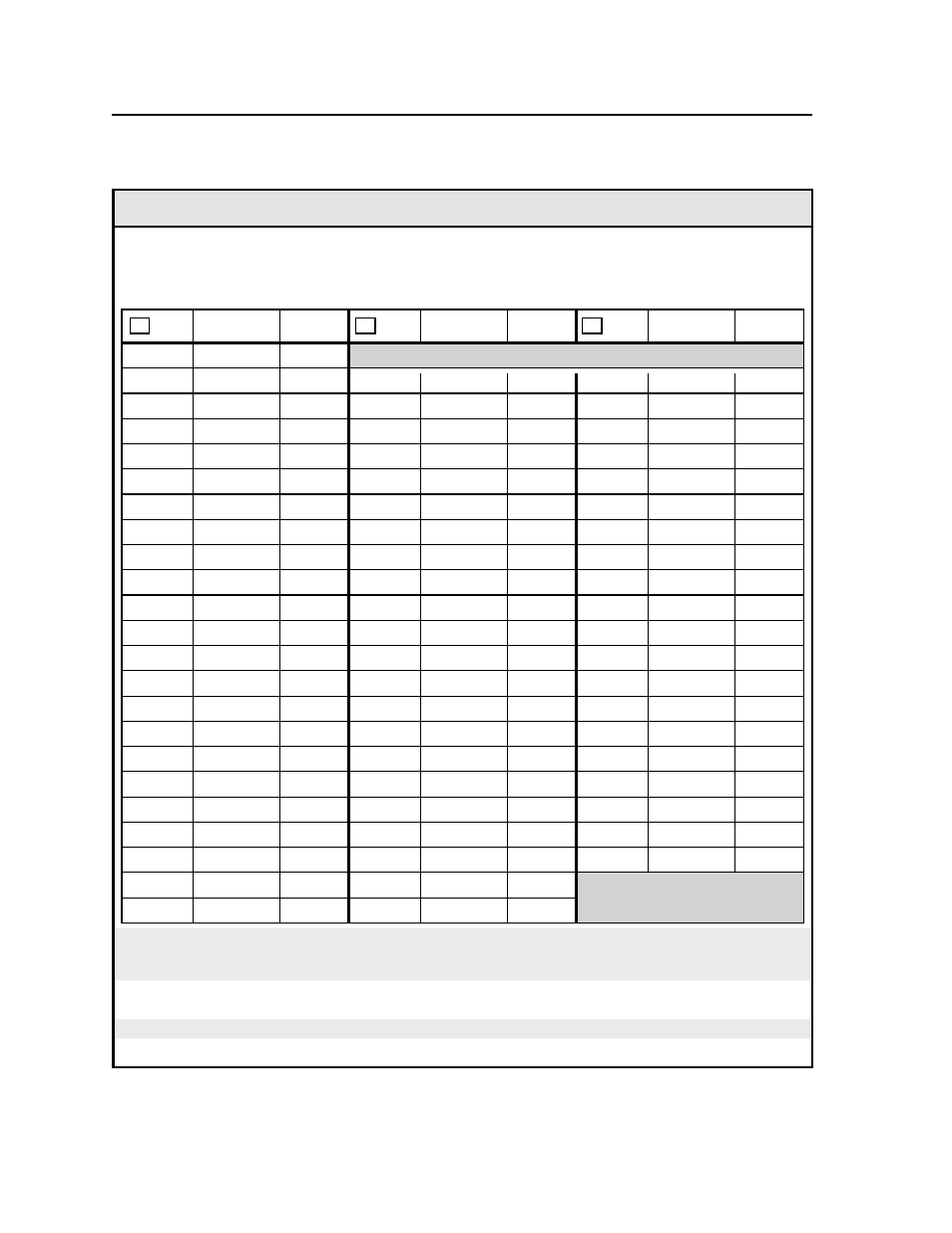
Programmer’s Guide, cont’d
CrossPoint / MAV Matrix Switchers • Programmer’s Guide
4-12
Command/response table for SIS commands (continued)
Command
ASCII command
(host to switcher)
Response
(switcher to host)
Additional
description
Audio output volume
N
X#
= Output number
01 – (maximum number of outputs for your model)
X*
= Audio attenuation
1 – 18 (1 dB/step)
N
The table below defines the value of each audio volume step.
41
40
38.5%
40%
dB of
attenuation
Output
volume
63
61
62
60
59
57
58
56
55
53
54
52
51
49
50
48
5.5%
8.5%
7%
76
0%
00
10%
11.5%
14.5%
13%
16%
17.5%
20.5%
19%
22%
23.5%
26.5%
25%
28%
47
45
46
44
43
42
29.5%
32.5%
31%
34%
35.5%
37%
dB of
attenuation
Output
volume
39
38
37
35
36
34
33
31
32
30
29
27
28
26
41.5%
43%
44.5%
47.5%
46%
49%
50.5%
53.5%
52%
55%
56.5%
59.5%
58%
61%
25
23
24
22
21
20
62.5%
65.5%
64%
67%
68.5%
70%
dB of
attenuation
Output
volume
19
17
18
16
15
13
14
12
11
9
10
8
7
5
6
4
71.5%
74.5%
73%
76%
77.5%
80.5%
79%
82%
83.5%
86.5%
85%
88%
89.5%
92.5%
91%
94%
3
1
2
0
95.5%
98.5%
97%
100%
01
02
03
04
05
06
07
08
09
10
11
12
13
14
15
16
17
18
19
20
45
46
47
48
49
50
51
52
53
54
55
56
57
58
59
60
61
62
63
64
21
22
23
24
25
26
27
28
29
30
31
32
33
34
35
36
37
38
39
40
41
42
43
44
value
X8
value
X8
value
X8
Set the audio volume to a
specific value
X#
*
X*
V
Out
X#
•Vol
X*]
Example:
1*50v
Out01•Vol50
]
Set output 1 volume to 79%.
Increment volume
X#
+V
Out
X#
•Vol
X*]
Increase volume by 1 step.
Example:
1+V
Out01•Vol51
]
Decrement volume
X#
-V
Out
X#
•Vol
X*]
Decrease volume by 1 step.
View output volume
X#
V
X*]
