Video (mav plus switchers), Rs-232/rs-422 -16 – Extron electronic Ultra Series User Manual
Page 33
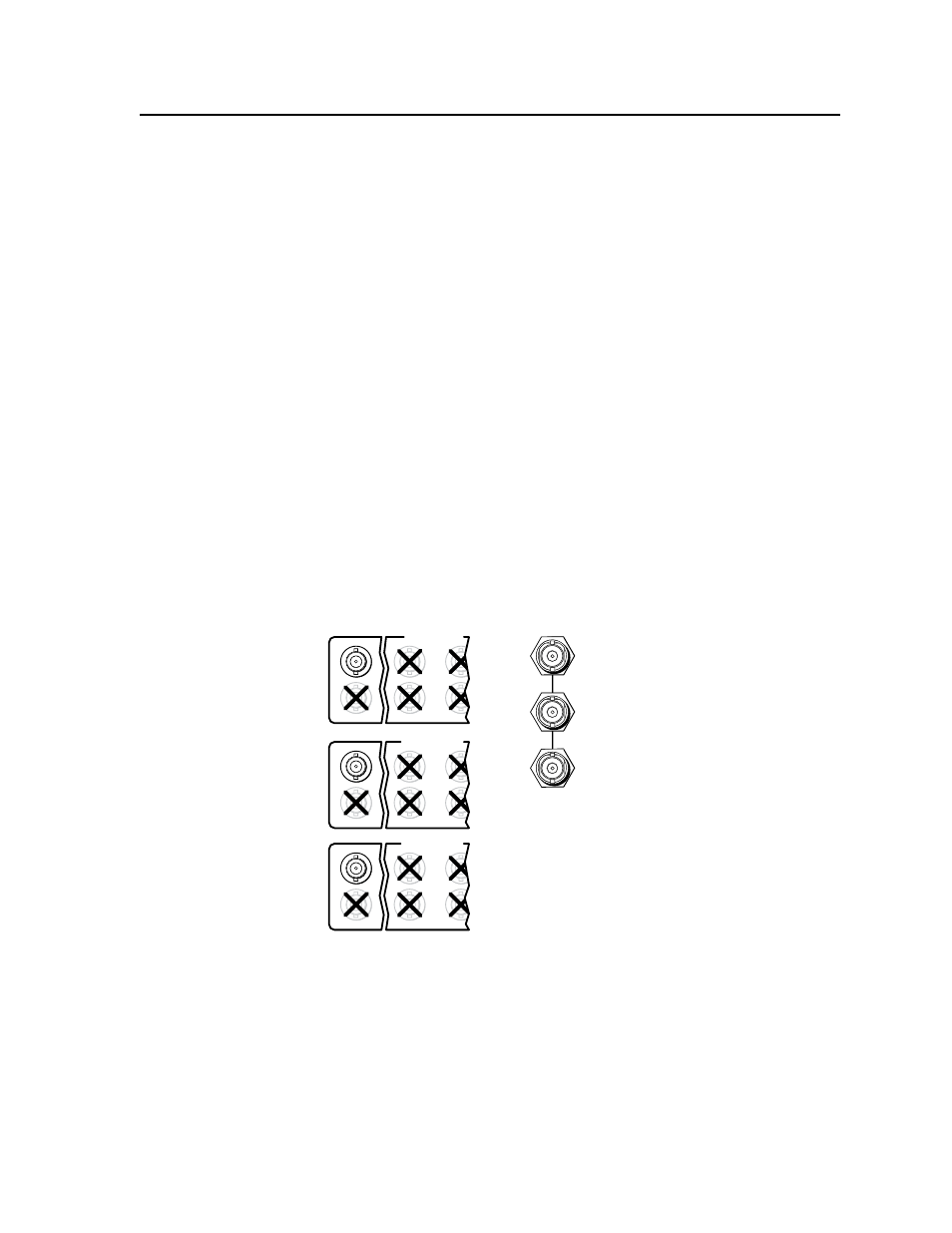
2-11
CrossPoint / MAV Matrix Switchers • Installation
Video (MAV Plus switchers)
N
Video input and output connections are made with female BNC connectors.
Some video input and output devices do not have BNC video output connectors.
For these cases, a suitable cable or connector adapter is necessary. The part
number for the Extron RCA-to-BNC adapter is 10-229-01.
N
The connectors for each video plane are grouped together (for example, for
component/HDTV switchers, all of the Y inputs grouped together, all of the R-Y
inputs grouped, and so on). Ensure that you connect the input on each video
plane to the corresponding connector in the correct group (figure 2-13, through
figure 2-15, below and on the next page).
The switcher can connect to up to as many as 32 S-video or composite video or up
to 16 component/HDTV video, S-video, or composite video sources, depending on
the model. The switcher can output to as many as 32 S-video or composite video or
up to 16 component video, S-video, or composite video devices, depending on the
model.
a
Video inputs — Connect component/HDTV video (figure 2-13),
S-video (figure 2-14), or composite video (figure 2-15) inputs, as applicable, to
these BNC connectors for each input.
b
Video outputs — Connect component/HDTV video (figure 2-13),
S-video (figure 2-14), or composite video (figure 2-15) displays, as applicable,
or other devices to these BNC connectors for each output. Figure 2-15 shows
how to connect the various video formats to each MAV Plus configuration.
N
The S-video (figure 2-14) and composite video (figure 2-15) connection drawings
are all on the next page.
7
Y INPUTS
8
1
2
7
R-Y INPUTS
8
1
2
7
B-Y INPUTS
8
1
2
1
MAV Plus 88, 128
HDA and HD
Composite/HDTV video
MAV Plus 816, 168, 1616
HDA and HD
Component/HDTV video
Figure 2-13 — MAV Plus component/HDTV video connections
