Example 5: grouping inputs and outputs, Operation, cont’d – Extron electronic Ultra Series User Manual
Page 70
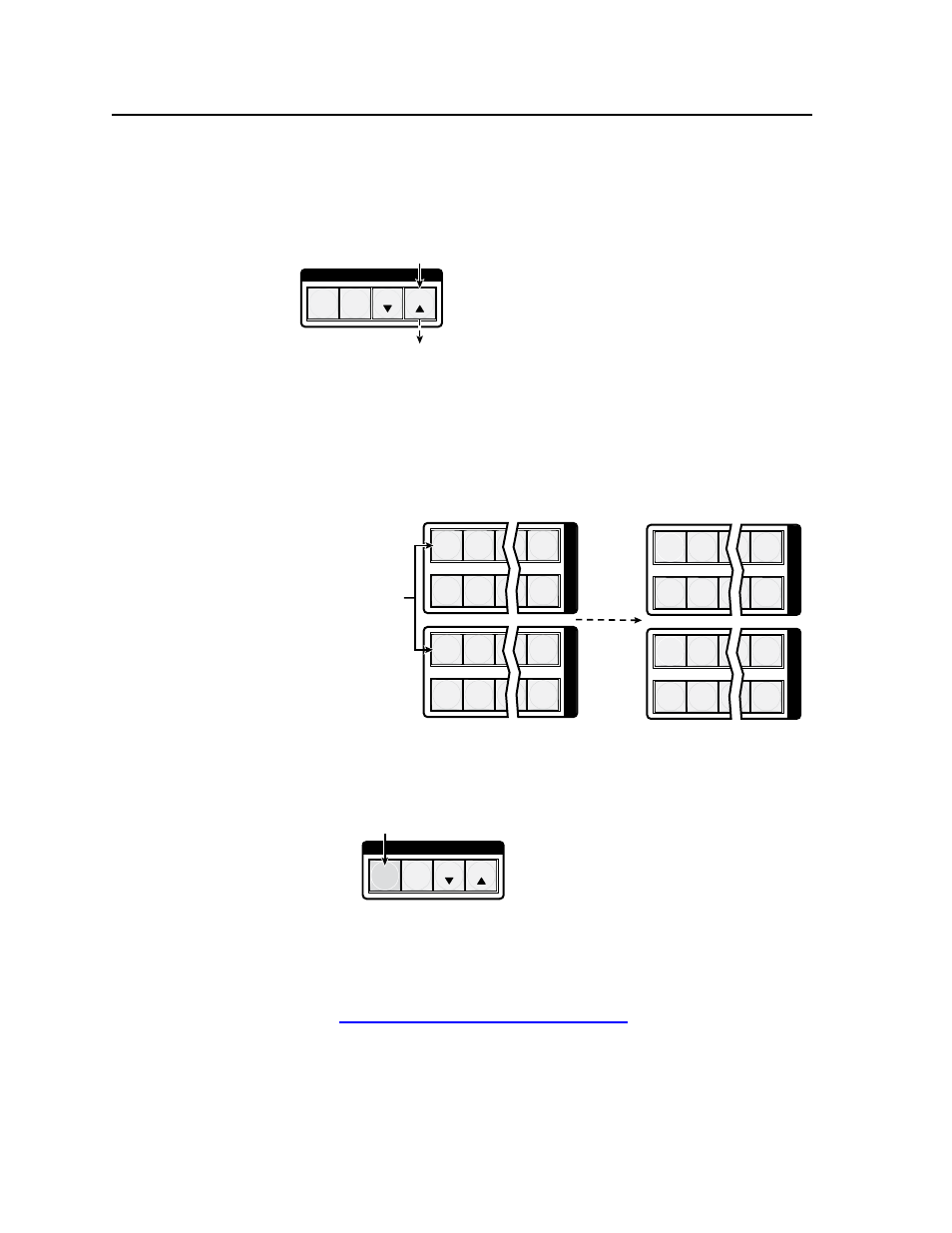
Operation, cont’d
CrossPoint / MAV Matrix Switchers • Operation
3-26
Example 5: Grouping inputs and outputs
In the following an example, several switcher inputs and outputs are assigned to
groups. The steps show the front panel indications that result from your action.
1
.
Press and release the Esc button (figure 3-30).
C O N T R O L
PRESET
ENTER
ESC
VIEW
Press the Esc button to clear all selections.
The button flashes once.
Figure 3-30 — Clear all selections
2
.
To enter I/O Group mode, press and hold the Input 1 and Output 1 buttons for
approximately 2 seconds and then release the buttons (figure 3-31).
1 2
5 16
17 18 11 32
1 2
5 16
17 18 11 32
I
N
P
U
T
S
O
U
T
P
U
T
S
1 2
5 16
17 18 11 32
1 2
5 16
17 18 11 32
I
N
P
U
T
S
O
U
T
P
U
T
S
•
Press and
hold
the Input 1 button
and Output 1 button.
Release the Input 1 button
and Output 1 button.
Ungrouped input and
output buttons light.
2 seconds
Figure 3-31 — Select I/O Group mode
3
.
Press and release the Enter button to select group 1 (figure 3-32).
C O N T R O L
PRESET
ENTER
ESC
VIEW
1
3
2
4
Press and release the Enter button to select group 1.
The button lights
amber to indicate the selection.
Group #
Figure 3-32 — Select an I/O group
N
I/O groups are protected when front panel lock mode 2 is selected. You can view
the groups in lock mode 2, but you cannot change them from the front panel. See
“Setting the front panel Locks (
Executive modes)” on page 3-52.
If front panel lock mode 2 is selected and you try to perform step 4, the actions
are ignored and the Enter, RGBHV/Video, and Audio buttons flash.
