Input and output buttons, Front panel security lockouts -12, Operation, cont’d – Extron electronic Ultra Series User Manual
Page 48
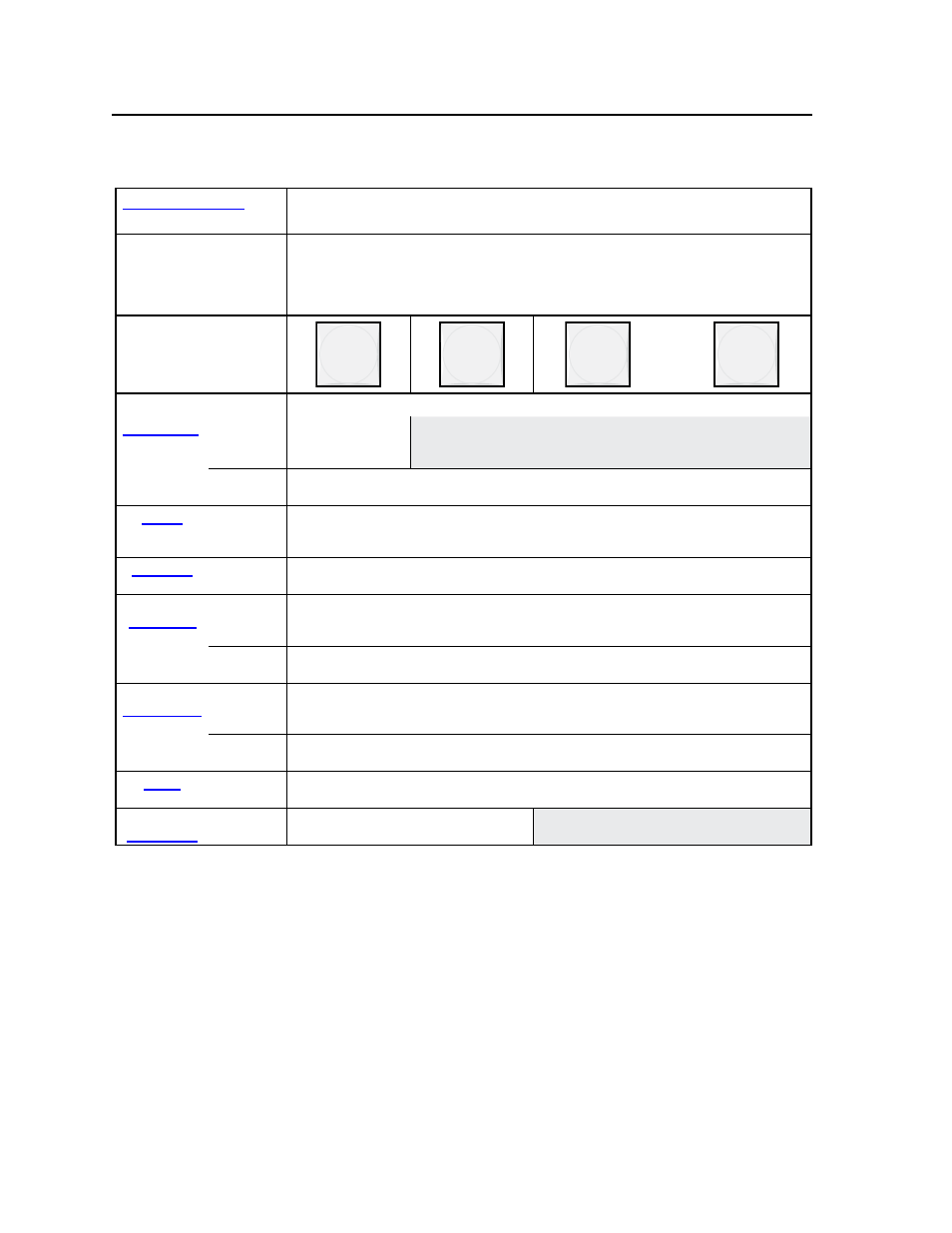
Operation, cont’d
CrossPoint / MAV Matrix Switchers • Operation
3-4
Input and output buttons
Action:
Select input or output for tie being created.
Indications:
Blink
: potential tie/untie.
Lit
: current tie
Amber
: video and audio tie
Green
: video only tie
Red
: audio only tie
1
2
3
through up to
32
Secondary functions
Action 1:
Input 1 and Output 1
:
Select I/O Group
mode.
Action 2/
indication:
Assign an input or output to the selected group.
Lit
: Input or output is assigned to the selected group.
Action/
indication:
Select a preset in Preset mode.
Lit
: A preset has already been saved to this location.
Blink
: Preset location is selected to be saved.
Indication:
CrossPoint:
Input 1 through 10
: Indicate the RGB delay.
Action/
indication:
(inputs)
Inputs
: Select the input’s audio for gain or attenuation adjustment.
Lit
: Input’s audio is selected for adjustment.
Indication:
(outputs)
Indicate the input gain or attenuation level.
Action/
indication:
(outputs)
Outputs
: Select the output’s audio for volume adjustment.
Lit
: Output’s audio is selected for adjustment.
Indication:
(inputs)
Indicate the output volume level.
Action/
indication:
Outputs
: Press and hold to mute the video and audio, video, or audio output.
Outputs, blink
: Output is muted.
Action:
Toggle between background illumination
or buttons unlit.
N
If the switcher has fewer inputs or outputs than input or output buttons,
only the buttons for which the switcher has an input or an output perform the
function of selecting and identifying that input or output.
