Setting the partial matte area – DNP DS-Tmini Kiosk Order Terminal User Manual
Page 99
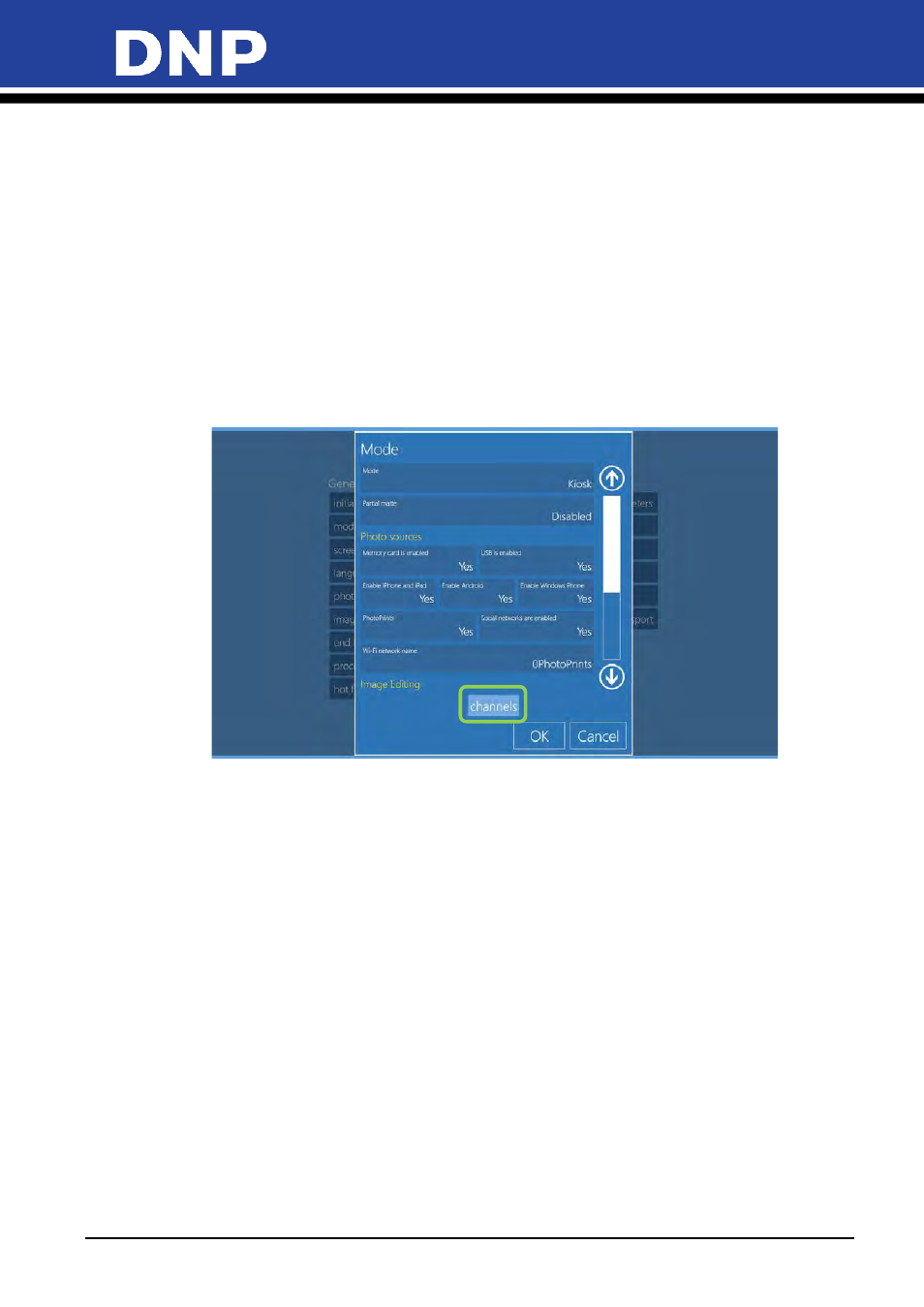
Photo Editing Software User Manual
99
The partial matte finish areas are defined by
print channels
, or graphic overlays which are used to distinguish
matte area for each available print size. Graphic overlays must also be configured in pairs – one for the
portrait (vertical) orientation and one for the landscape (horizontal) orientation.
A graphic overlay is a JPEG file with white background and black masked area to define the partial matte
placement. When the graphic overlay is used, the printer applies the selected partial matte finish type to the
masked area.
Each graphic overlay used for partial matte finish must have the same aspect ratio as the selected print size.
The Photo Editing Software provides a sample graphic overlay (DNP logo) for each print size. You can create
custom overlays using the same properties and settings as the provided sample overlay.
Setting the Partial Matte Area
1.
To open the partial matte settings, go to the Main Panel and press the
Settings
button.
2.
From the Configuration screen, select
Mode
,
Kiosk Mode
and then
Channels
.
