DNP DS-Tmini Kiosk Order Terminal User Manual
Page 98
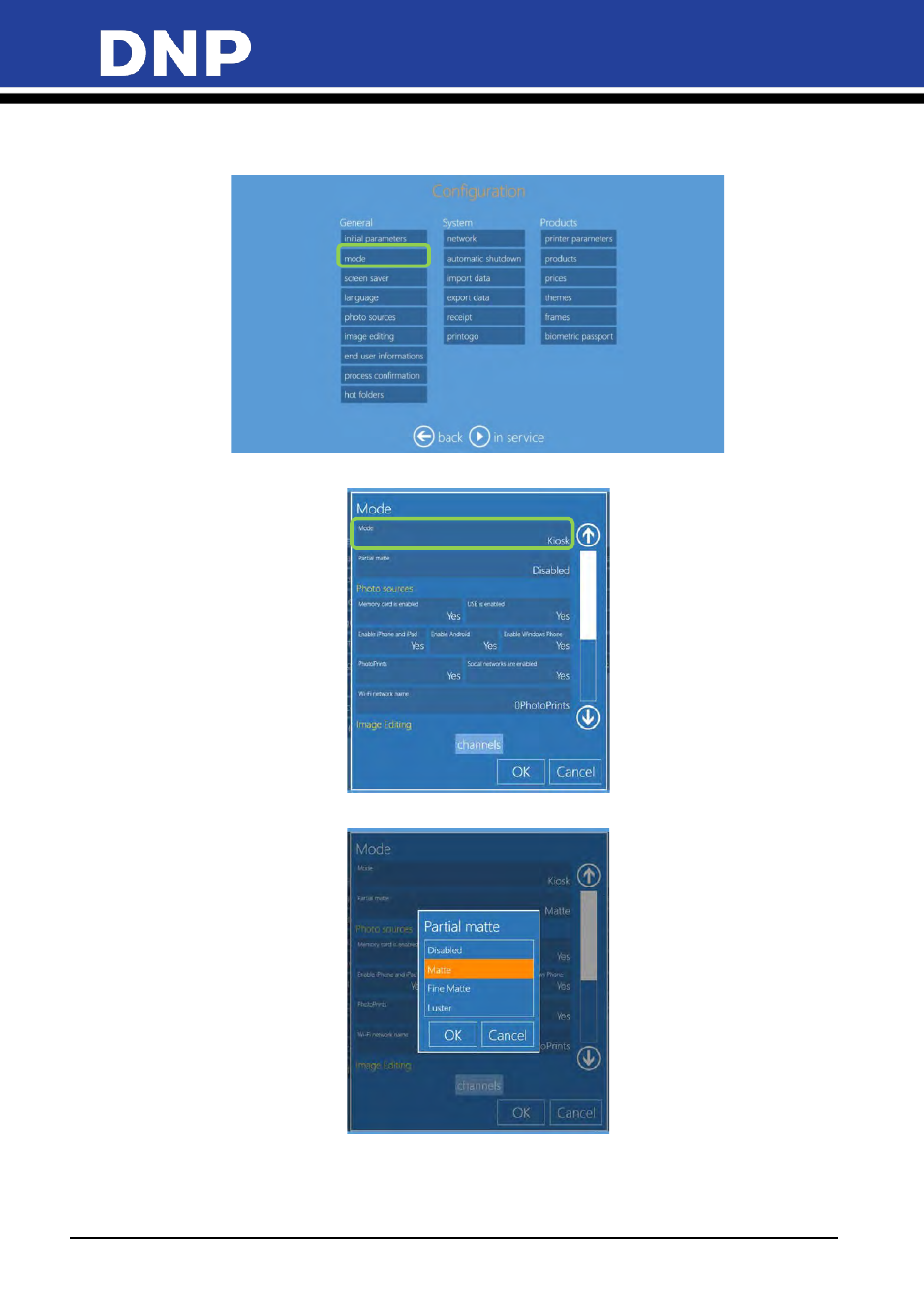
Photo Editing Software User Manual
98
Partial matte can be applied to all products with exception of passport products.
1.
To enable partial matte, enter
Main panel
, go to
Settings
, and select
Mode
2.
Select
Kiosk.
3.
Select
Partial Matte
and the finish you prefer,
Matte
in this example.
4.
With the above setting, a portion of the print will have a matte finish. The rest of the image will hve the
default print finish type (in this example, glossy).
