Hot folder print – DNP DS-Tmini Kiosk Order Terminal User Manual
Page 87
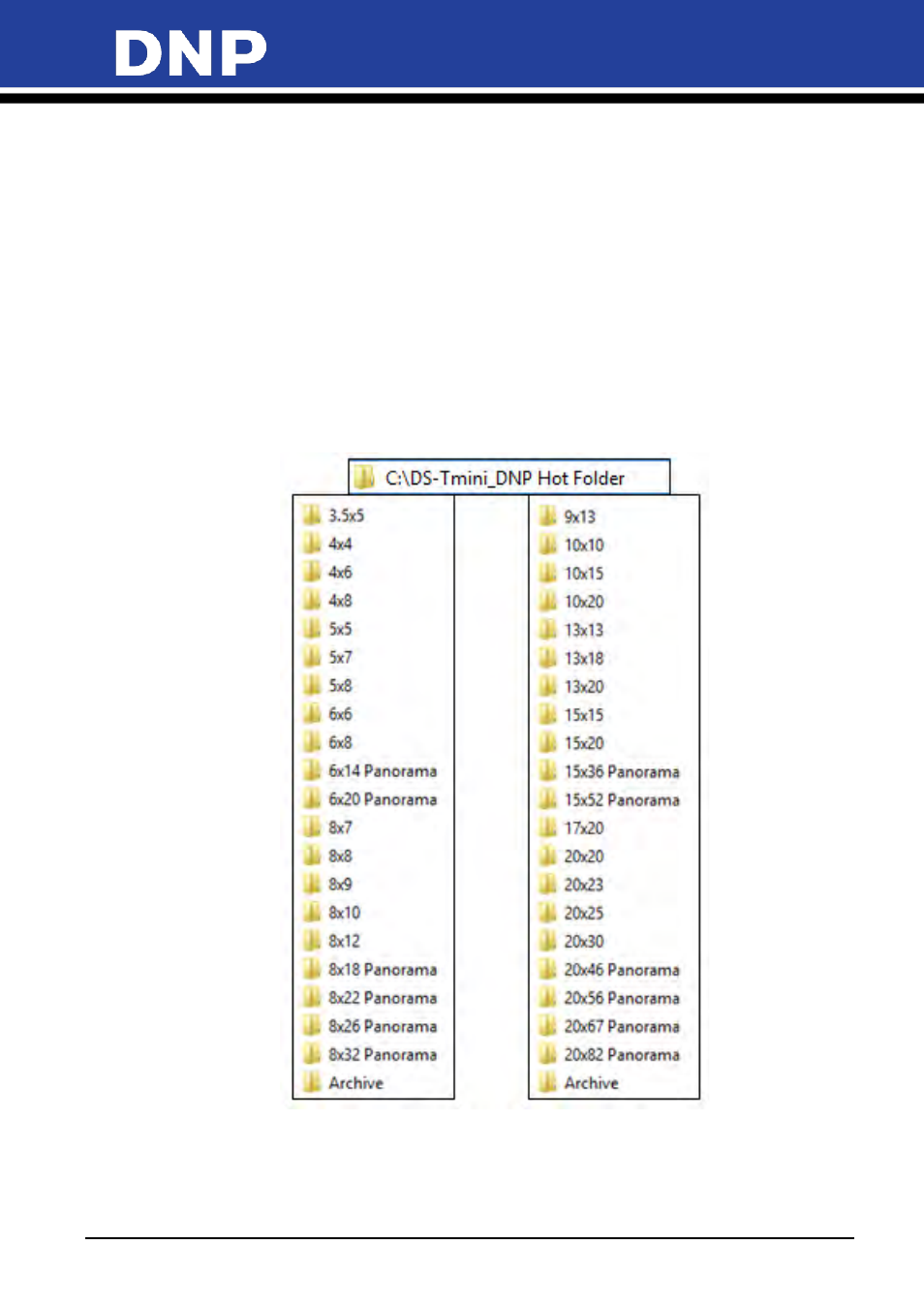
Photo Editing Software User Manual
87
9.
Hot Folder Print
The
Hot Folder Print
function allows instant printing of images as they are dropped (copied) into a folder.
There is one folder for each available print size. Folder name is same as related print size.
As an example, to print a 10x15 cm sheet copy an image into folder: “C:\DS-Tmini_DNP Hot Folder\10x15”.
The following image types are accepted in this version of Hot Folder Print:
JPG/JPEG
TIF/TIFF
PNG
BMP
1.
The hot folders are created automatically according to connected printer under the folder “C:\DS-
Tmini_DNP Hot Folder”.
This is an example of a system connected to a DS620 printer:
* inch * cm
