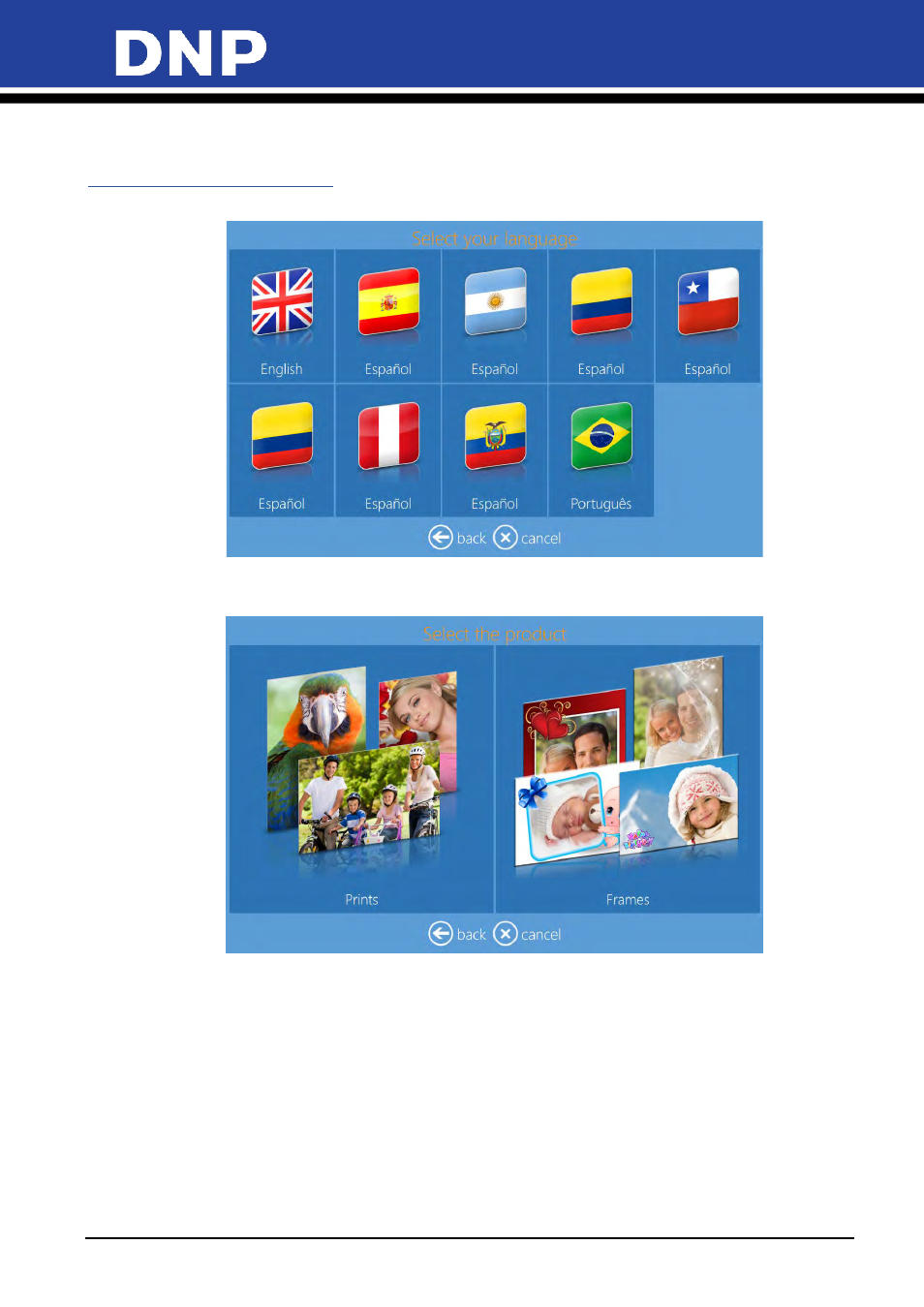
Photo Editing Software User Manual
27
5.
Event Mode
How to Print in Event Mode
1.
Select the desired
Language
.
2.
From the Terms & Agreement screen, click the
Accept
button.
3.
Click the
Prints
button
4.
Insert your digital media into appropriate port.