Supported printers, Main panel and software management, Language – DNP DS-Tmini Kiosk Order Terminal User Manual
Page 12
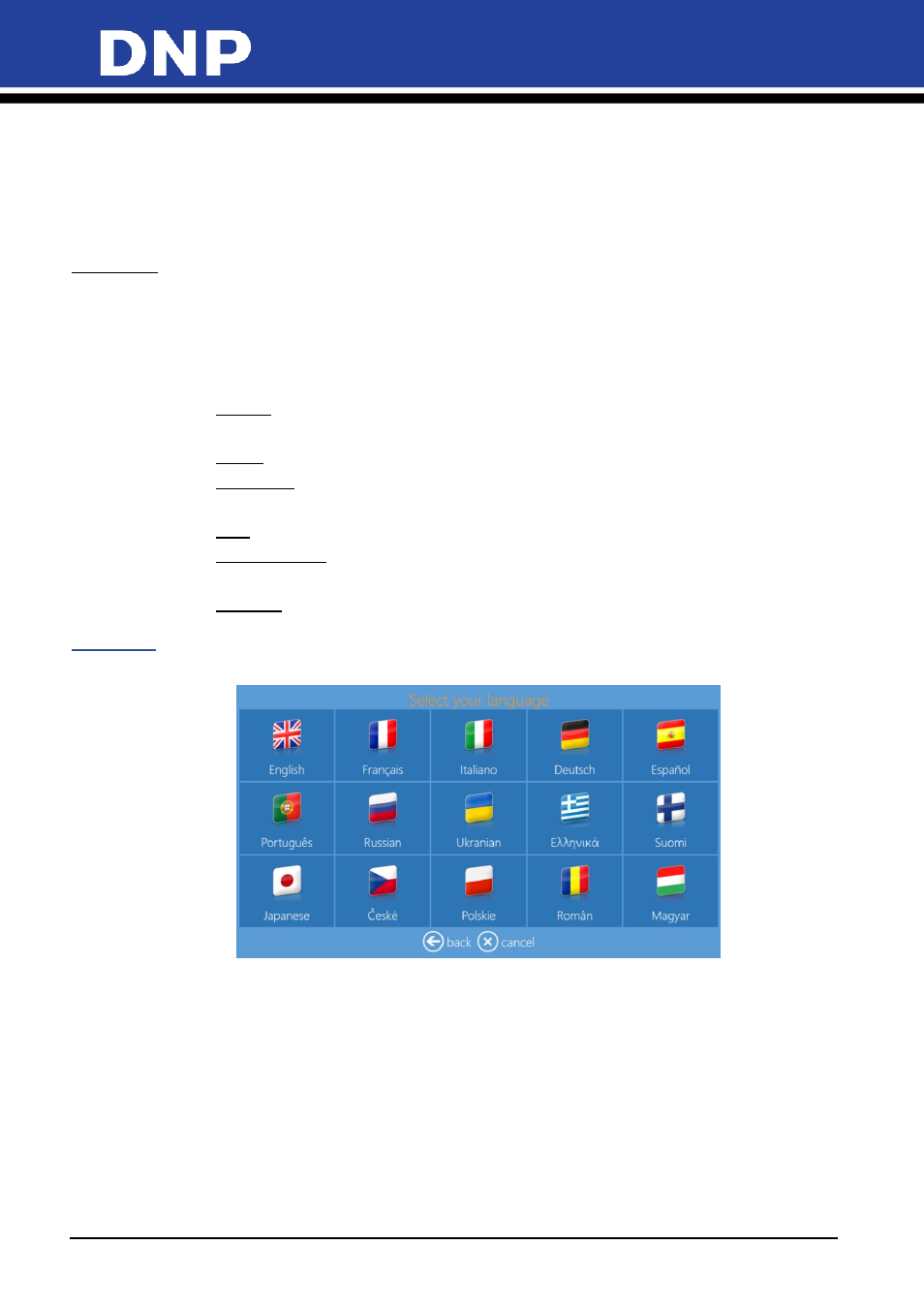
Photo Editing Software User Manual
12
Supported Printers
With Photo Editing Software you can print directly to DNP printers, without installing any drivers.
Supported DNP printers are DS620, DS80DX, DS80, DS820, and QW410.
Once connected to the Snap Lab system, the printer is automatically recognized by the Photo Editing
Software.
Color profile: The Photo Editing Software uses the most recent color profiles provided by DNP. You can also
enter a color profile by entering settings/printer parameters.
Main panel and Software Management
To access the Main panel, first touch the lower left corner and then the lower right corner of the monitor; you
can also connect a keyboard and press the
ESC
key. Once in the Main panel, select your options:
•
Settings: Access to the basic configuration of the software, i.e., initial animation, product
management, output profiles, system backup and security.
•
Orders: Access to the management panel, where customers’ digital orders are displayed.
•
Diagnostics: Contains tools for system diagnostics, i.e., generating log files, test receipt,
check printers.
•
Stats: Possibilty to check sales information based on various elements.
•
Quit application: Close the software. Use this feature to properly exit from Photo Editing
Software.
•
In service: Exits the Configuration Panel and returns to initial animation.
Language
The end user can select their native language:
