Photobook, Passport – DNP DS-Tmini Kiosk Order Terminal User Manual
Page 143
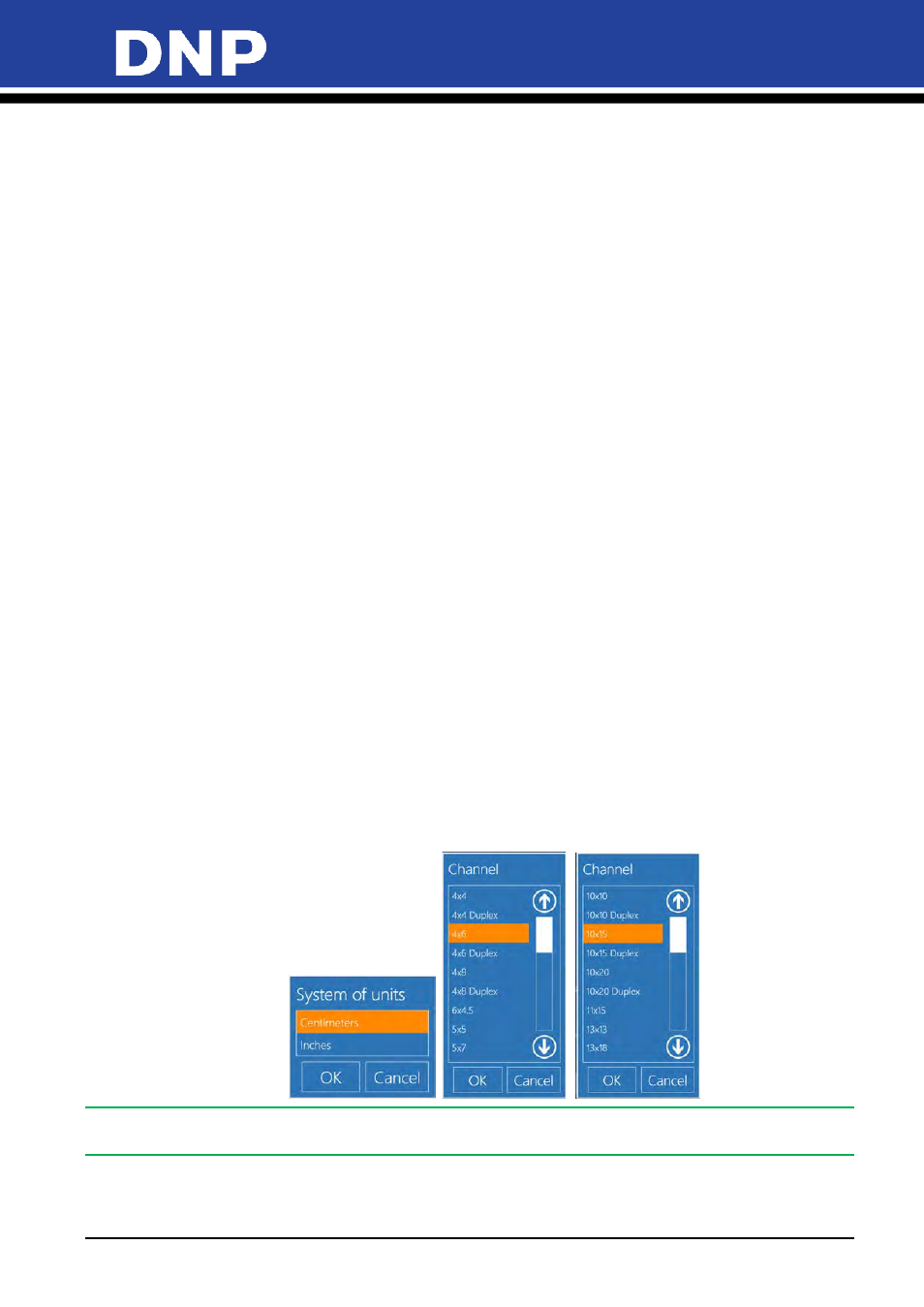
Photo Editing Software User Manual
143
Photobook
•
You can enable this option for each print size in the category.
•
Assign the minimum and maximum number of pages, or sheets, per product.
•
If the minimum and maximum page counts are equal, then the front side is used for the cover page,
and the other pages are filled with images.
•
If the number of pages is based on a page range, then number of pages in each order is based on the
number of images loaded.
•
Select by User: User is prompted to select the number of pages.
•
Print finish types by default have a finish type of manual so the customer can select from a list of
available finish types.
•
A maximum of nine (9) images can be loaded on each page of the layout spread.
•
Top, Bottom, Left and Right Margins
: Enter the minimum distance in millimeters from the print
border to image edge. This setting can be useful to portions of the image being trimmed off when the
paper is cut.
•
Framing Adaptation
:
Fit to Layout
images are cropped to fit to preset layout.
Fit to Image
images
maintain the original aspect ratio and are not cropped.
Passport
•
The operator can configure the passport settings by selecting passport photos and clicking on the
Edit
button.
•
By default the software is configured with the individual image size of 45x35mm and 6 copies in a 4x6
print format. There is 2mm of spacing between each image.
•
The operator can change all of the values for the print sizing by pressing the
Passport Parameters
button.
•
Any product visibility can be changed to ON/OFF
•
Once a new product is added, it can’t be deleted but it can be turned off from the visible section
•
All Countries: How to add more products under ‘All Countries’
•
Refer the above page & follow the same instructions
•
New Passport Product creation displays the metric sizes as per the initial system metrics i.e.
Settings/Initial Parameters/System of Units/centimeters or Inches:
Note
:
All values must be entered in mm measurments.
