Software update – DNP DS-Tmini Kiosk Order Terminal User Manual
Page 165
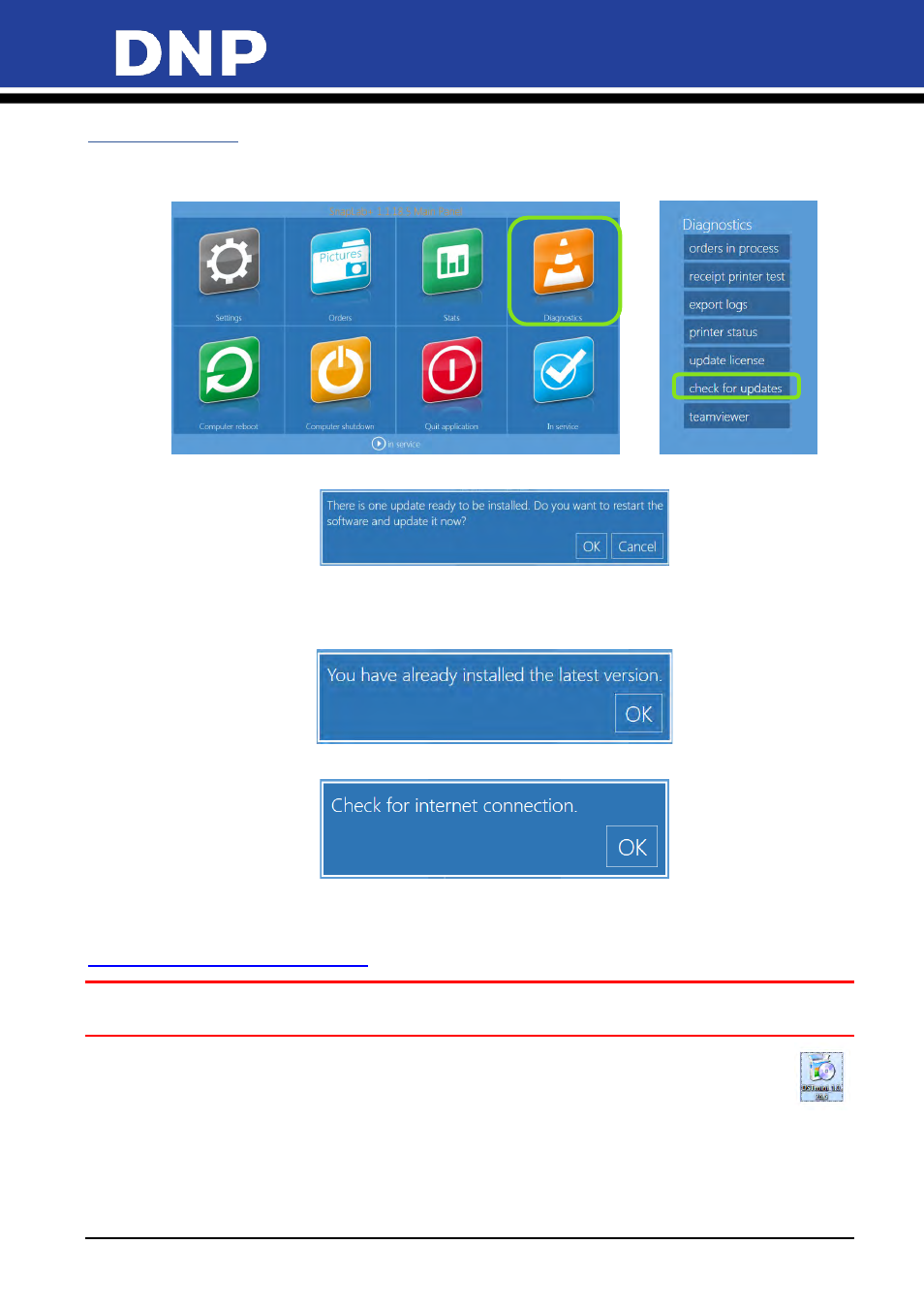
Photo Editing Software User Manual
165
Software Update
1.
By clicking on the button
Check for Updates
the system will search for an update. If there is an update,
the software will prompt a message to quit and launch the update process.
2.
When there is an update, the following message is shown.
3.
Click
OK
to continue and click
Restart Application
to restart the software and begin the update process.
4.
If the software update has already been installed, the following message is displayed. Press
OK
to
continue.
5.
If there is no internet connection, the following message appears. Press
OK
to continue.
Updating the Software without an Internect Connection
It is possible to use another way to update the software; by downloading the installer from:
and selecting the product name.
Attention:
The instruction below is only for the Snap Lab system.
1.
Exit all applications.
2.
After downloading the software, copy and extract the zip file on the desktop of the system.
