Print finish mode – DNP DS-Tmini Kiosk Order Terminal User Manual
Page 97
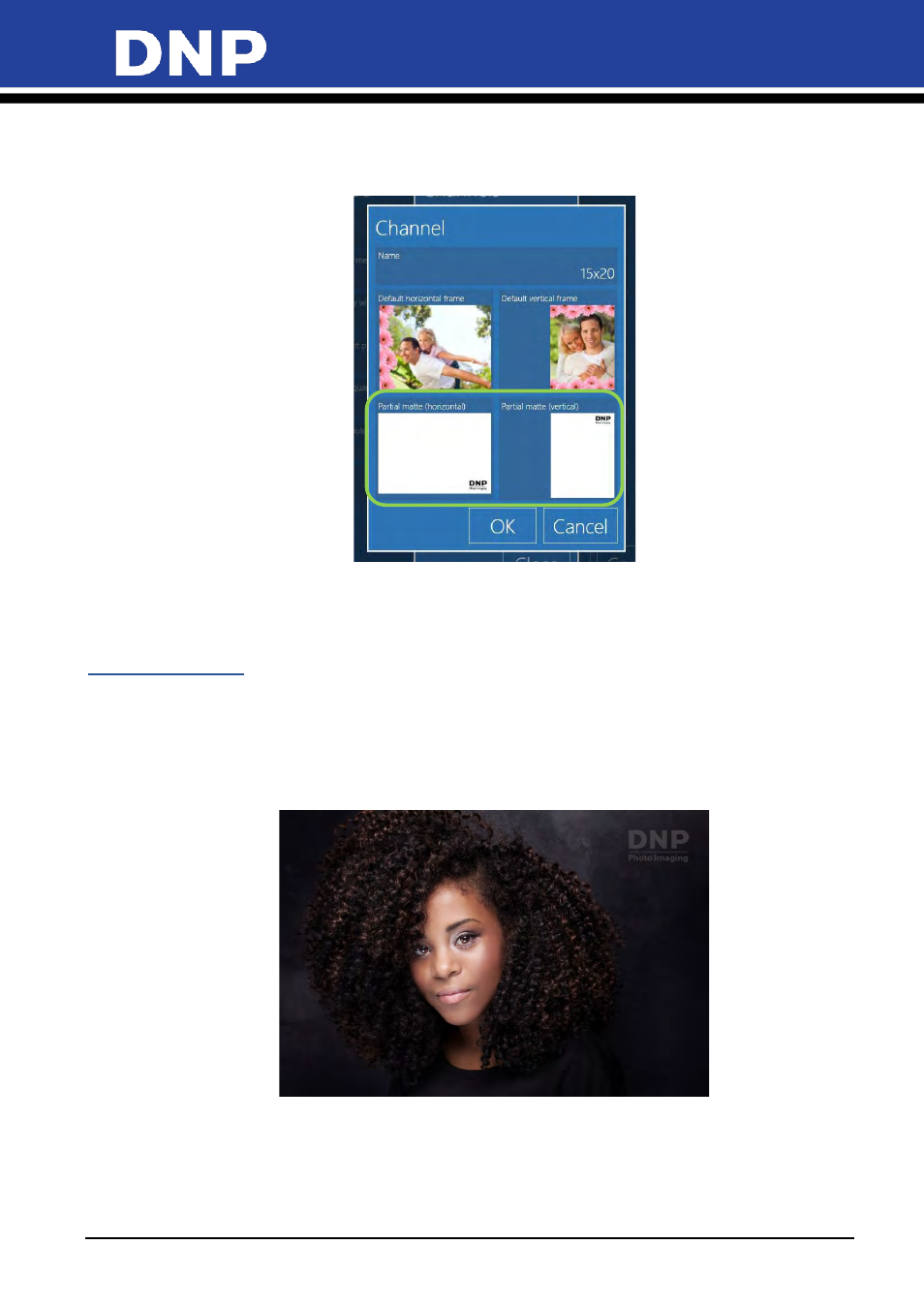
Photo Editing Software User Manual
97
•
Partial Matte
: Similar way of frame settings, it is possible to select partial matte graphic. Partial matte
graphics must be selected in pairs: one for horizontal (landscape) images and one for vertical
(portrait) images.
A partial matte image is a JPEG file with white background and black graphics. Must have same aspect ratio of
selected print channel. In correspondence to black graphic the printer will apply the paper finish selected into
Event mode settings.
Print Finish Mode
Partial matte is a new feature of the DNP DS620 and DS820 printers. It is the ability to partially coat a section
of a photograph with a matte finish. A single print can have different finishes in different areas. This can be
used to highlight specific elements (foreground, background, text, etc.), or allow you to add a logo or brand
name in a distinctive manner.
In the photo below, the DNP logo is printed in matte while the rest of the picture retains a glossy finish.
