Editing images in kiosk mode, Editing simplex products, Edit – DNP DS-Tmini Kiosk Order Terminal User Manual
Page 78: Crop
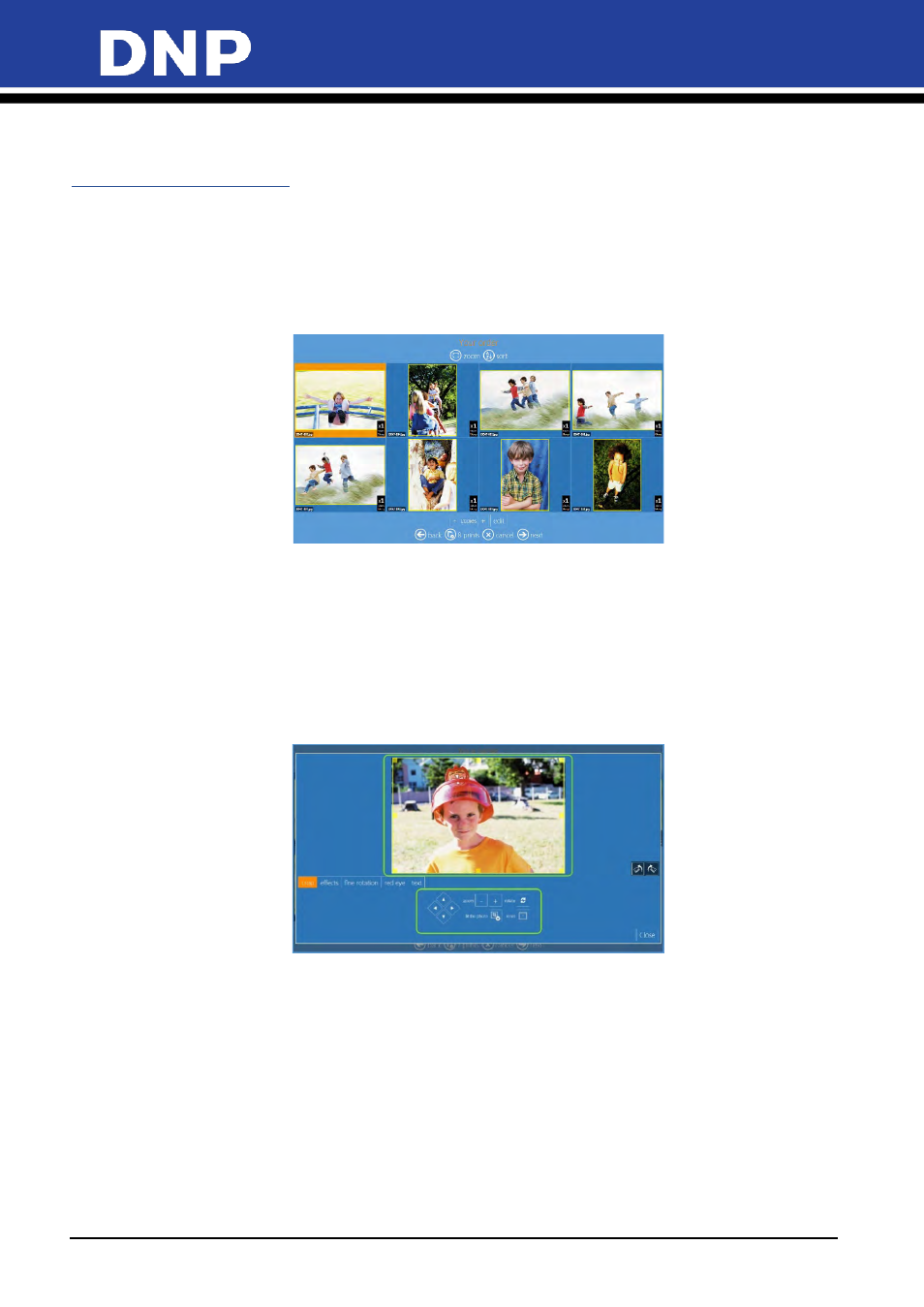
Photo Editing Software User Manual
78
7.
Editing Images in Kiosk Mode
Editing Simplex Products
After loadingyour images, they can be adjusted with multiple tools: crop, effects, fine rotation, and red
eye.You can also add text to your images.
Edit
In the workflow, click on the EDIT button control to have the editing options. Other products will present edit
page during its workflow.
•
Zoom
: view images one by one.
•
Sort
: can be sorted by name or by date.
•
Copies
: select
+
or
–
buttons to increase or decrease number of copies of selected image.
•
Edit
: opens the edit page
Crop
Touch and drag on yellow rectangle or use the buttons directly below the selected image to use only a portion
of that image.
•
Right
arrow,
Left
arrow,
Up
arrow,
Down
arrow: Move Crop Box, right, left, up or down.
•
Zoom
:
+
or
-.
•
Rotate
: To rotate the image.
•
Fit the Photo
: Fit the photo to the selected size, with a white border.
•
Reset
: To reset the changes and revert the image to its original state.
