DNP DS-Tmini Kiosk Order Terminal User Manual
Page 94
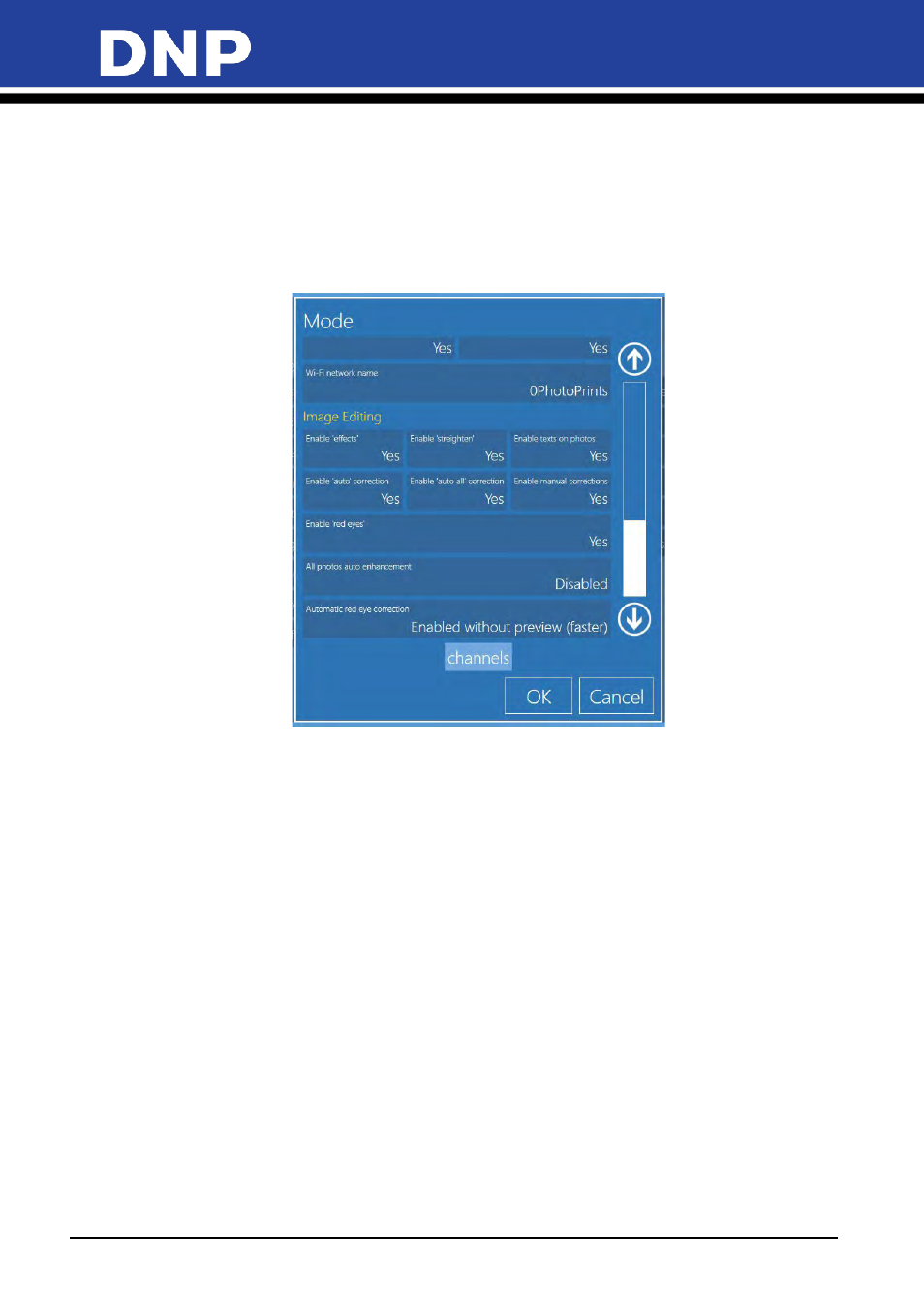
Photo Editing Software User Manual
94
•
Use Default Borders
: Set
Yes
or
No
. If set to
Yes
, images will be printed combined with PNG graphics
set into the print channel.
•
Partial Matte
(For more details, please refer to the partial matte section page 18): Select from
Disabled / Matte / Fine Matte / Luster. If set one of the 3 possible finishes, it will perform partial
matte finish using the graphic set into the print channel.
•
Photo Sources
: Select
Yes
or
No
for each image souce. This will show or hide the corresponding
button on image source screen.
