Passport: ds620 – DNP DS-Tmini Kiosk Order Terminal User Manual
Page 32
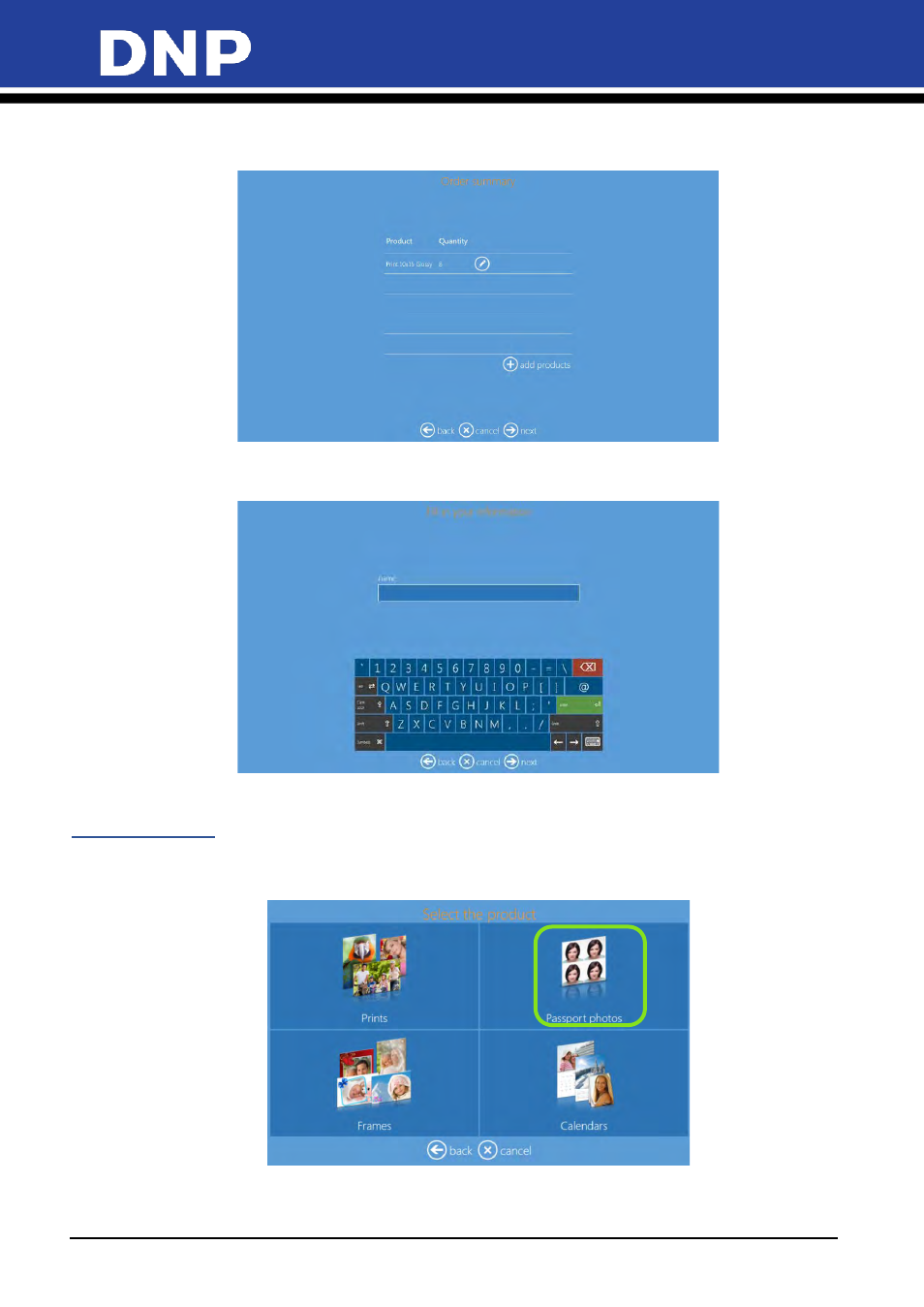
Photo Editing Software User Manual
32
7.
At the Order Summary screen, you can view your current order, add additional products, cancel your
order, etc.
8.
Click the
Next
button
9.
Type the
Customer Name
.
10.
Click the
Next
button to finish the order.
Passport: DS620
This is the workflow for creating and printing a passport product.
1.
Click the
Passport Photos
button to make a passport product.
