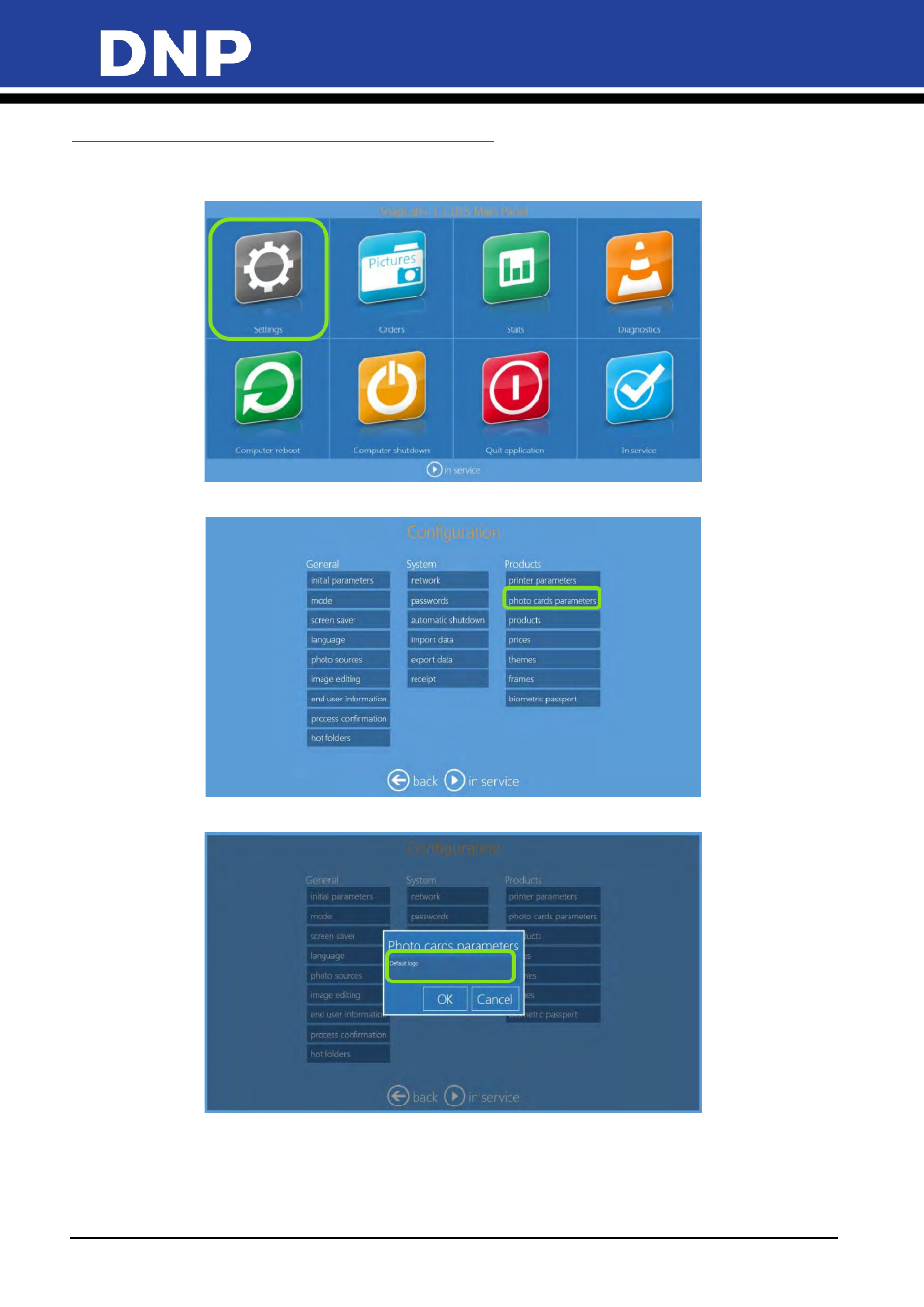
Photo Editing Software User Manual
116
Adding Graphic for Logo for Photo Card Product
1.
Enter into Main Panel by touching in sequence the
lower left and right corners
of the monitor.
2.
Select
Settings
.
3.
Select
photo cards parameters
.
4.
Click on
Default logo
and browse for the image logo.