DNP DS-Tmini Kiosk Order Terminal User Manual
Page 160
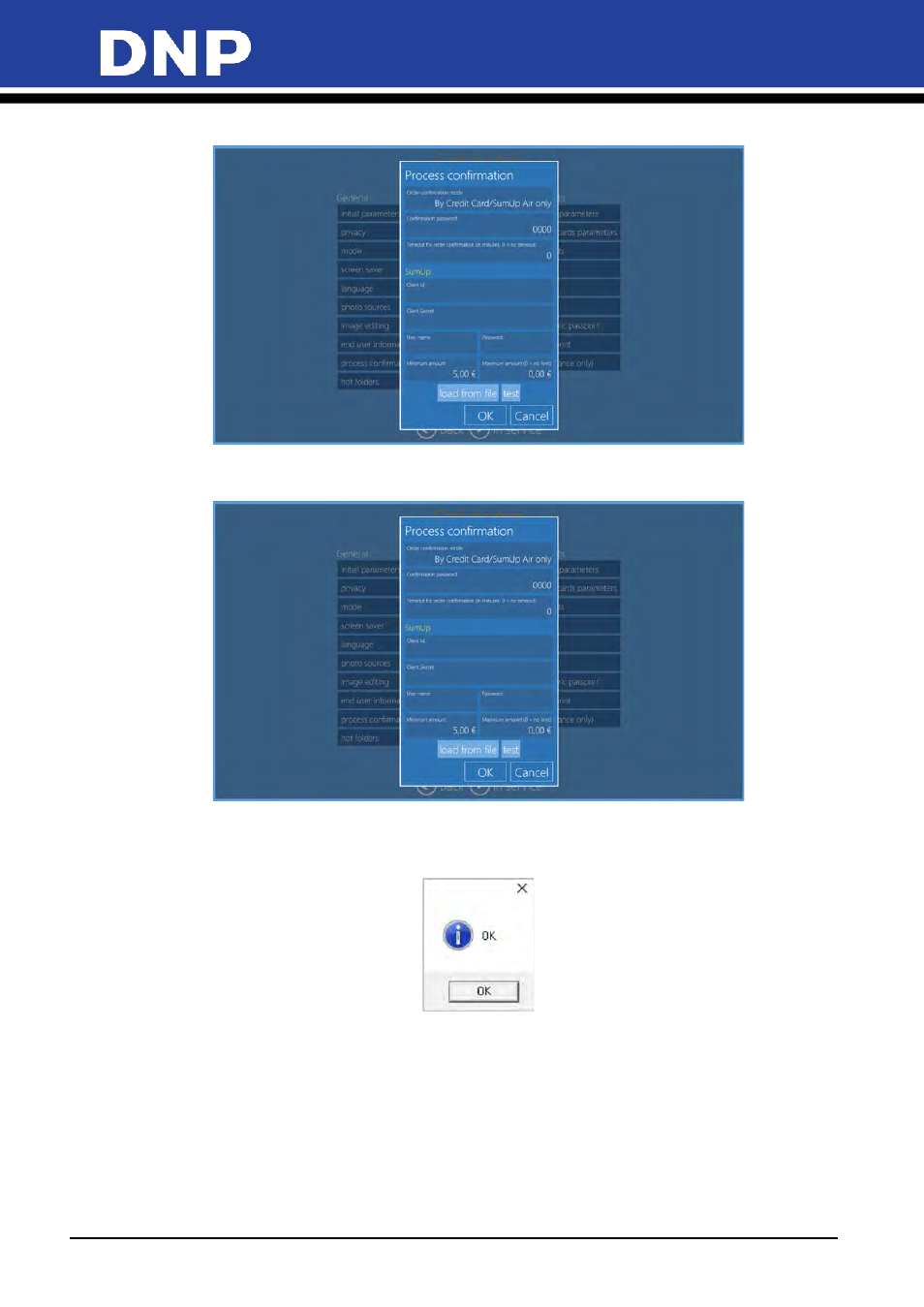
Photo Editing Software User Manual
160
5.
A new window appears. The SumUp account information will be stored in this section.
6.
Please connect the USB key with the .json file copied previously, in the USB port in front of the terminal.
7.
Click on
load from file
and open the .json file.
8.
The software will recognize SumUp account information and all fields will be automatically filled in.
9.
Click on the
test
button to check if your SumUp account is available. An OK message should appear if
the SumUp account is correct.
10.
To finish, please set a minimum and a maximum amount for the print orders. Click on
OK
and restart
the DS-Tmini/DT-T6mini terminal.
