Adding a barcode to release the order – DNP DS-Tmini Kiosk Order Terminal User Manual
Page 126
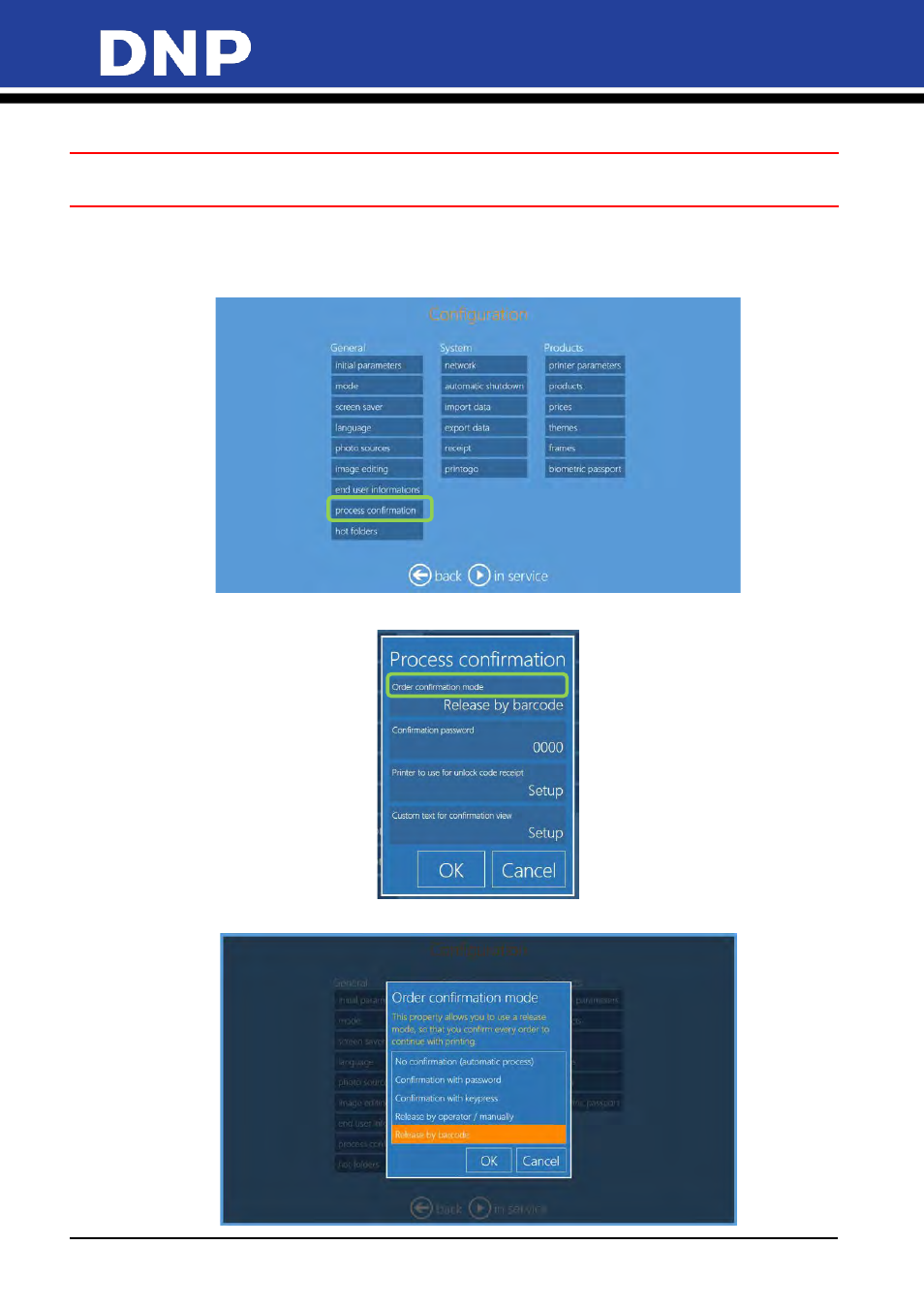
Photo Editing Software User Manual
126
Adding a Barcode to Release the Order
Attention:
To use this feature, you must have an additional barcode reader device and a receipt printer.
In addition to releasing orders with a password or by an operator, you can also release orders using a
barcode.
1.
To enable barcode release, enter the
Configuration
page and select
Process Confirmation
.
2.
Select the
Order Confirmation Mode
field.
3.
From the list, select
Release by Barcode
.
