DNP DS-Tmini Kiosk Order Terminal User Manual
Page 34
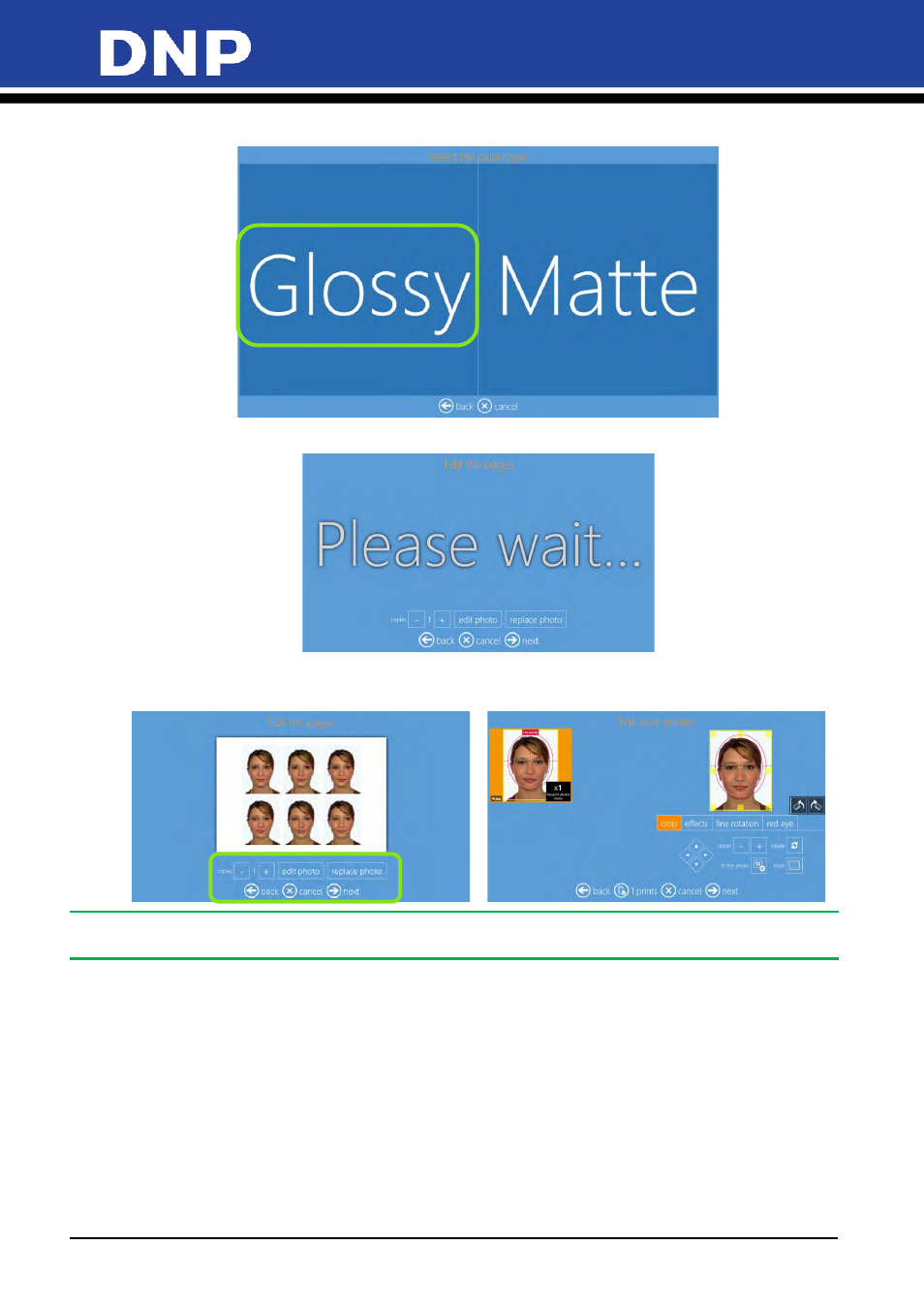
Photo Editing Software User Manual
34
5.
Select paper finish type.
6.
Please wait while the system generates the passport product.
7.
To edit the photo, click the
Edit
button. To change the current photo, click the
Replace Photo
button.
8.
Click the
+
or
–
button to increase/decrease the quantity.
Note:
When the quality of the image is low resolution, the system displays a
Low Quality
message, as shown above.
