DNP DS-Tmini Kiosk Order Terminal User Manual
Page 125
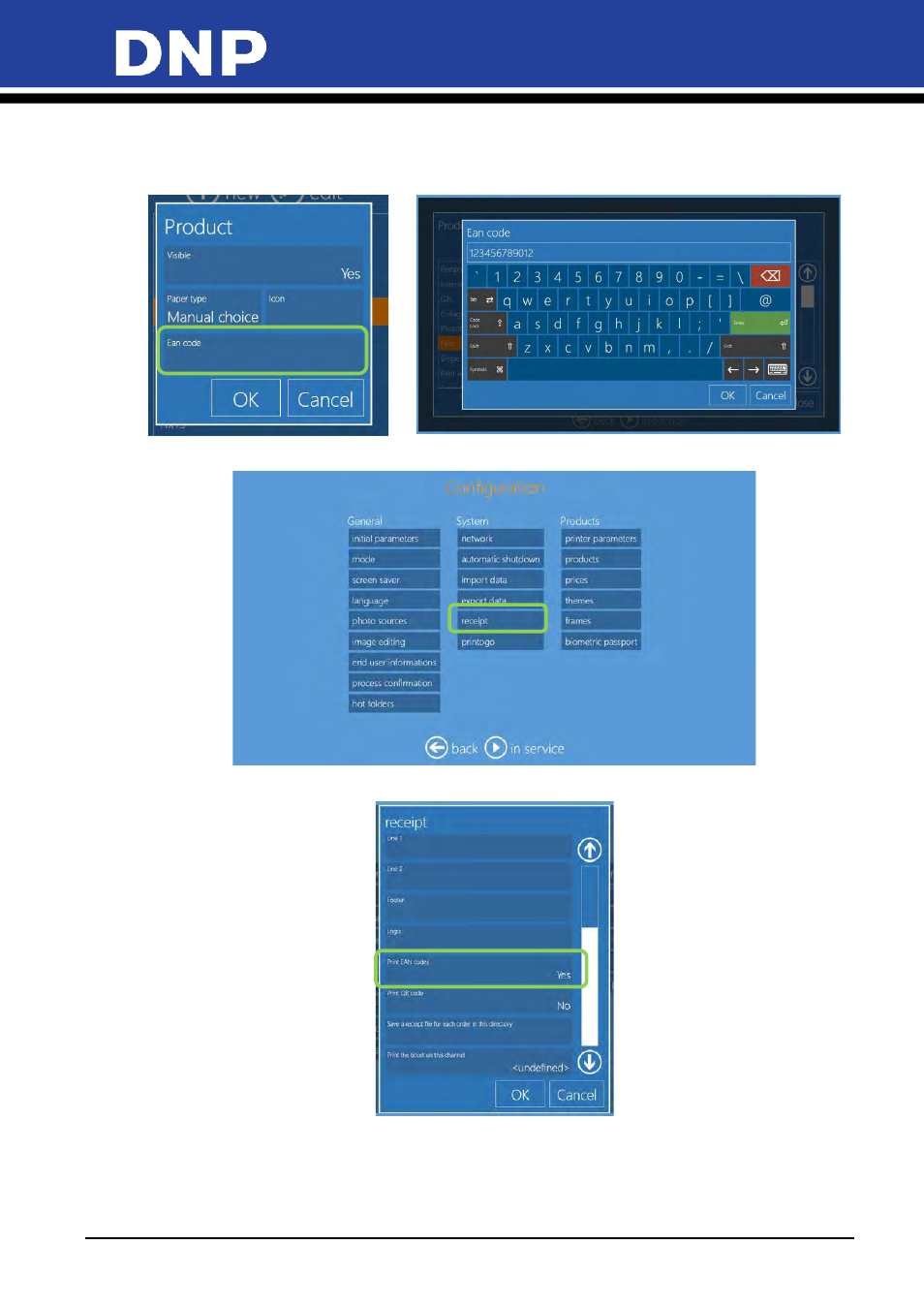
Photo Editing Software User Manual
125
3.
Select the EAN code field and enter the 12 digit EAN code for that product. Please note that Photo Editing
Software will accept only 12 digits numeric code.Press
OK
to save your changes. Press
OK
again to save
your product changes.
4.
To enable barcode printing, open the Configuration screen and select
Receipt
.
5.
Scroll down to the Print EAN code and set to
YES
.
6.
If a product has an EAN code then this code will be printed on the ticket. There will be one barcode for
each product line in an order.
