DNP DS-Tmini Kiosk Order Terminal User Manual
Page 115
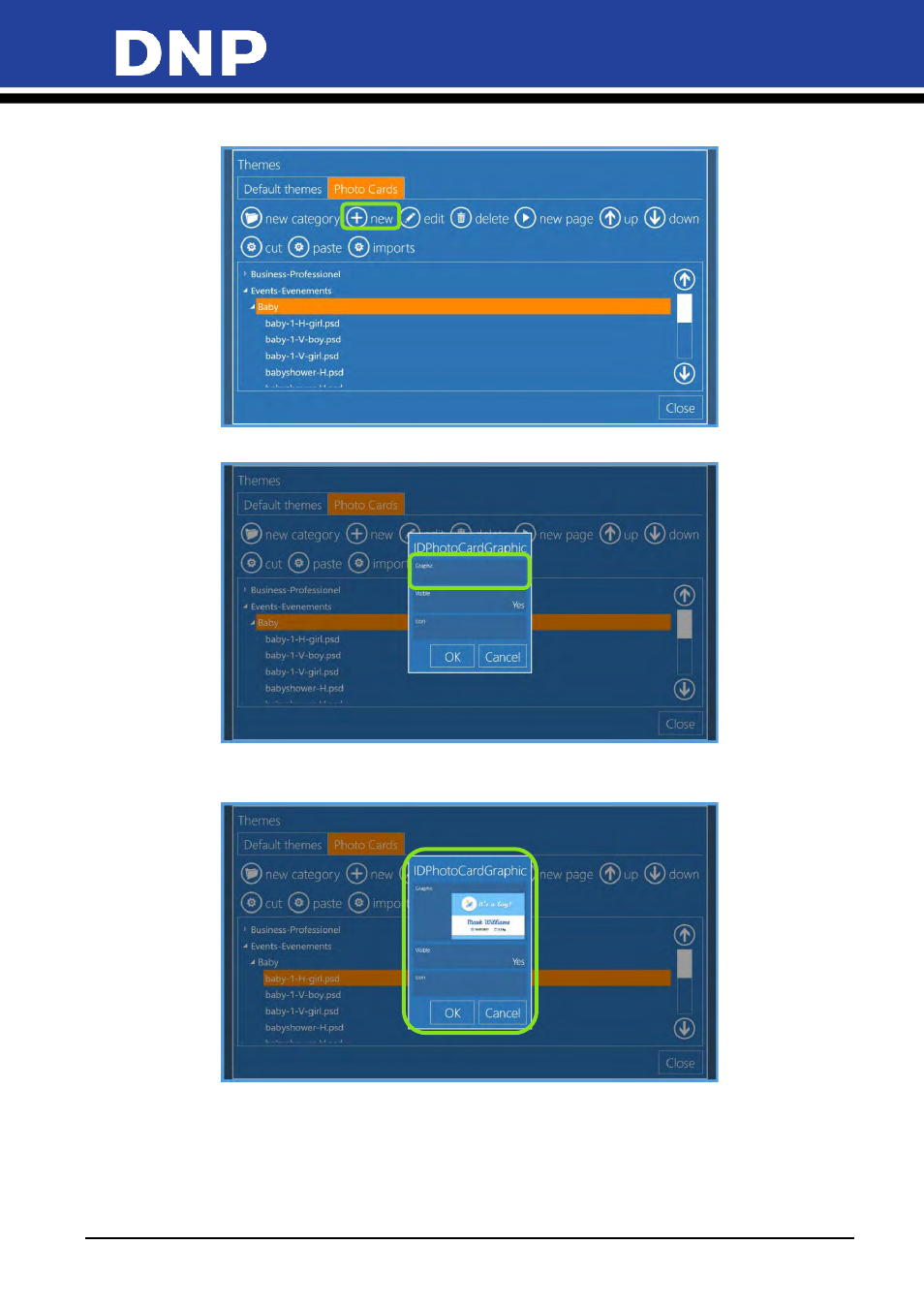
Photo Editing Software User Manual
115
6.
Expand the subcategory and click
New
.
7.
In the new window, select
Graphic
.
8.
In the file explorer window, browse for the PSD file and open it. The preview of the graphic will be visible
in the
Graphic
area.
9.
Click
OK
, close all windows, and restart the software. The new graphic will be added to the category.
